Alteryx vs. KNIME
Comparing two low-code alternatives for building and deploying data science solutions.
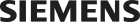



Why companies choose KNIME:
✓ No barrier to entry: build workflows with KNIME Analytics Platform for free
✓ Offers the most complete range of advanced analytic techniques available
✓ Open platform means all the latest technology is accessible through KNIME
✓ Capability to define a custom ModelOps process to scale the validation, testing, and deployment of models
✓ Support 5, 100, or 10,000 users in a central platform to build an internal data community
✓ Complete with governance and security features to support scaling 1000s of models
✓ Large, active community with a common goal to push data science forward



Our data analysts' audit activities and Excel-based usage was moved to KNIME to make the processes faster, eliminate errors, and create more value for the company [during fraud detection efforts].
Sophisticated, flexible, future-proof & built to scale

Powerful data analytics platform
- Connect to over 300 data sources, integrate all popular ML libraries, process data types in any format, and integrate scripts and workflows from other popular tools.
- Work with the largest range of analytic techniques available on the market.
- Use visual programming for every step along the data science lifecycle – from data prep, to analysis and visualization, to deploying and monitoring any number of models in production.
- Automate and orchestrate execution, for example, based on data values or in case an error occurs.
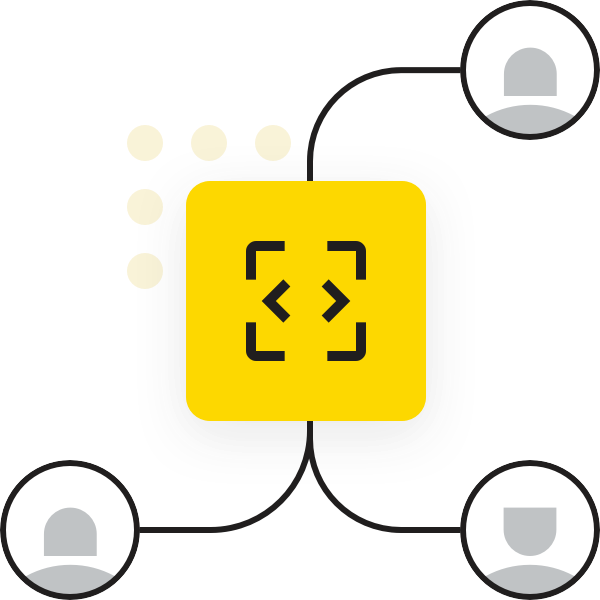
Open source innovation
- No limitations to which tools and techniques you can integrate (as there are with proprietary platforms).
- Benefit from community-driven innovation, staying on the bleeding edge of developments in data science and domain-specific fields.
- Build a repository of solutions to increase reuse, knowledge sharing, and best practices.
- Interleave SQL statements and Python or R code.
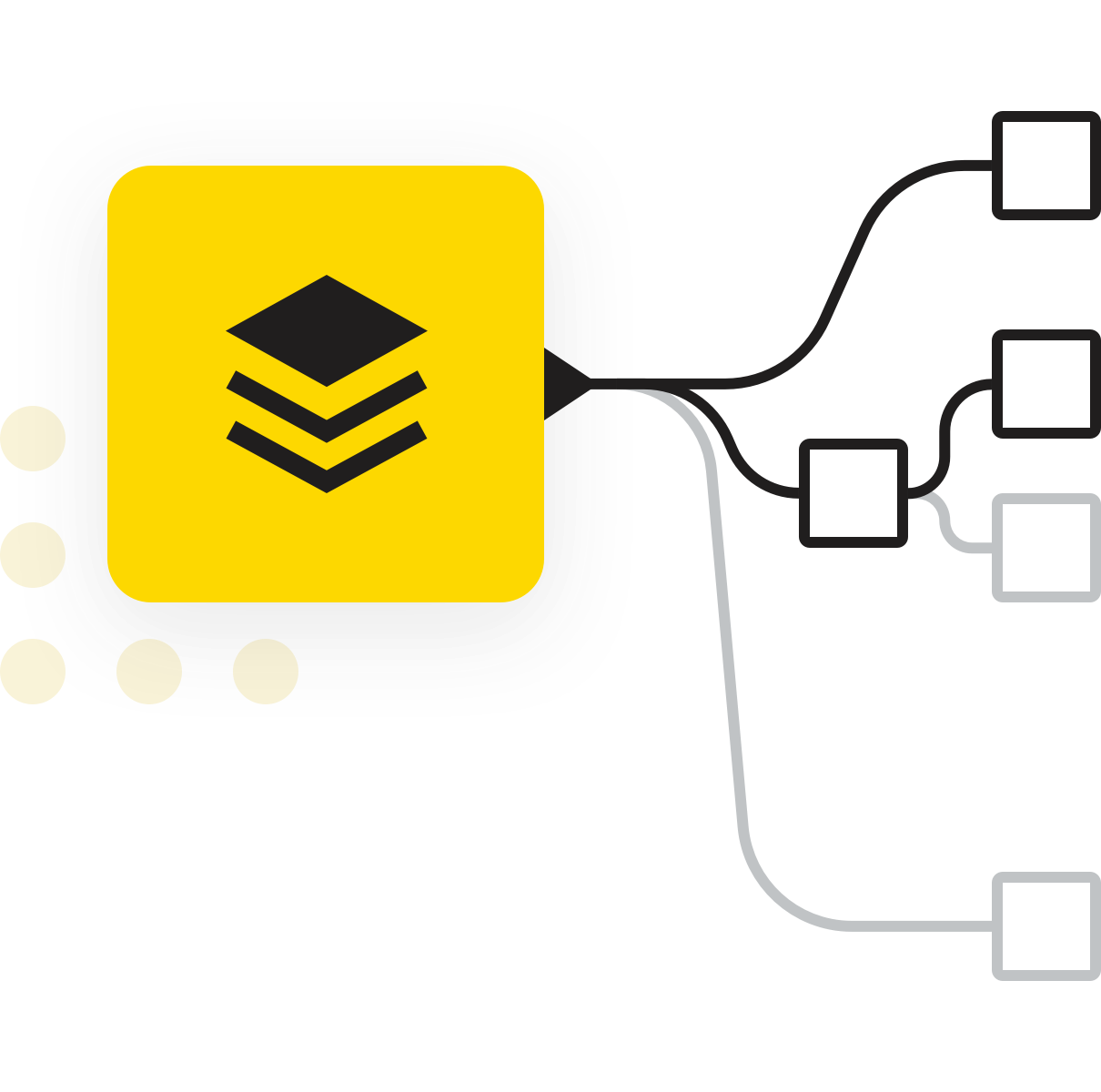
Analytics access for everyone, regardless of experience
- Get help from an AI assistant that answers questions and builds workflows and scripts based on user input.
- Get started with data science using the Starter Perspective view that pre-populates nodes most commonly used by beginners.
- Enhance explainability and knowledge sharing among teams with workflow annotations.
- Integrate Python into your workflows or break silos between coders and no-coders by making scripts easily available.

Scalability
- Automate the delivery of data apps and reports to any number of stakeholders across the organization.
- Store secrets and centrally govern access to data and models (local or stored elsewhere) for any number of teams and users.
- Ensure effective model and AI governance – control which models are used by whom, how and which data is shared, and track costs. Additionally, set up safeguards to improve quality and scope of LLM responses.
- Set standards for data access and routine operations and share best practices to enable knowledge transfer and onboarding for new users.
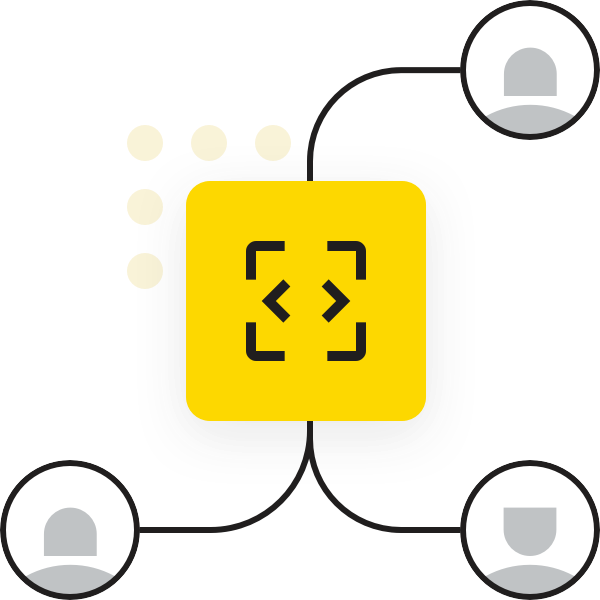
Pricing & packaging that suits businesses of all sizes
- Small teams can take advantage of automation capabilities available in the Team Plan on KNIME Community Hub. No IT overhead – start with a credit card and pay as you go.
- Ready to scale analytics? Choose from three plans available for KNIME Business Hub, the on-prem enterprise offering that includes deployment, governance, security, and scaling features.
FAQ
Both. KNIME is intuitive enough for users just starting out in data analytics or data science, yet sophisticated enough for data science or data engineering experts.
As a beginner you can simply use any parts of the available functionality and add more capabilities once you need them.
- KNIME offers an easy on-ramp for people just getting started with data science.
- You can also use KNIME’s AI Assistant, K-AI, to answer your questions on how to build workflows. It even builds workflows automatically based on your directions. K-AI also knows about Alteryx Tools and can help you find the right KNIME equivalent node.
- You can make your KNIME workflows even more intuitive for others to reuse with the rich-text documentation features and add descriptions and annotations with rich-text.
Expert users will benefit from the wide variety of functionality in KNIME. As KNIME Analytics Platform is an open source tool it is constantly evolving to include the latest data science techniques.
- KNIME gives youaccess to all popular GenAI and machine learning technologies and supports analysis of any data type from any data source.
- KNIME also offers scripters the ability to interleave their scripts in Python, R, JavaScript, and more. Additional, functionality can be added by Python or Java developers.
Yes, KNIME has dedicated partners who specialize in Alteryx migrations. Please reach out to our Customer Care Team and they will assess which KNIME partner can support you best.
- You can get an overview of how the most used tools in Alteryx map to KNIME nodes in the Alteryx to KNIME cheat sheet.
- Get more in-depth information on tool-equivalent nodes in the ebook, From Alteryx to KNIME which outlines the most commonly used Alteryx tasks and their KNIME equivalent to make for a smooth transition. Download now to see how importing and manipulating data, machine learning algorithms, and more are set up in KNIME.
- KNIME’s AI Assistant, K-AI, knows about Alteryx Tools, and can help you find the right KNIME equivalent node.If your question still isn’t answered, ask on the KNIME forum.
Because KNIME is an open platform, it has a vast ecosystem. Choose from a wide range of extensions developed by the KNIME team or the broader KNIME community for integrating specific functionality, like text processing or geospatial analysis, connect to your favorite data warehouse or lake, third-party application, work with any of the popular machine learning libraries, and more.
Yes. We know that sometimes it makes sense to incorporate a scripting language into workflows. KNIME supports Python, R, JavaScript, and any other scripting language of your choice. For ease of reusability and more complex use cases, you can also create components or even build custom node extensions in Python or JavaScript.
Yes. KNIME supports over 300 different data sources (your laptop, an application, data warehouse, data lake etc.). You can also easily blend data of any size, type, and file format, and aggregate, sort, filter, and join data on your device, in-database, or in distributed big data environments.
Yes. KNIME, by default, executes node by node, meaning you can inspect intermediate results. If you don’t need intermediate results and want to optimize performance, you can choose KNIME's streaming executor.
It’s both. On the no-code side, in KNIME, individual tasks, such as reading/writing files, transforming data, training models, creating visualizations, etc., are represented by nodes that you drag and drop to build a flow of data. It offers more fine-grained control and flexibility by offering more distinct nodes to perform tasks.
On the low-code side, KNIME also offers powerful expressions/formulas, as well as integration of SQL, Python, R, and other programming languages. So if you want to code, you can.
Recommended resources
Compare Alteryx to KNIME node-by-node →
Check out this hands on Alteryx to KNIME migration guide.
Discover beginner-friendly examples →
Familiarize yourself with key KNIME nodes to get started.