KNIME Pro



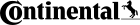

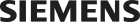
Put your workflows on autopilot and give your team the insights they need—before they even ask.
Never manually run a workflow again
Schedule your workflows to run automatically every minute, hour, week, month, or year. So your mornings start with answers, not questions.
Deliver your analysis as an experience
Turn your workflows into self-service data apps that let anyone explore insights on their own. Free yourself from answering the same questions twice.
Featured data app examples
Explore how KNIME’s interactive data apps can power your business.
Build faster with K-AI
Let K-AI take care of repetitive tasks like data preparation so you can free up time for more interesting work.
Pro is for you. For collaboration, there’s KNIME Team.
Real users. Real time saved. Real results.



The biggest impact is efficiency. A data acquisition activity that I used to run manually, integrating information across different websites, is now automated and running on a set schedule.
Frequently asked questions
KNIME is an open-source platform for creating visual workflows, enabling data manipulation, analysis, machine learning and more.
Learn how to build workflows in our open-source KNIME Analytics Platform – See how it works, or download KNIME Analytics Platform.
With KNIME Pro, you can automate and deploy these workflows in the cloud.
KNIME Pro is a cloud-based plan designed for individual users with the need to automate and deploy workflows online. It sits between the free KNIME Analytics Platform and KNIME Team (which adds collaboration features for teams). With the KNIME Pro, you can schedule your workflows to run automatically, deploy them as interactive data apps to share insights with end users, and more — providing a focused way to extend your workflow impact without added complexity.
KNIME Analytics Platform is a free, open-source desktop application for building data science solutions using visual workflows. It runs locally (on-premises) and provides the core environment for creating, testing, and iterating on your workflows.
KNIME Pro and KNIME Team are cloud-based offerings designed to extend the capabilities of the Analytics Platform:
- KNIME Pro is for individual users who want to automate and deploy their workflows in the cloud — boosting their productivity and impact.
- KNIME Team builds on the Pro by adding collaboration features for small teams, allowing them to work together efficiently on private online spaces. Try KNIME Team for free.
To get started, users first download and build workflows in KNIME Analytics Platform. They can then sign up for the Pro or Team plans to automate execution, deploy workflows as data apps or REST APIs, and collaborate — individually or as a team — in the cloud.
KNIME Community Hub is the collaborative community for KNIME users. On the Hub, anyone can learn, share, and explore data science solutions. By creating a free Community Hub account, users can access essential features such as workflow and node sharing, as well as versioning, cloud execution, K-AI, and secrets management.
KNIME Pro extends these capabilities, providing greater execution capacity, and the ability to deploy workflows as interactive data apps or REST APIs.
KNIME Pro comes with a simple pricing model. For €19 a month, you get 120 credits and 500 K-AI interactions included in your plan. This base fee is charged at the start of each billing cycle.
If you need more, you only pay for what you use. Extra credits cost €0.025 each, and every additional bundle of 5 K-AI interactions is also €0.025. You’re only charged for execution while your context is running, and the number of credits used per minute depends on the context size you choose.
You can find more details on our pricing page.
You can upload and download data directly from your personal space on KNIME Community Hub. In addition, you can connect to cloud-accessible data sources using KNIME’s connector nodes, such as Google Cloud, Azure, Microsoft sharepoint, box, and many more.
Please note that since KNIME Pro is a cloud-based service, workflows can currently only access systems and data sources that are reachable from the cloud environment. Access to on-premises or private network resources is not supported at this time. However, we’re actively working to expand connectivity options in the future.
Available configurations, tailored to different processing needs, include: XS (1vCore - 4GB RAM) consuming 1 credit per minute, Small (2 vCores - 8 GB RAM) consuming 2 credits per minute, Medium (4 vCores - 16 GB RAM) consuming 4 credits per minute, and Large (8 vCores - 32 GB RAM) consuming 8 credits per minute.
Yes, maximum execution time can be configured for each workflow schedule, allowing flexibility in managing execution duration. Find more about how to schedule the execution of your workflow and set up its maximum execution time in the KNIME Community Hub Guide.
KNIME Pro supports a fixed but wide selection of extensions, and is always updated to the latest Analytics Platform version. Find more information in the KNIME Community Hub Guide.
If you need additional extensions, we’re happy to hear your requests as we continue expanding what’s supported.
Yes, the Python integration is available. The only Python environment available by default on the KNIME Community Hub is the bundled Python environment of the Python integration. If you need a custom environment, use the Conda Environment Propagation node to make sure it gets set up when your workflow runs. Please note that Python environments configured by the Conda Environment Propagation node will be created each time the execution context starts up.