We’ve got some good news about learning data science with KNIME for all those home offices out there.
Our range of KNIME self-paced courses offers a chance to take the same KNIME courses as with an instructor but at your own pace - by watching videos, completing workflow exercises, and answering self-assessment questions. Maybe you’ve already visited our self-paced courses, and you know the concept?
On the learning platform, a number of features make self-paced learning more engaging, for example:
- Progress tracking
- Knowledge-check questions
- Points and badges rewarding your activity
- Reviews and a message box to ask questions
Let’s take a tour!
Learn data science - enroll in a course
You’ll find the self-paced courses listed in the KNIME Learning Center. Click Explore to see which courses we currently offer as self-paced courses. We’re adding more over time! Once you have chosen the course to attend, just click Login and Enroll to get started with your selected course.
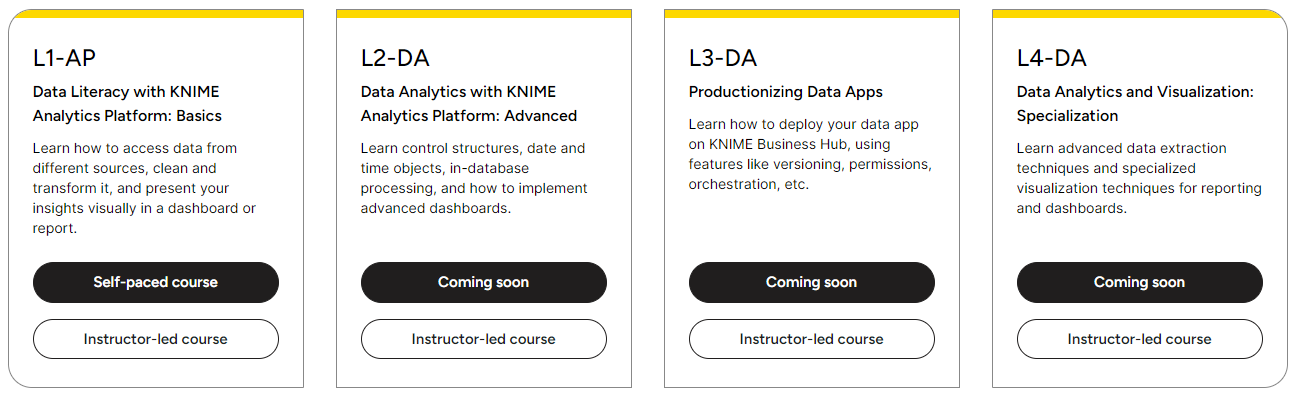
After enrolling in a course, you’re asked to log in with your KNIME Account (the same as for the KNIME Forum and the KNIME Hub), and to confirm your enrollment. If you do not have a KNIME account yet, please create one via knime.com/user/register.
Learn data science via the platform
After you’ve confirmed your enrollment, you’ll land on the course platform. It shows you the course that you enrolled in, L1-DS KNIME Analytics Platform for Data Scientists: Basics course, for example. If you want, you can take a look at the course contents and reviews, or just click the Start button on the left. (Figure 2)
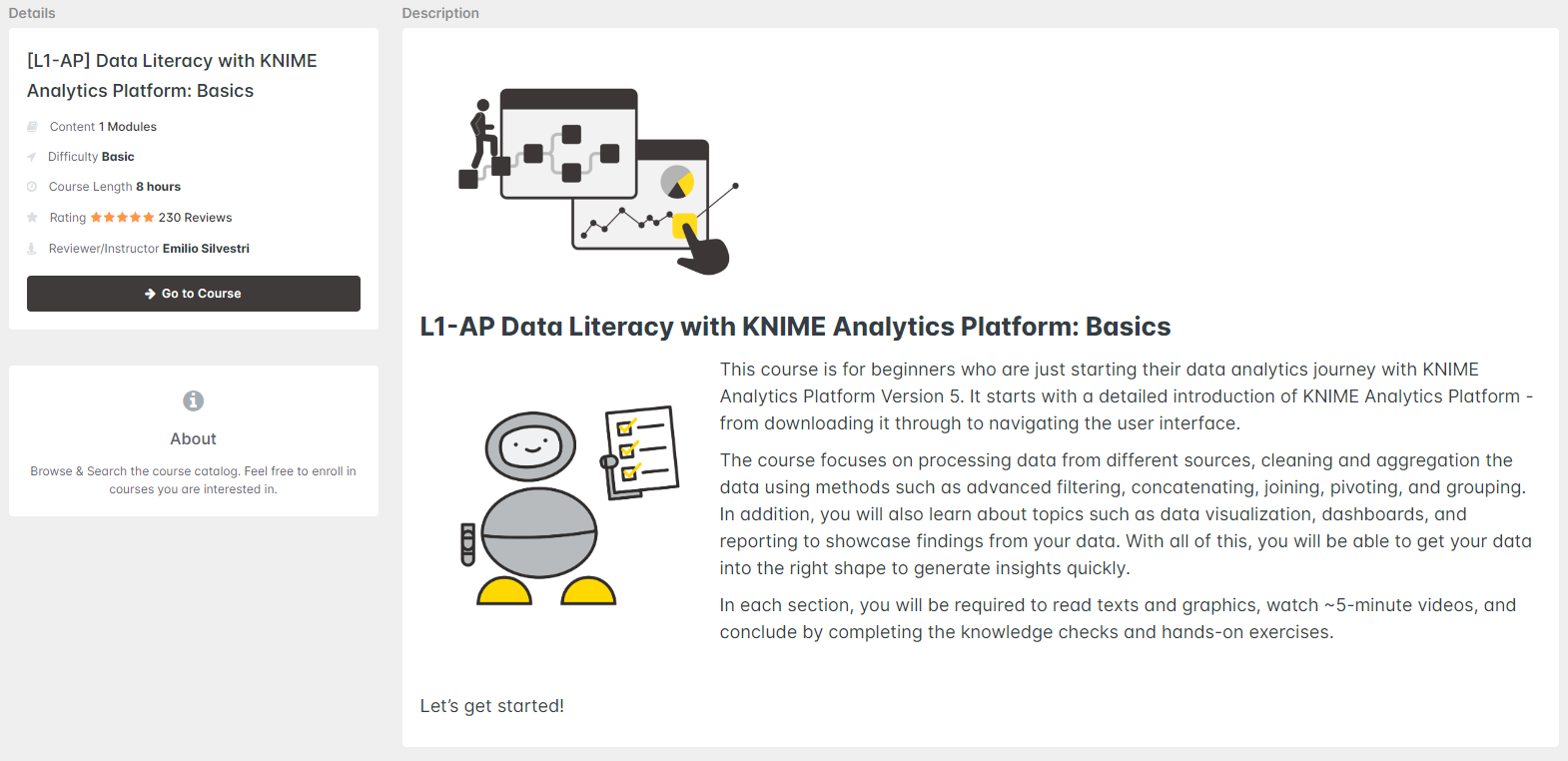
Each course consists of a number of modules. A module can contain text and images, videos, instructions for a practical exercise, or knowledge-check questions.
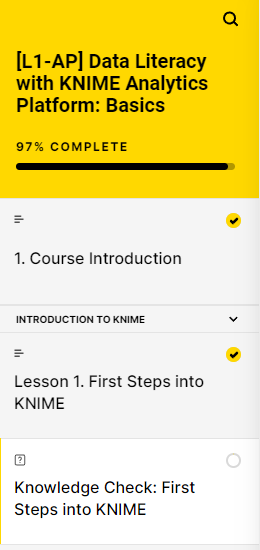
As you learn data science, track your progress
When you start a course, you’ll see the first module of the course. You can move on to the next module via the Next Module button in the top right corner, or jump to any module you like via the menu on the left. Every time you complete a module, you’ll see a green check mark in the menu, and some progress in the My Progress bar. (Figure 4)
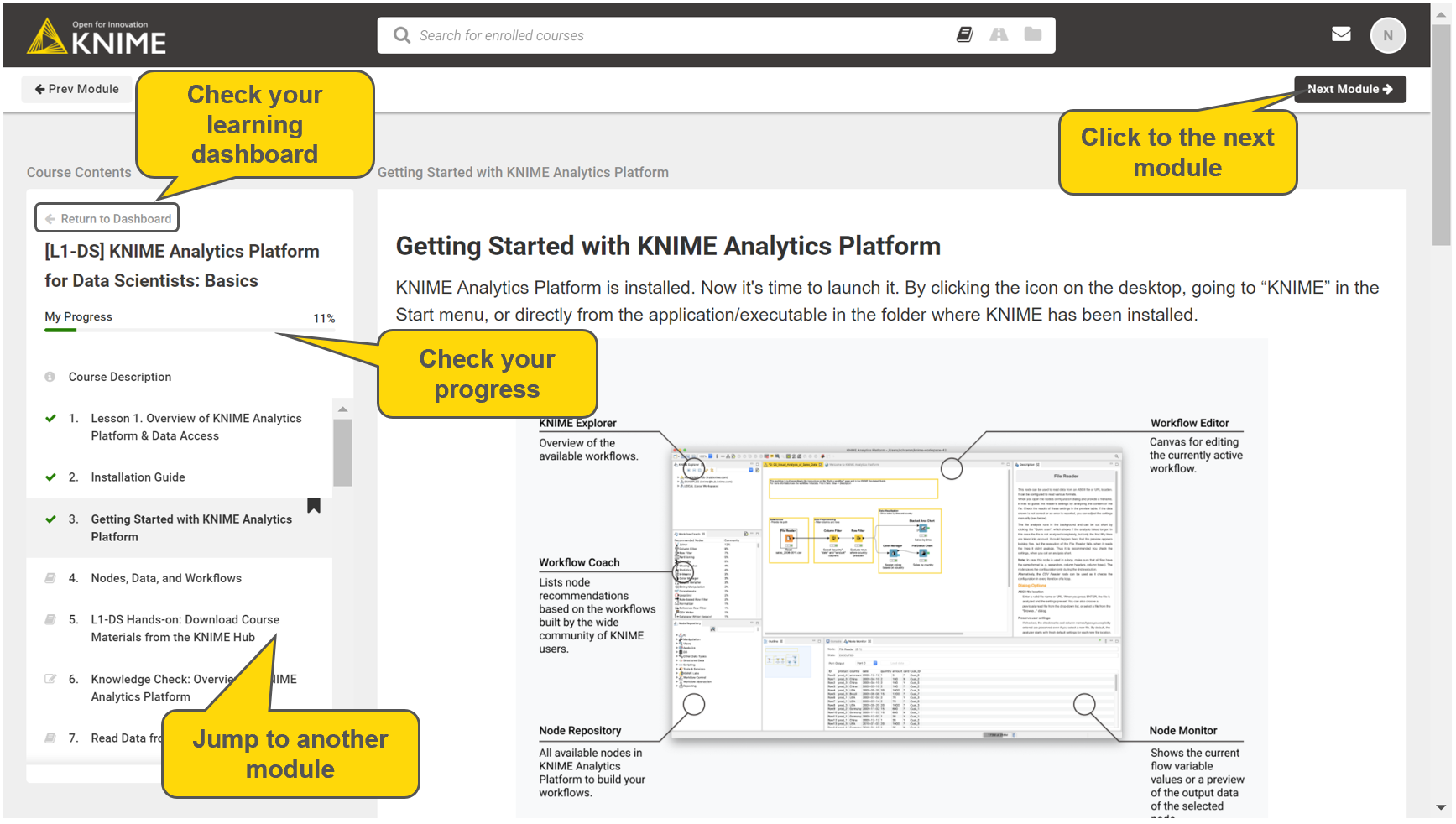
Your learning dashboard
Besides the course modules, the platform also shows your personal learning dashboard. You can move to your dashboard via the Return to Dashboard button in your course menu, or by clicking the KNIME logo in the top left corner. The dashboard shows the courses that you’re currently enrolled in, the completed courses, and your achievements. I just started, so you see, I’ve earned 1 point - worth the Daily Learning badge! (Figure 5)
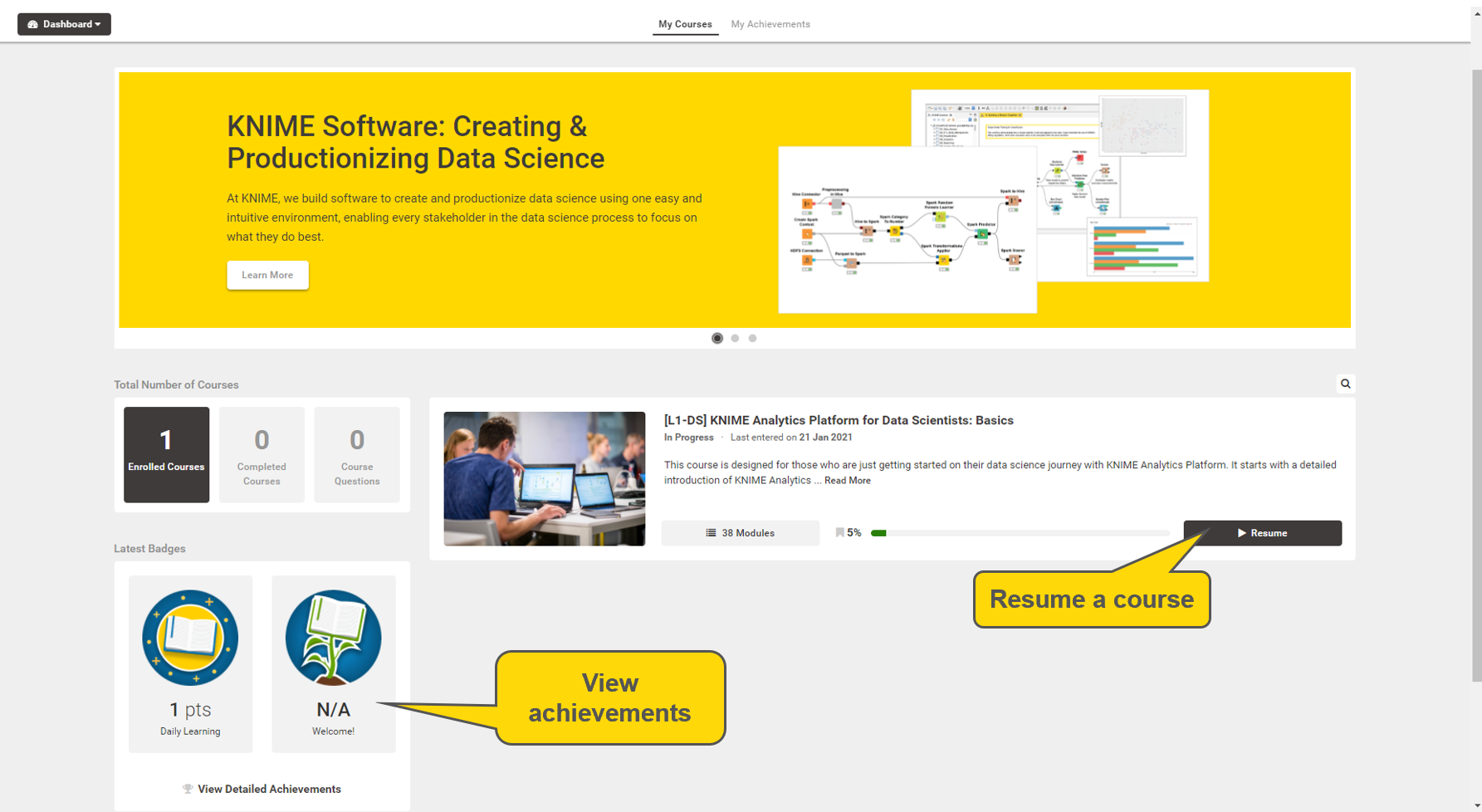
Which module did I do last?
Your learning dashboard will remember what you’ve learned even if you forgot it yourself. When you want to come back to your course, go to the KNIME Learning Center to click the “Return to a course” button, and you’ll land on your learning dashboard directly. When you enroll in a new self-paced course, the course will be added to your learning dashboard together with your other courses.
Now grab your coffee, it’s time for some KNIME!
