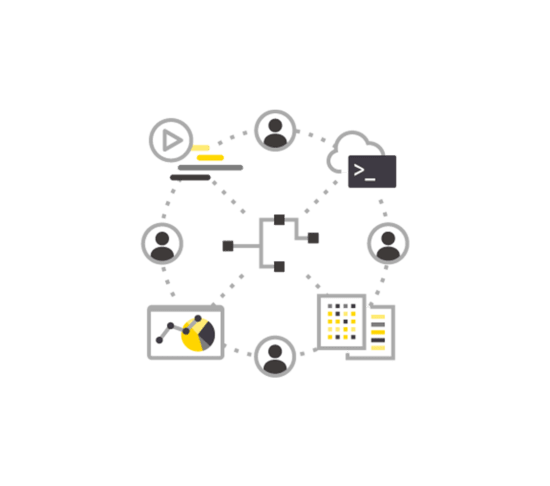Data science projects are rarely carried out alone. Most data projects require expertise and collaboration across teams. For instance, the data engineer manages the data architecture and ETL operations, often working with multiple data sources and within a sub-team. The data scientist accesses this data to train, fine-tune, and deploy models to obtain predictions on a rolling basis. The data analyst then uses predictions to create dashboards and reports, sharing insights across the organization.
Various departments like marketing, finance, and sales need access to insights and tools, leading to the need to easily access ad-hoc team resources such as analytic workflows and reports, effective and secure collaboration, and secure credential management.
KNIME Business Hub, the commercial complement to KNIME Analytics Platform, offers a single environment for all data workers in an organization to collaborate on and deploy data science solutions. Users with different levels of data and domain expertise can browse, share and learn from workflows shared in team spaces, manage access, share credentials, build repositories for re-use, and more.
Suppose HelloCalls Inc., a fictitious telco company, wants to predict customer churn for the next quarter due to new call fares. Using HelloCalls Inc. as an example in this article, we’ll show you how to:
- Connect to KNIME Business Hub
- Collaborate within and across teams
- Manage who can access what
- Upskill in data science
You can also take a look at this free cheat sheet to quickly refer back to the steps we will walk you through in this article.
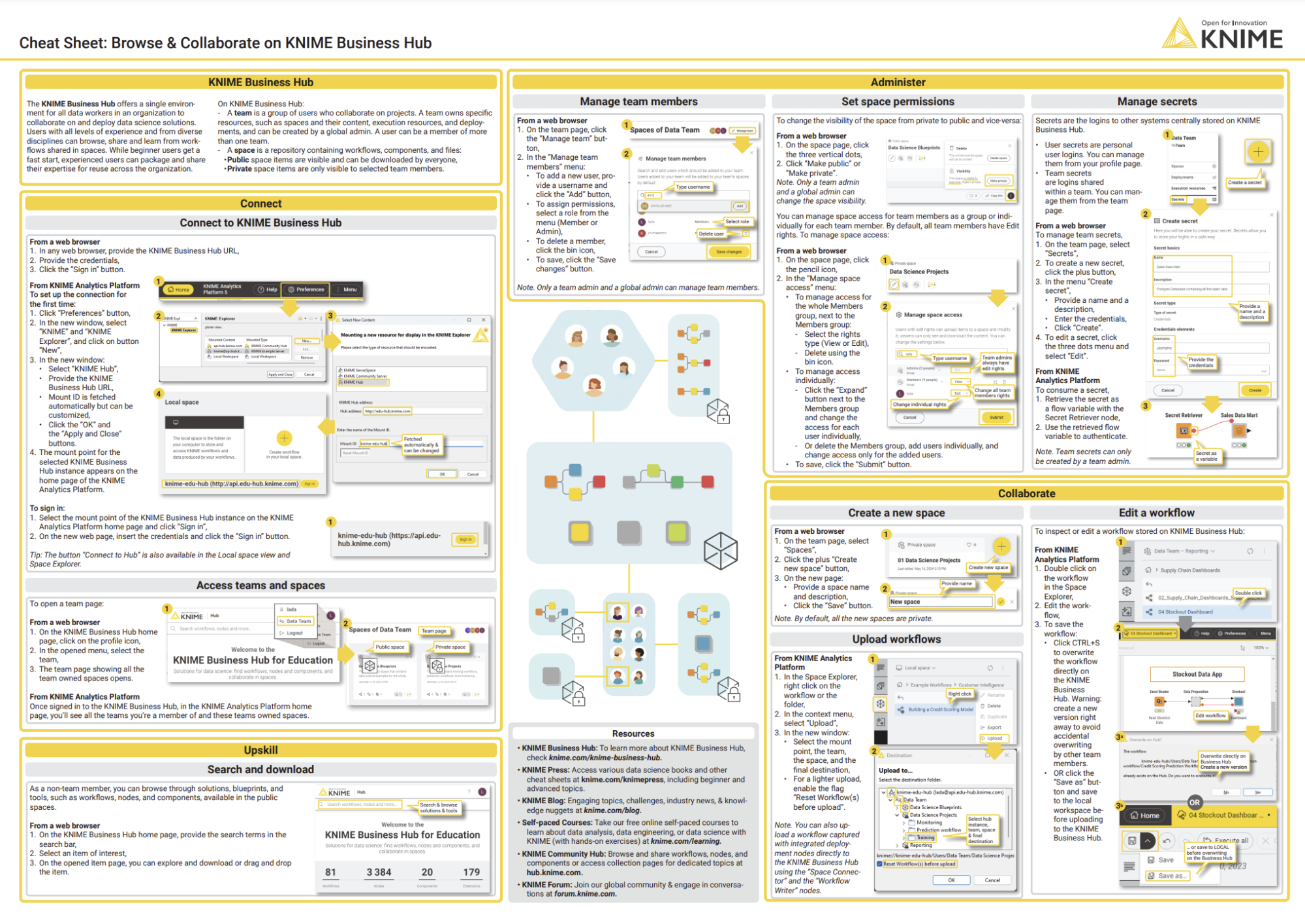
While KNIME Business Hub also offers extensive deployment capabilities, these will be illustrated in a future blog post.
Connect to KNIME Business Hub
Whether you're a data engineer or a marketing expert, KNIME Business Hub provides flexible connection options to suit your needs.
Connecting through KNIME Analytics Platform
This option is ideal for data professionals involved in blending and analyzing data, training models and creating visualizations. For instance, data analysts at HelloCalls Inc. working on visualizations for customer churn can connect to KNIME Business Hub from within KNIME Analytics Platform, enabling them to access, upload and collaborate on complex workflows efficiently.
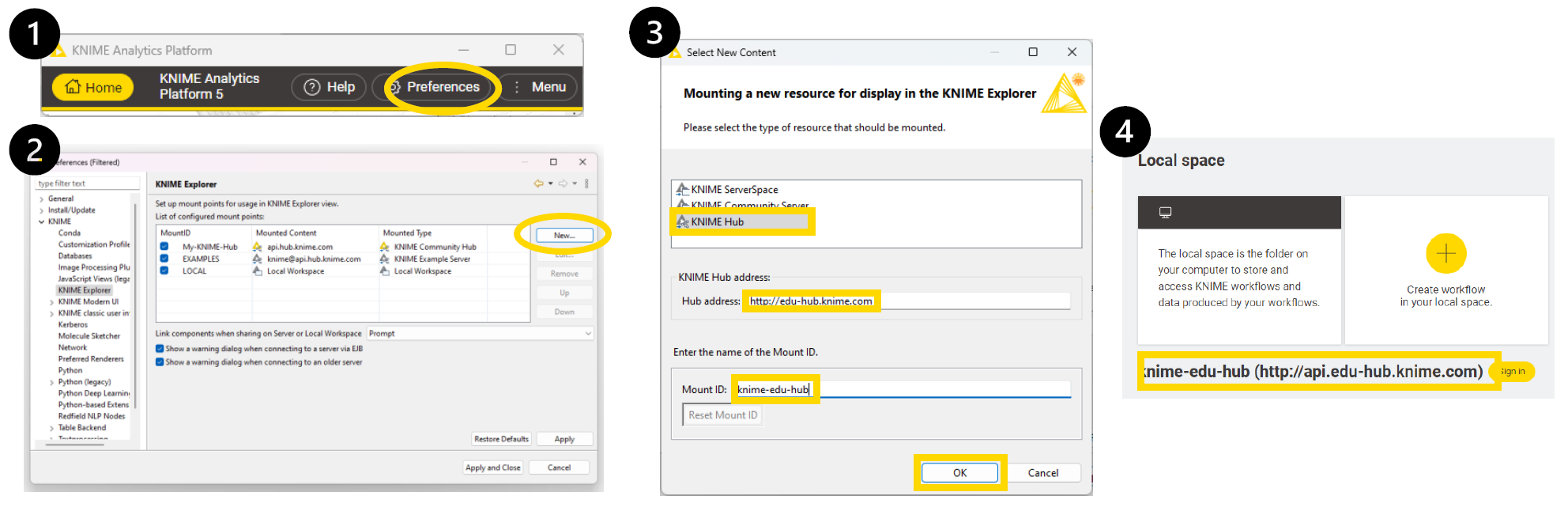
Connecting via a web browser
For team members who require quick access to data insights without the need for installing KNIME Analytics Platform locally or accessing the underlying complexity of the workflow, connecting through a web browser is a convenient alternative. For example, a member of the marketing team can effortlessly access KNIME Business Hub via a web browser and execute workflows deployed as Data Apps.
Collaborate within and across teams
After connecting, different users need to access different resources. On the KNIME Business Hub, collaboration is ensured through a system of Teams and Spaces.
Teams
A Team is a group of users working on shared projects. Team members have access to common resources, enabling effective collaboration.
At HelloCall Inc., the team responsible for predicting customer churn is the customer analytics team. In addition, each department such as marketing, sales, or finance may have its own dedicated team of domain and data professionals who focus on specific dimensions, trends or granularities of the data for different goals.
Spaces
A Space is a repository for storing project resources. Spaces can be private, when they are restricted to specific team members, or public, accessible to all users in the same Business Hub instance.
Let’s see how the customer analytics team at HelloCalls Inc. may use both types of Spaces within their “customer analytics” team.
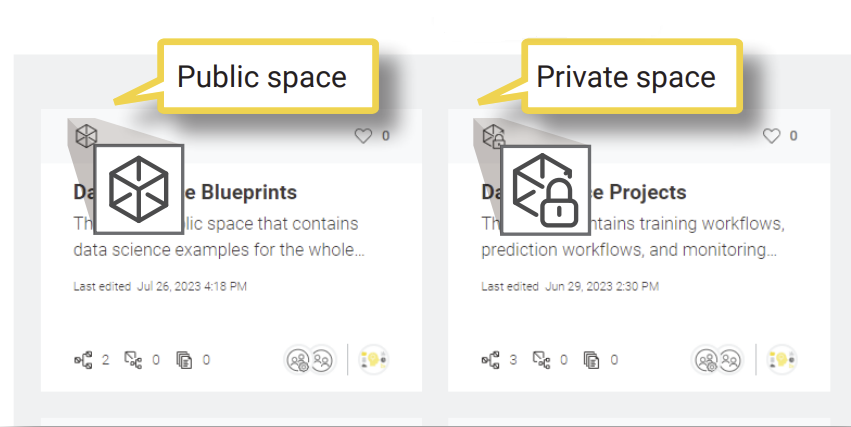
Private Space
A data scientist of the customer analytics team uploads the “churn predictor” workflow to a private space called “Data Science Projects”, and grants access to the data analysts on the team. Now, the data analyst from the same customer analytics team, tasked with creating an interactive dashboard of the predictions, can easily access the data they need. Using a private space ensures that dedicated resources and sensitive data is accessible only to those who are authorized to view it.
Public Space
In a public space named “Customer Churn Dashboards”, the data analyst of the customer analytics team then shares resources that can be viewed and consumed by other departments at HelloCalls Inc. For example, the marketing experts in the company may need to interact with the dashboards, explore visualizations, or export insights to highlight customer loyalty and low churning rate in marketing campaigns.
Versioning
Collaboration among data professionals, no matter their expertise, is not immune to occasional errors or setbacks. Suppose, for example, a data scientist from the customer analytics team at HelloCalls Inc. accidentally overwrites a crucial churn prediction workflow with an incomplete workflow version. Thanks to KNIME Business Hub’s workflow versioning feature, the team can quickly revert to a previously saved and versioned copy of the workflow, which contains the complete, correct and validated configurations. In this way, the team is able to avoid disrupting the project timeline, saving time, money and effort.
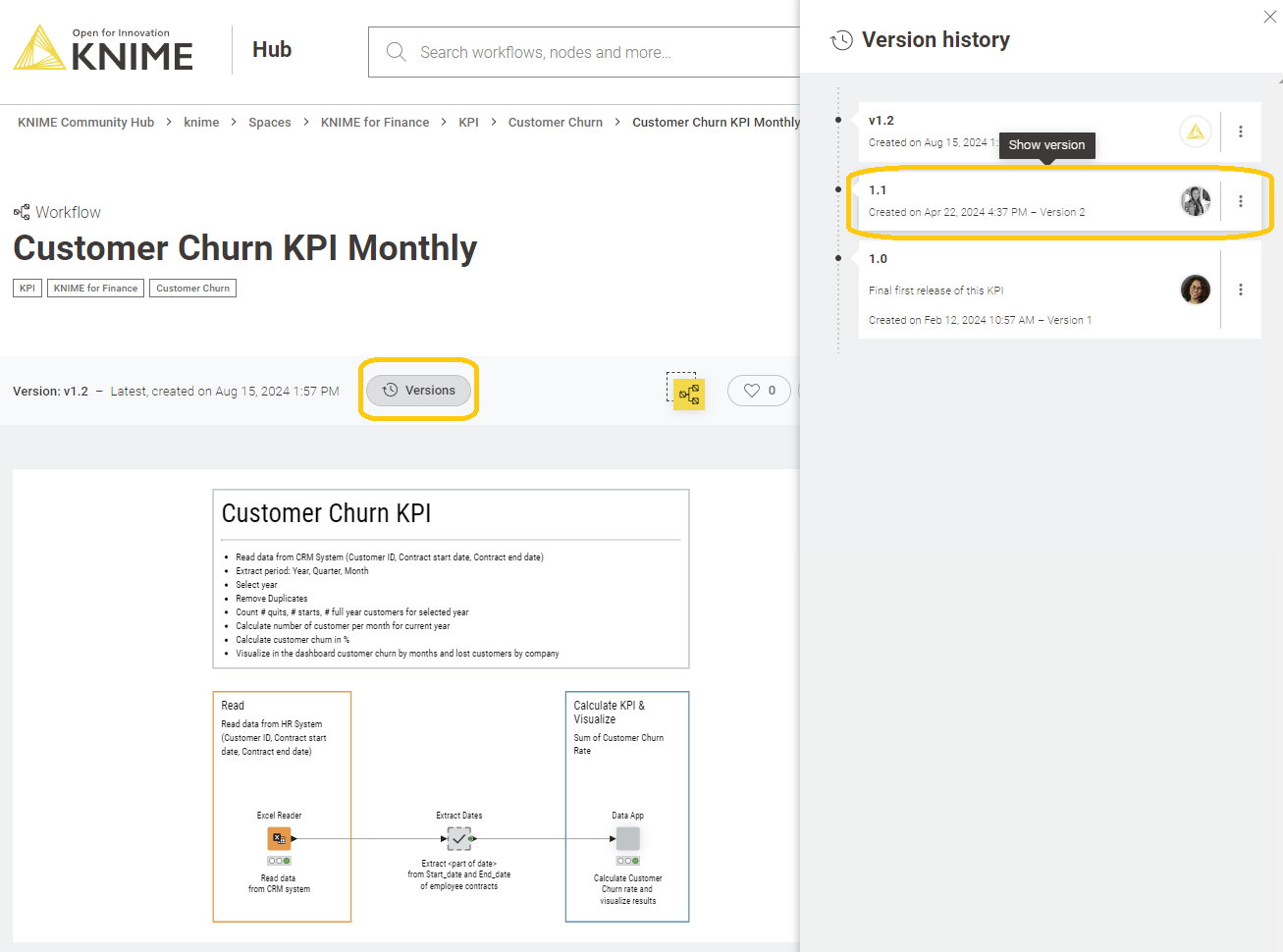
Manage who can access what
Admins on KNIME Business Hub manage view/edit rights and credentials, ensuring that team members only access necessary or authorized information and resources.
View/edit rights
At HelloCalls Inc., due to data privacy concerns, the customer analytics team admins enable only a restricted group of users to access and/or edit workflows in the private space processing sensitive customer data.

Secrets
In the KNIME Business Hub, secrets are used to securely store and manage login credentials for external data sources and services.
When the customer analytics team needs to pull data from a data warehouse or REST service where authentication is needed, admins can create and store the necessary login credentials as a Team Secret. This way, all authorized team members can access the data warehouse or REST service securely without having to handle or expose sensitive login details.
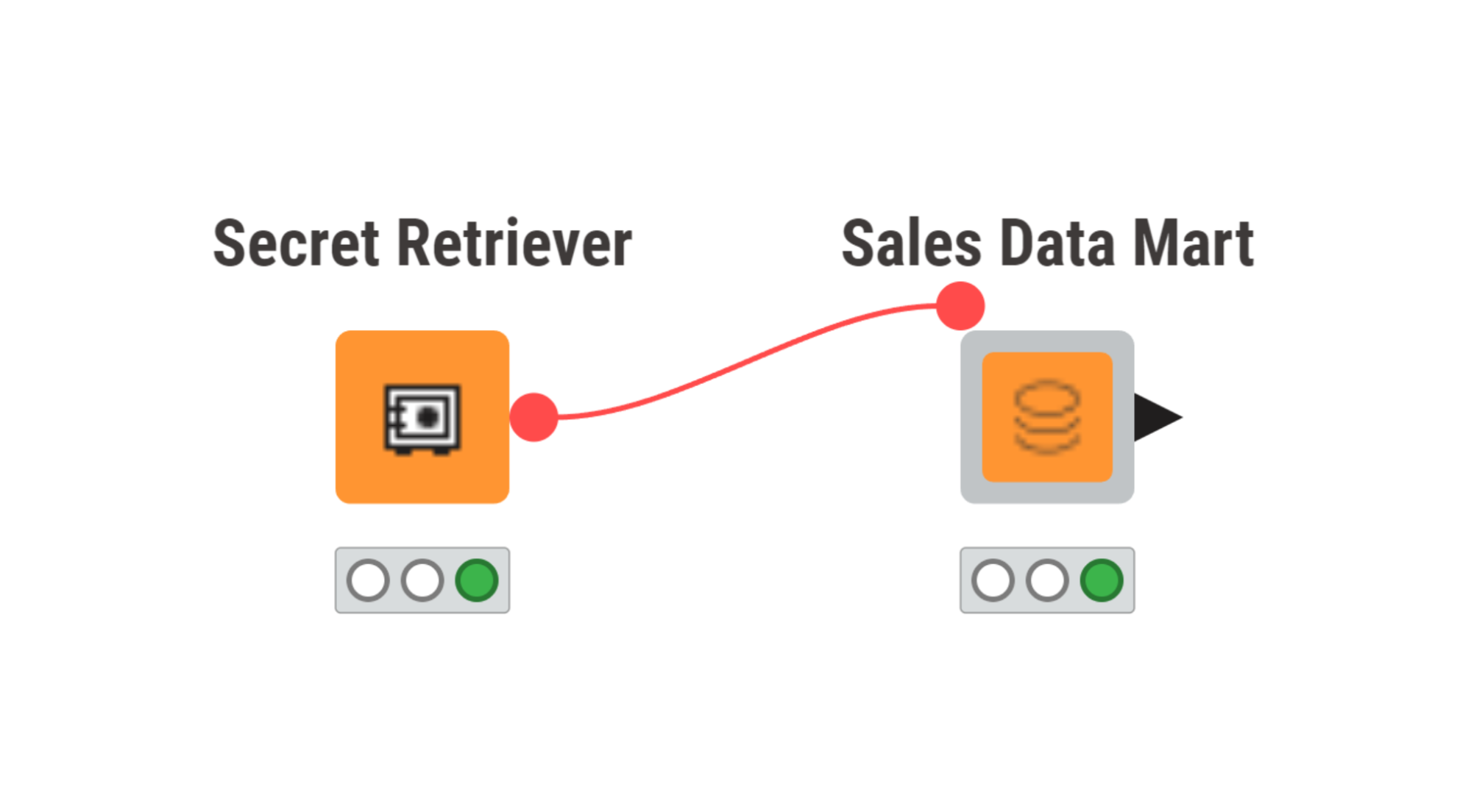
Upskill in data science
KNIME Business Hub also works as a central place to collect the common knowledge base created and shared publicly by different teams within the organization. It features a search functionality where users can browse nodes, extensions, components, and workflows. Sharing these resources lets you cut the implementation time of new solutions as workflow segments can be reused, and helps beginners and advanced users upskill themselves.
At HelloCalls Inc., before starting the customer churn prediction project, the customer analytics team searched KNIME Business Hub for resources that fit the task at hand, such as workflow blueprints, components, or solutions related to churn analysis.
For instance, the data analyst found a data visualization component to plot customer segments created six months earlier by the sales team. The dashboard returned by the component inspired the data scientist to update and refine the ML approach used to predict customer churn. At the same time, the data analyst reused the same component in their dashboard without the need to reinvent the wheel, ensuring faster delivery of insights.

Scale collaboration and upskilling in the organization
Designed to scale with organizational needs, KNIME Business Hub enhances data impact by streamlining processes, facilitating collaboration through shared workflows, and enabling upskilling. Its robust access management ensures data security while providing open access to resources for ongoing learning.
This combination empowers teams to succeed in projects and continuously advance their data analytics skills.
Useful resources
For a visual overview of the concepts covered in this blog post, check out the new Browse & Collaborate on KNIME Business Hub Cheatsheet - it’s free and handy for a quick reference or onboarding new team members.
For a more detailed, step-by-step guide, check out:
Take a look at KNIME Business Hub pricing here.