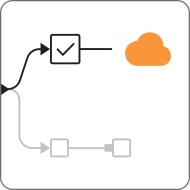Supply Chain Progress Tracker with KNIME
Tracking logistics processes across multiple steps—such as loading, dispatch, discharge, and delivery—helps improve supply chain visibility, detect delays early, and keep stakeholders informed. With KNIME, you can bring together status updates from different systems, transform them into a standardized structure, and visualize each shipment’s progress using Data Apps. This makes it easier to review where things stand, adjust as needed, and act faster—without manual tracking or custom dashboards.
KNIME Workflow Example for Supply Chain Progress Tracker
This example workflow builds a Progress Tracker Data App for container shipments, enabling users to monitor real-time tracking information and shipment status. It includes:
- Data access of shipment-related data, including shipment number, place of dispatch, port of loading, port of discharge, and delivered flag
- Iterate through each shipment to identify the port where the package was loaded, determine the date of the most recent update, and retrieve the current tracking status
- Build the Data App to enter a shipment number and instantly view the shipment’s current status and step-by-step progress via a web interface
Why use KNIME for Supply Chain Progress Tracker
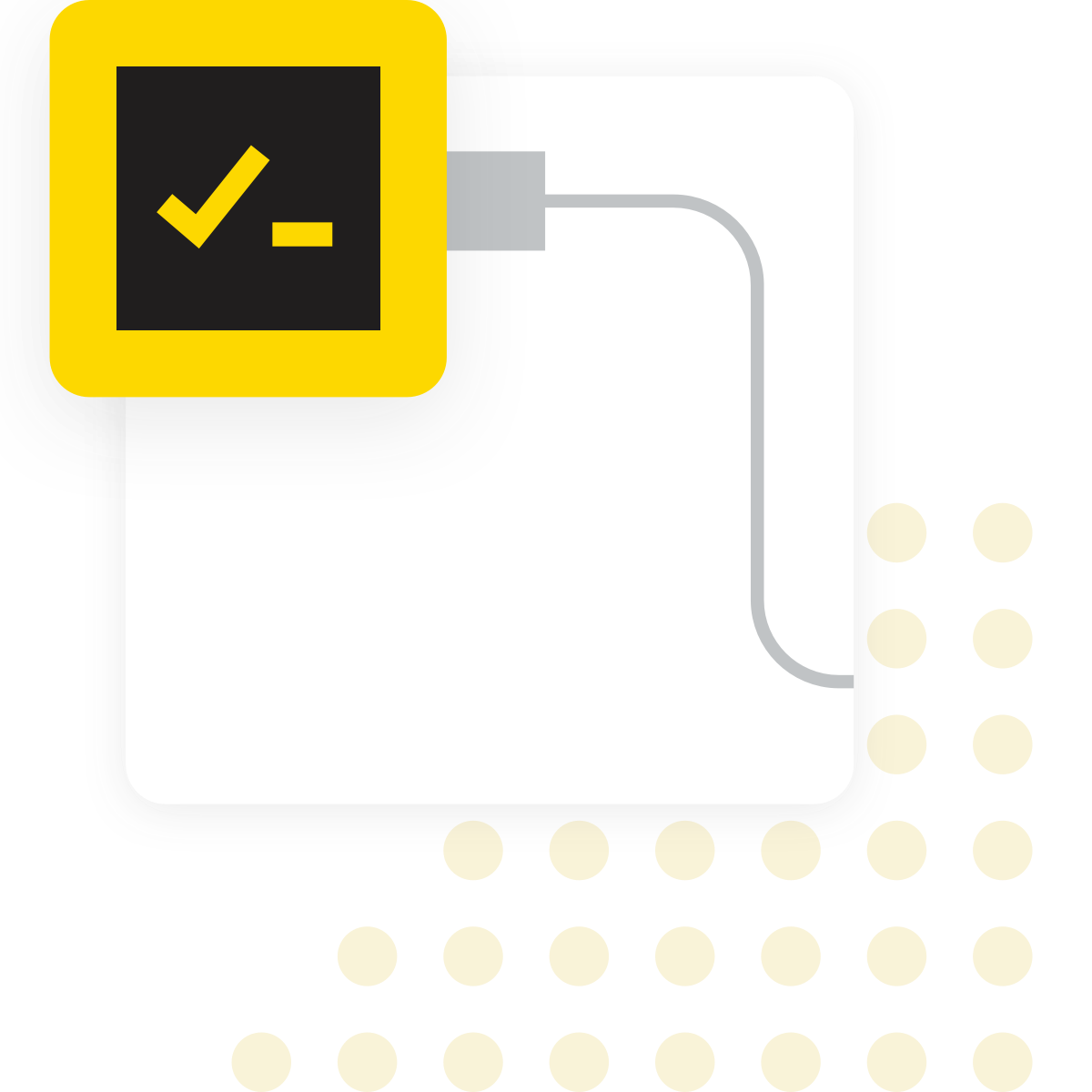
What is the Progress Tracker in Supply Logistics?
The Progress Tracker is a visual indicator that shows how far a shipment or process has moved through a predefined set of steps. Each step—such as loading, dispatch, or delivery—is displayed as part of a progress bar, with completed stages clearly marked. It helps monitor status at the item or order level, making it easier to spot delays, track performance over time, and communicate progress to internal teams or external partners.
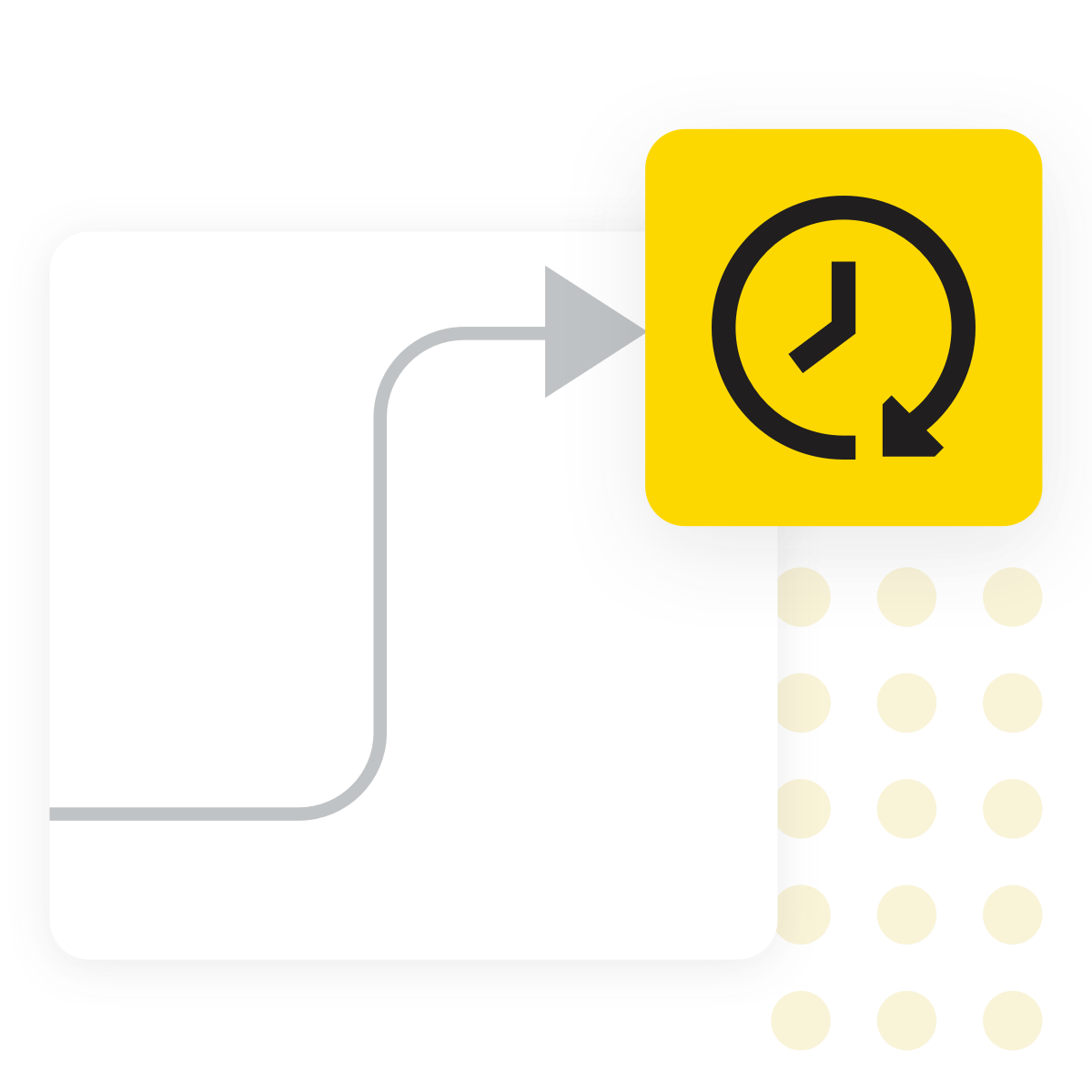
Why does it matter?
In supply chain logistics, tracking items through multiple stages—loading, dispatch, discharge, delivery—is common. A visual tracker helps teams quickly understand a shipment’s status, identify delays, and communicate progress to stakeholders.

Typical challenges
- Tracking multi-step processes across systems (ERP, Excel)
- Communicating status simply to non-technical users
- Monitoring individual item progress without manually checking each status
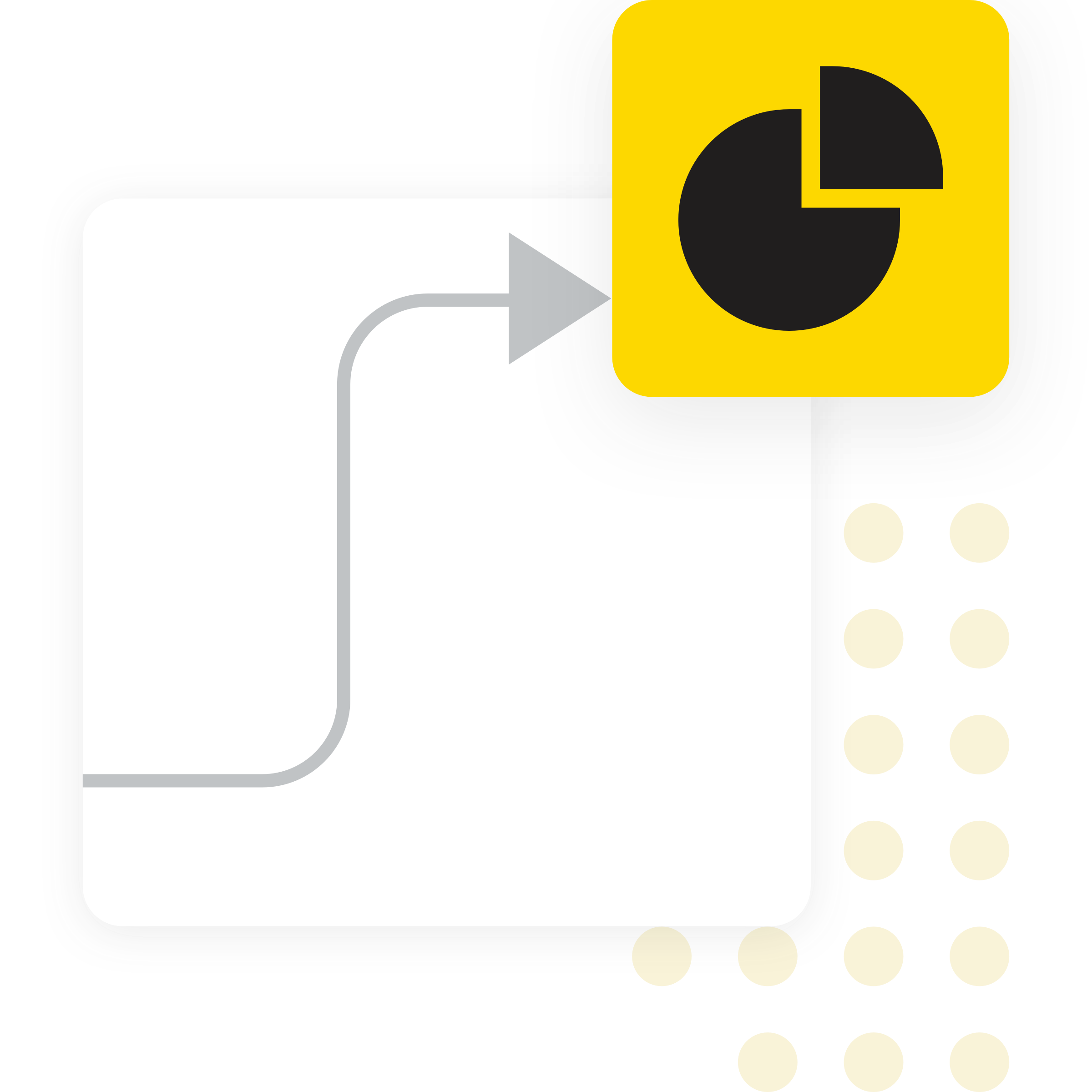
Benefits of using KNIME
- Connect logistics status data from diverse sources, including ERP systems, Excel files, databases, etc.
- Build workflows to prepare and standardize step-level tracking data across multiple shipments or items
- Build an interactive Data App that lets users monitor shipment status
- Deploy and share the Data App to make status tracking accessible
How to use KNIME for Progress Tracking in Supply Logistics

Shipment-Level Aggregation
Shipment-Level Aggregation loops over every shipment to extract key tracking details. For each shipment, the workflow identifies the Port of Loading by locating the step where the package was first marked. It then determines the Date of Update by capturing the most recent event timestamp, ensuring visibility into the latest progress. The Tracking Status is derived from the most recent step, showing whether the shipment is dispatched, discharged, or delivered. This process transforms raw tracking events into a concise, shipment-level view that supports effective monitoring and reporting.
How to Get Started
Additional Resources
Progress Tracker View
This component generates a view to showcase the progress of a process for which the steps are pre-determined.
Supply Chain Space
This live repository contains example workflows of common data science problems in Supply Chain.
FAQ
Yes—embedding the Progress Tracker View in a KNIME data app allows end users to interact with it through a browser, and it could be done using KNIME’s paid plans.
Not at all. While this example is logistics-focused, the component can be used in other domains like healthcare, customer service, and procurement.
Yes. The Progress Tracker View component is fully configurable—step labels, order, and colors can be set via its configuration dialog.
Yes, by adding a step to flag shipments with no updates in the last X days, and send email alerts using the Send Email node, or generate daily reports.