Matched Data Identification with KNIME
Identify and investigate hidden relationships across datasets—such as employees and vendors sharing the same address or bank account. KNIME helps you compare key fields, flag overlaps, and generate audit-ready reports to support fraud detection, control testing, or data validation.
KNIME Workflow Example for Matched Data Identification
This Matched Data Identification workflow helps you detect potential conflicts of interest by comparing fields across employee and vendor datasets to identify suspicious overlaps. It includes:
- Import employee and vendor data from Excel, CSV, or databases. Standardize key fields, such as name, address, phone number, and bank account information. Run automated checks to catch missing values, formatting issues, and outliers using summary statistics, including minimum, maximum, standard deviation, skewness, and kurtosis. A validation interface allows users to define rules—such as missing value checks or range tests—to clean and prepare the data before comparison.
- Allow users to select fields from each dataset (e.g., address, bank account, or phone number) for matching purposes. The workflow performs exact matches across the selected columns to identify shared values between employees and vendors.
- Visualize the matched results in an interactive table with filters and summary counts. Users can quickly review which fields were matched and how many overlaps were found, helping pinpoint records that require closer inspection.
- Provide a complete audit and reporting experience with an interactive Data App. Users define match fields, run the comparison, and export matched results as PDF or Excel reports, or can send reports via email for documentation, compliance reviews, or follow-up investigation.
Why use KNIME for Matched Data Identification
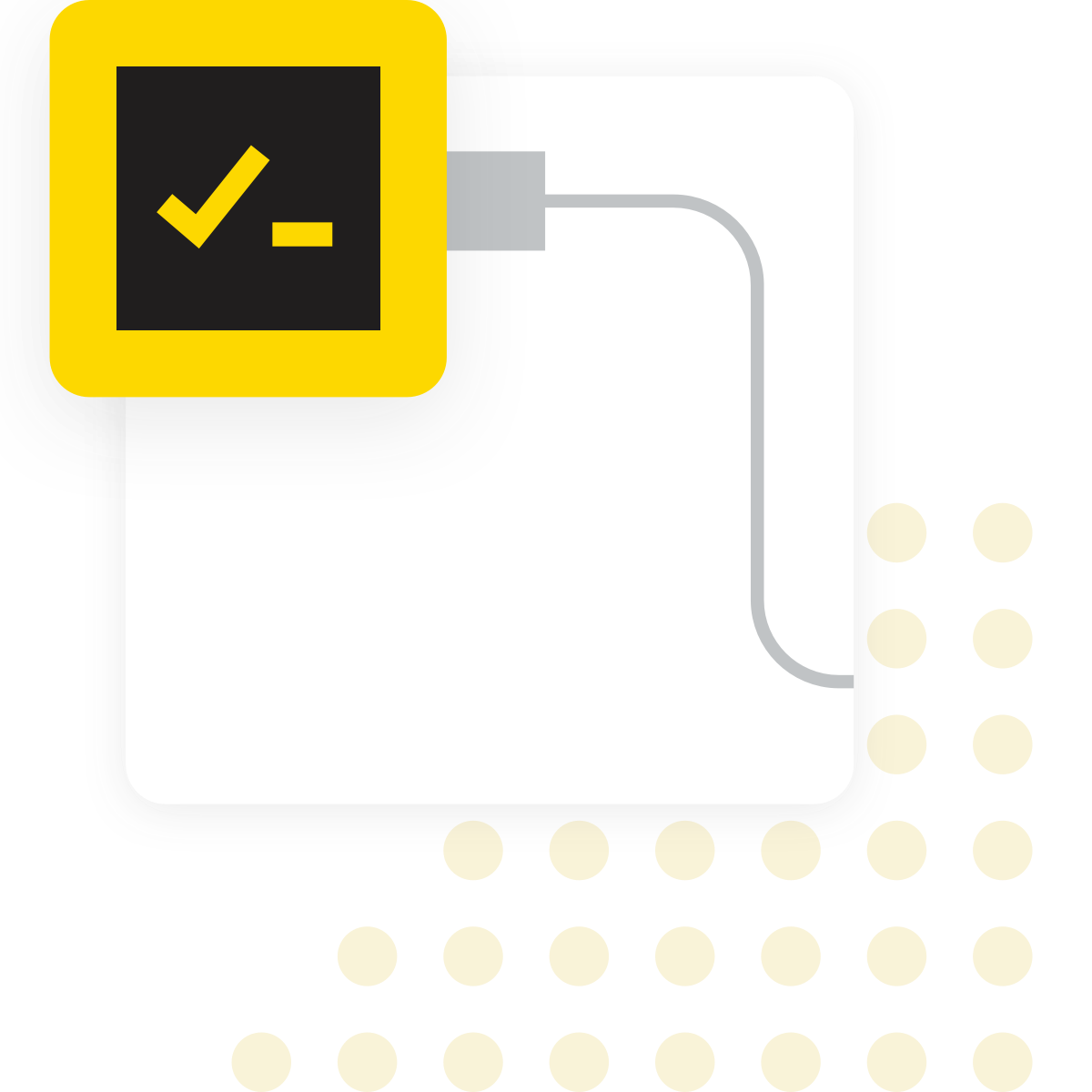
What is matched data identification?
Matched data identification is the practice of comparing two datasets to uncover values that unexpectedly overlap—such as shared addresses, bank accounts, or contact details. In audit and compliance settings, this often means cross-checking employee records with vendor master data or transactional files. These overlaps may point to policy violations, conflicts of interest, or fraudulent activity. While each record may appear legitimate in isolation, comparing fields across sources helps reveal connections that might otherwise go undetected.
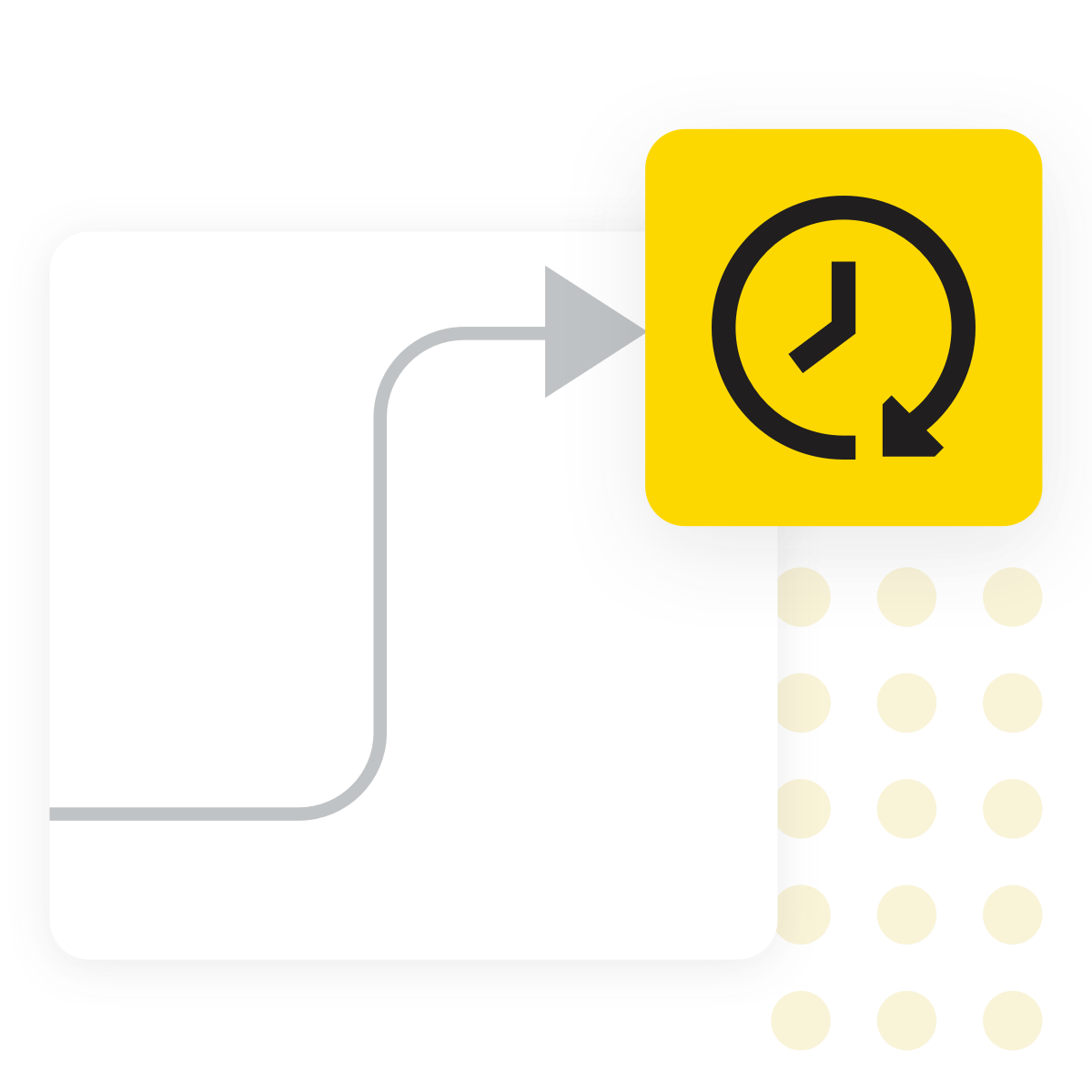
Why does it matter?
Shared fields—like addresses or bank accounts—between employees and vendors can indicate undisclosed relationships, conflicts of interest, or control failures. Without automated identification, these connections are easy to miss and difficult to audit at scale. For compliance and audit teams, early detection supports investigation of potential fraud, reinforces internal controls, and helps ensure sensitive data remains properly segregated—reducing the risk of material impact.

Typical challenges
- Matched data isn’t always identical—slight differences in names, addresses, or account numbers can make straightforward matching unreliable
- Data often comes from multiple systems—like HR platforms, procurement tools, or ERP databases—with inconsistent formats and field structures
- High record volumes make manual comparison time-consuming and prone to error
- Legitimate overlaps and false positives require prioritization or risk scoring to focus review efforts
- Audit teams need clear, standardized outputs that can be exported and documented to support findings and follow-up
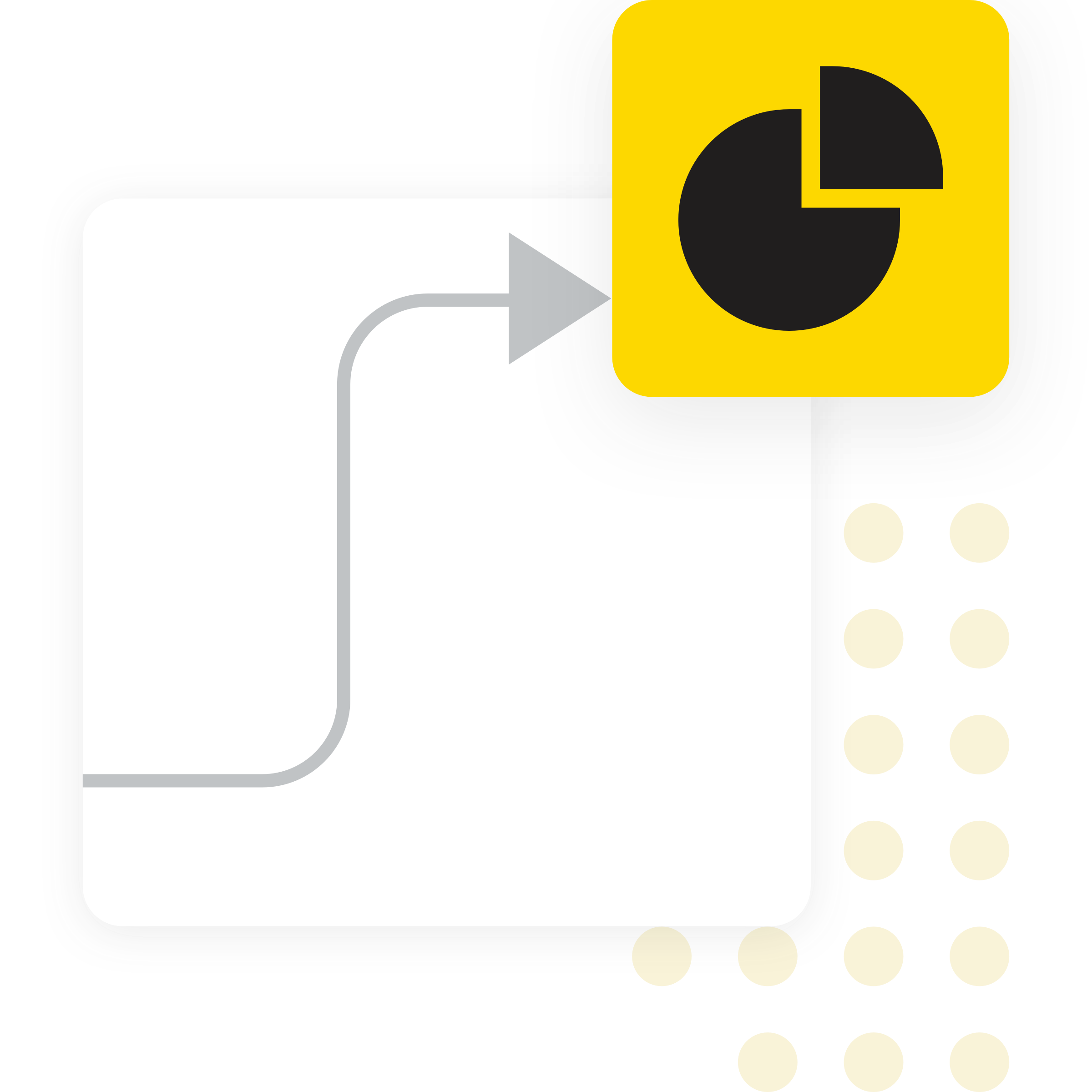
Benefits of using KNIME
- Connects to Excel files, databases, ERP systems, and other sources to unify data in a single workflow
- Allows flexible field matching—exact, partial, or fuzzy—based on your audit needs
- Validates data before matching by checking for missing, invalid, or duplicate entries
- Outputs results in a structured format and an interactive Data App for faster review and collaboration
- Generates exportable, audit-ready reports in PDF, Excel, or HTML for documentation and compliance
How to use KNIME for Matched Data Identification

Data Access and Preparation
Import employee and vendor datasets from sources like Excel, CSV, or relational databases. KNIME supports various formats and schemas, allowing you to unify key fields such as name, address, bank account, and contact details into a consistent dataset. Once loaded, the workflow runs data quality checks to identify missing values, formatting inconsistencies, and outliers. These include outlier detection based on summary statistics—minimum, maximum, mean, standard deviation, skewness, and kurtosis—helping you catch unusual or suspicious values in fields such as phone numbers or bank details. A validation interface enables targeted inspections and corrections before moving on to the matching step.

Field Selection and Matching Logic
Select a column from each dataset—for example, address in the employee file and address in the vendor file—to define the basis for comparison. The workflow then performs exact matching based on the selected fields to identify overlapping records across the two datasets. Matched pairs are flagged, enabling you to pinpoint relationships or potential conflicts of interest that may require further scrutiny.
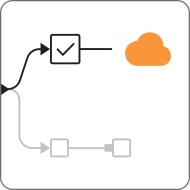
Visualization and Summary Data App
The results are presented in a Data App that summarizes all matched records. Users can explore individual matches and review overall patterns in the data. The Data App includes options to export results as PDF or Excel files, or they can send an email, making it easier to share findings with audit teams or compliance departments. The dashboard helps you focus your attention on the most relevant overlaps for further investigation.
How to Get Started
Additional Resources
KNIME for Auditors
A guide for auditors who are familiar with ACL and IDEA and are ready to explore KNIME Analytics Platform.
10 Ready-to-Use Audit Test Workflows: KNIME for Audit
Learn how each audit test in the KNIME Audit Starter Pack helps you identify risks, automate analysis, and improve audit efficiency.
FAQ
It identifies exact matches across user-selected fields (e.g., same bank account or address across employees and vendors). You can also adapt it to handle fuzzy matching.
This workflow is designed for two datasets, but it can be expanded to handle multiple comparisons with minor adjustments.
Yes, you can export matched records to PDF, Excel, or HTML formats for documentation or sharing.
Once configured, the workflow can be deployed to KNIME Hub using one of KNIME’s paid plans for scheduling.