Incorrect Totals Detection with KNIME
Detecting incorrect totals (e.g. invoice, order, or transaction totals that don’t sum correctly) is a common data quality and audit requirement. This helps catch errors or fraud before downstream reporting or reconciliation. With KNIME, you can build automated, auditable workflows that flag inconsistencies between recorded totals and computed values.
KNIME Workflow Example for Incorrect Totals Detection
This example workflow illustrates how to calculate expected invoice totals, compare them with recorded values, and flag any discrepancies for review. It includes:
- Reading, exploring and validating transaction data, checking for missing values and summarizing key numeric columns
- Computing totals by comparing recorded invoice totals against calculated values derived from quantity and unit price, highlighting mismatches
- Building an interactive dashboard to inspect flagged records and summary statistics, as well as exporting results as a static report for further review or audit documentation.
Why use KNIME for Incorrect Totals Detection
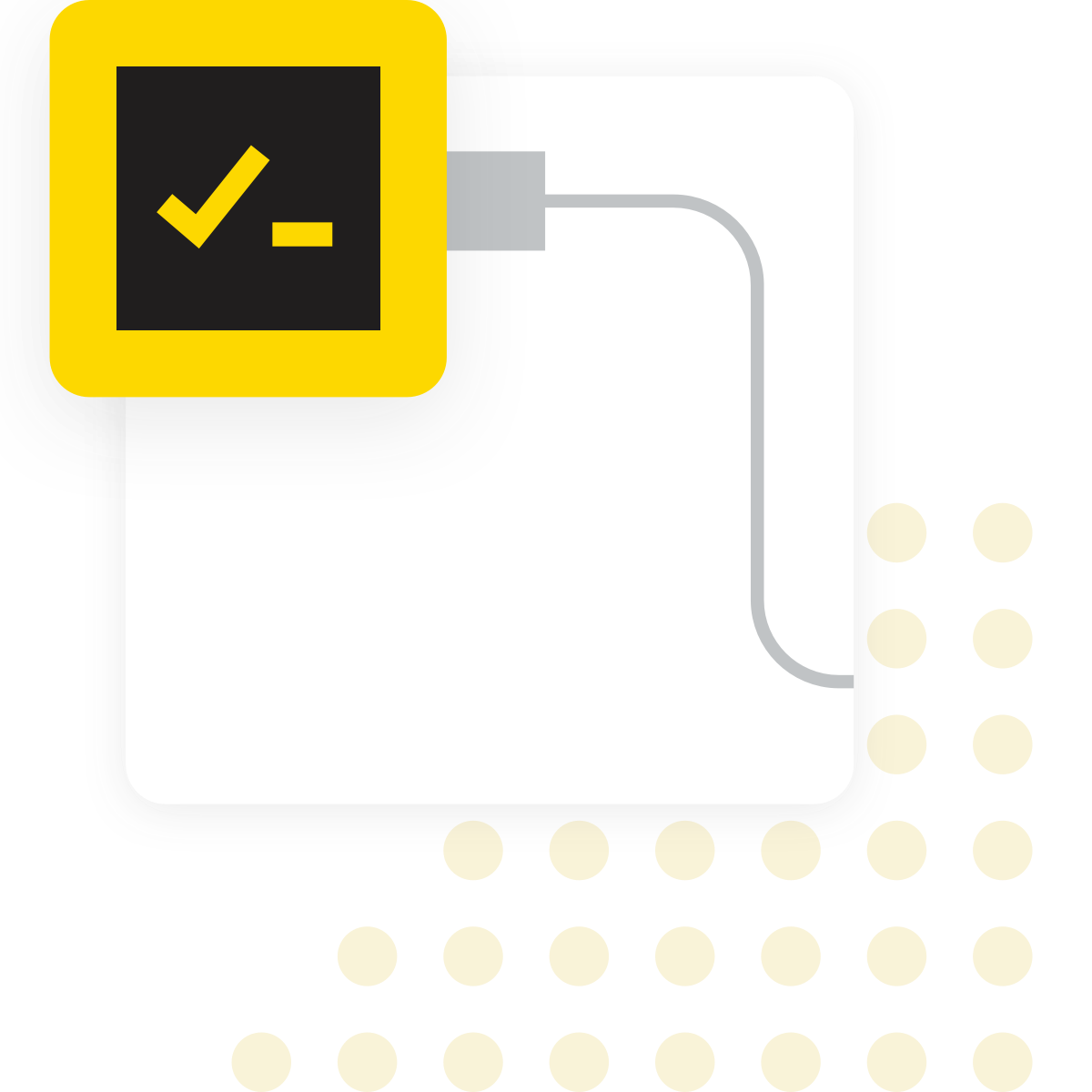
What is Incorrect Totals Detection?
Incorrect totals detection means verifying that a “total” field in a record (e.g. invoice total, extended price) matches the computed sum of its components (e.g. unit price × quantity, plus tax, minus discounts). When there is a discrepancy, the transaction is “incorrect.” This can happen from data entry errors, rounding, system bugs, or intentional manipulation.
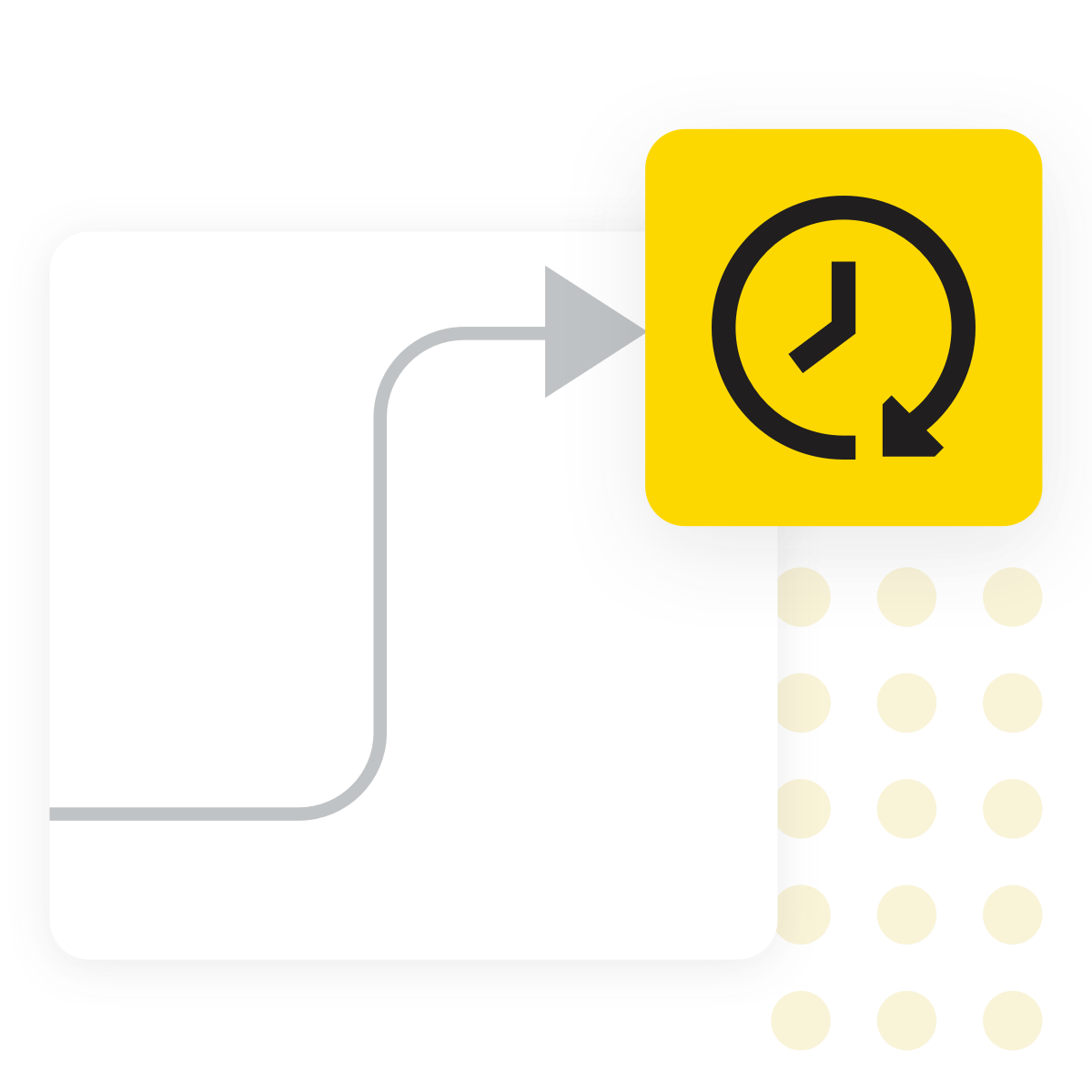
Why does it matter?
Incorrect totals can lead to financial misstatements, audit findings, and operational inefficiencies. They may indicate data entry errors, system bugs, or even fraudulent activity. Detecting and correcting these discrepancies early prevents them from propagating through reports and analyses, saving time and reducing the cost of manual investigation. For organizations subject to financial audits or regulatory scrutiny, validating totals is also a critical compliance requirement that ensures the integrity and reliability of reported figures.

Typical challenges
- Data often comes from multiple systems, such as ERP systems, spreadsheets, and databases—each using different formats, currencies, or data aggregation methods.
- Totals may include surcharges, discounts, taxes, or adjustments, making the validation logic more complex.
- Variations in rounding rules or floating-point precision can introduce minor discrepancies that appear as false positives, making it harder to distinguish genuine errors from acceptable differences.
- Exceptions require clear reporting and traceability (which record, which component, what the discrepancy is).
- The detection process must integrate with existing ETL, reconciliation, and reporting pipelines.
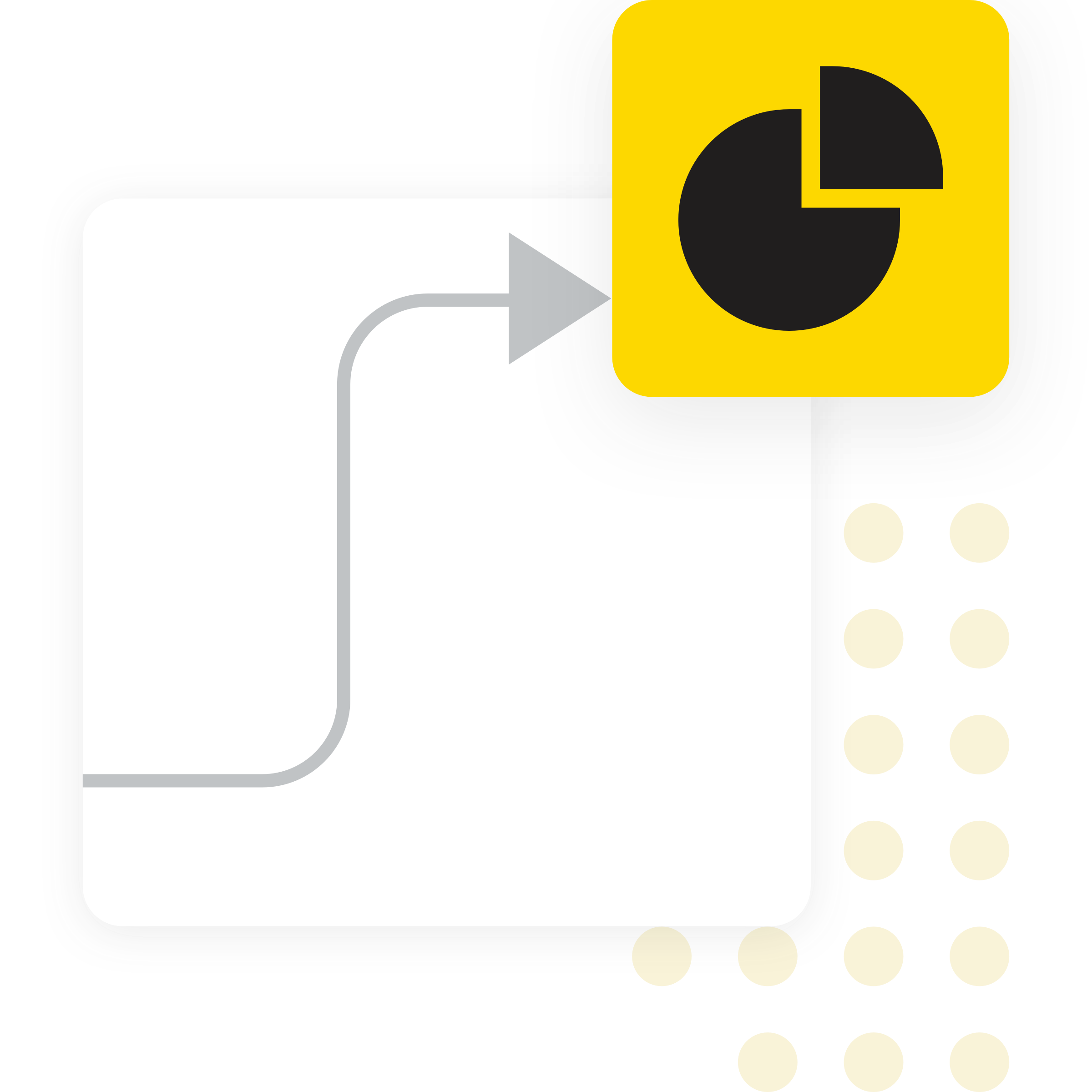
Benefits of using KNIME
- Connect to diverse data sources, including Excel, databases, SAP, Snowflake, and APIs, through built-in connectors that simplify access to both structured and semi-structured data.
- Use the extensive library of transformation nodes to filter, join, aggregate, and clean data, performing complete ETL operations in a transparent and auditable way.
- Extend validation workflows with configurable rules, statistical checks, or anomaly detection techniques to highlight unusual or high-risk totals.
- Build interactive dashboards or generate static reports that clearly document discrepancies, tolerance thresholds, and evidence for audit review.
- Automate validation routines and ETL operations through KNIME Hub, ensuring consistent execution, scheduling, and traceability across audit cycles.
How to use KNIME for Incorrect Totals Detection

Data Access and Preparation
Import transactional records, price lists, or tax tables directly into KNIME from ERP systems, databases, Excel files, or APIs. Validate and standardize numeric columns, handle missing values, align currencies and decimal precision, and join related datasets to ensure all necessary information for total calculation are available in a single, consistent data structure.

Compute Totals and Detect Discrepancies
Use nodes such as Expression or Math Formula to calculate expected totals based on defined business rules. Incorporate conditional logic to account for taxes, discounts, or surcharges. Apply comparison and threshold logic —for example, using the Expression or Rule Engine nodes— to measure the deviation between computed and recorded totals and flag any mismatches exceeding defined tolerance levels. Separate valid and invalid records using filtering or row-splitting nodes.
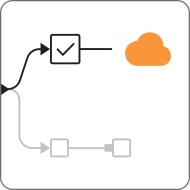
Report, Monitor, and Automate
How to Get Started
Additional Resources
KNIME for Auditors
A guide for auditors who are familiar with ACL and IDEA and are ready to explore KNIME Analytics Platform.
10 Ready-to-Use Audit Test Workflows: KNIME for Audit
Learn how each audit test in the KNIME Audit Starter Pack helps you identify risks, automate analysis, and improve audit efficiency.
FAQ
Yes. You can set tolerance thresholds in the comparison logic (e.g., allow ±0.01, percentage tolerance) using the Expression or Rule Engine nodes, and flag only those records with discrepancies above the tolerance.
You can extend the workflow logic. For example, first sum line items, then apply discount or tax logic (from lookup tables) before comparing to the recorded total. The modular nature of KNIME helps you build that logic visually and transparently.
Yes. KNIME can handle large datasets efficiently by streaming data, processing it in chunks, or executing heavy computations directly within databases using dedicated database processing nodes.
Automating the validation process ensures that checks run consistently and on schedule (e.g., daily or after each data load) using one of KNIME’s paid plans. This helps detect discrepancies as soon as they occur and maintain continuous data integrity across financial or transactional systems.
You can route them to exception handling processes: e.g., send automated alerts, export to Excel or dashboards for review, feed into a correction workflow, or write back to systems with reconciliation comments.