High Standard Deviation Detection with KNIME
In audit, finance or marketing departments, spotting values that show unusually high variability can point to anomalies, errors, or control failures. High standard deviation detection is a targeted analytic method you can integrate into your workflows to flag numeric columns, such as transaction amounts or campaign costs, where values deviate sharply from expected norms. KNIME makes it easy to automate this check across datasets, helping you focus reviews where the data shows the greatest deviation from expectations.
KNIME Workflow Example for High Standard Deviation Detection
This example workflow performs high standard deviation detection by analyzing the distribution of numeric fields and flagging values that are unusually high or low compared to the overall population. It includes:
- Reading, exploring and validating transaction data, checking for missing values and summarizing key numeric columns
- Computing the mean and standard deviation of a selected numeric column, calculating z-scores for each value and flagging anomalies based on a user-defined threshold
- Building an interactive dashboard to inspect flagged records and summary statistics, as well as exporting results as a static report for further review or audit documentation.
Why use KNIME for High Standard Deviation Detection
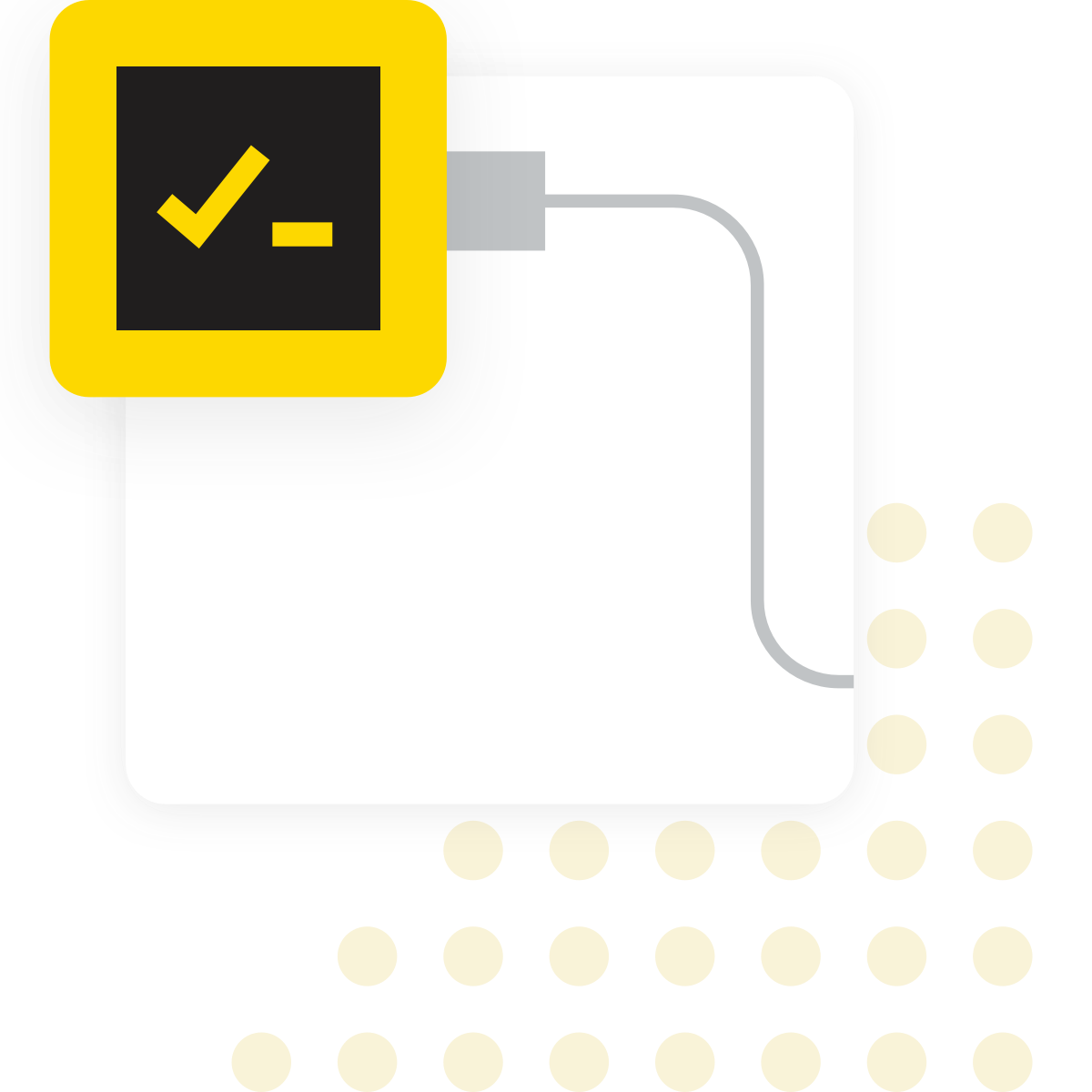
What is High Standard Deviation Detection?
High standard deviation detection is a statistical method applied to numeric columns in datasets (e.g., transaction amounts, margins, cost figures). The goal is to quantify data dispersion (via standard deviation or related measures) and to highlight values that are much farther from the mean than typical. In an audit context, these extreme dispersion cases can signal anomalies worthy of deeper scrutiny (e.g., misposted amounts, rounding errors, outliers, or control failure).
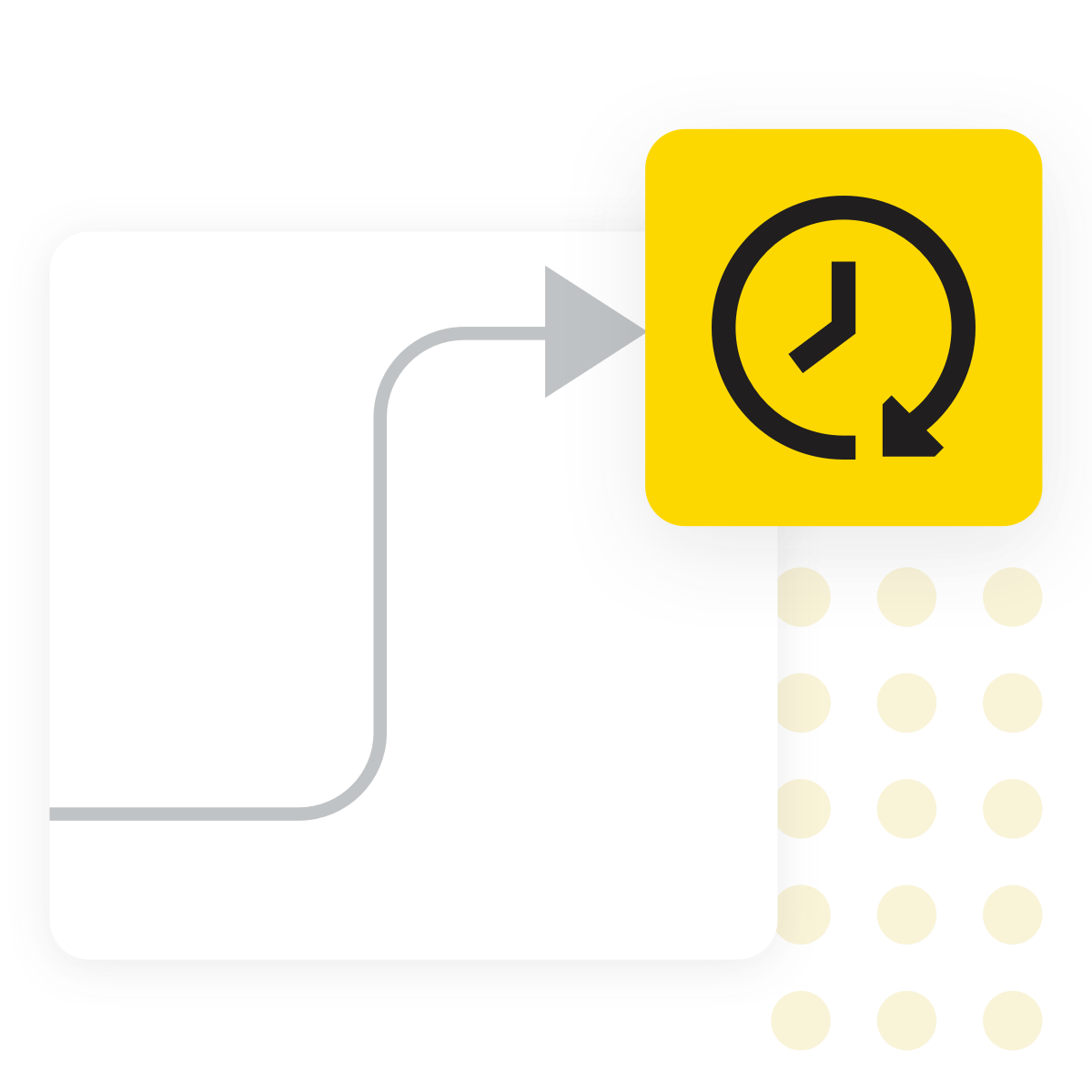
Why does it matter?
High standard deviation detection offers a practical way to uncover early signs of data quality issues or malicious intents. Unusually high variability in numeric values may point to data entry errors, outliers, or control system problems that warrant closer inspection. By focusing on values that are statistically inconsistent with their peers, it’s possible to apply a risk-based approach—prioritizing areas more likely to contain anomalies. When built into recurring audit cycles, this method supports continuous monitoring and helps identify shifts in data quality over time. And because it can be applied across entire datasets—not just samples—it also improves audit coverage and scalability.

Typical challenges
- Preparing the data—especially when sourcing from multiple systems—can be complex, requiring careful handling of formats, missing values, and inconsistent value definitions before any variability analysis can be performed.
- Choosing the right threshold can be tricky—what counts as “too much” variability isn’t always obvious and may depend on the context.
- Comparing variability across multiple numeric values is difficult when those values have different units, scales, or distributions.
- Skewed or non-normal data can distort standard deviation calculations, making some values appear more variable than they truly are.
- High variability isn't always a red flag—it can reflect natural business fluctuations, making it important to distinguish between expected and unexpected patterns.
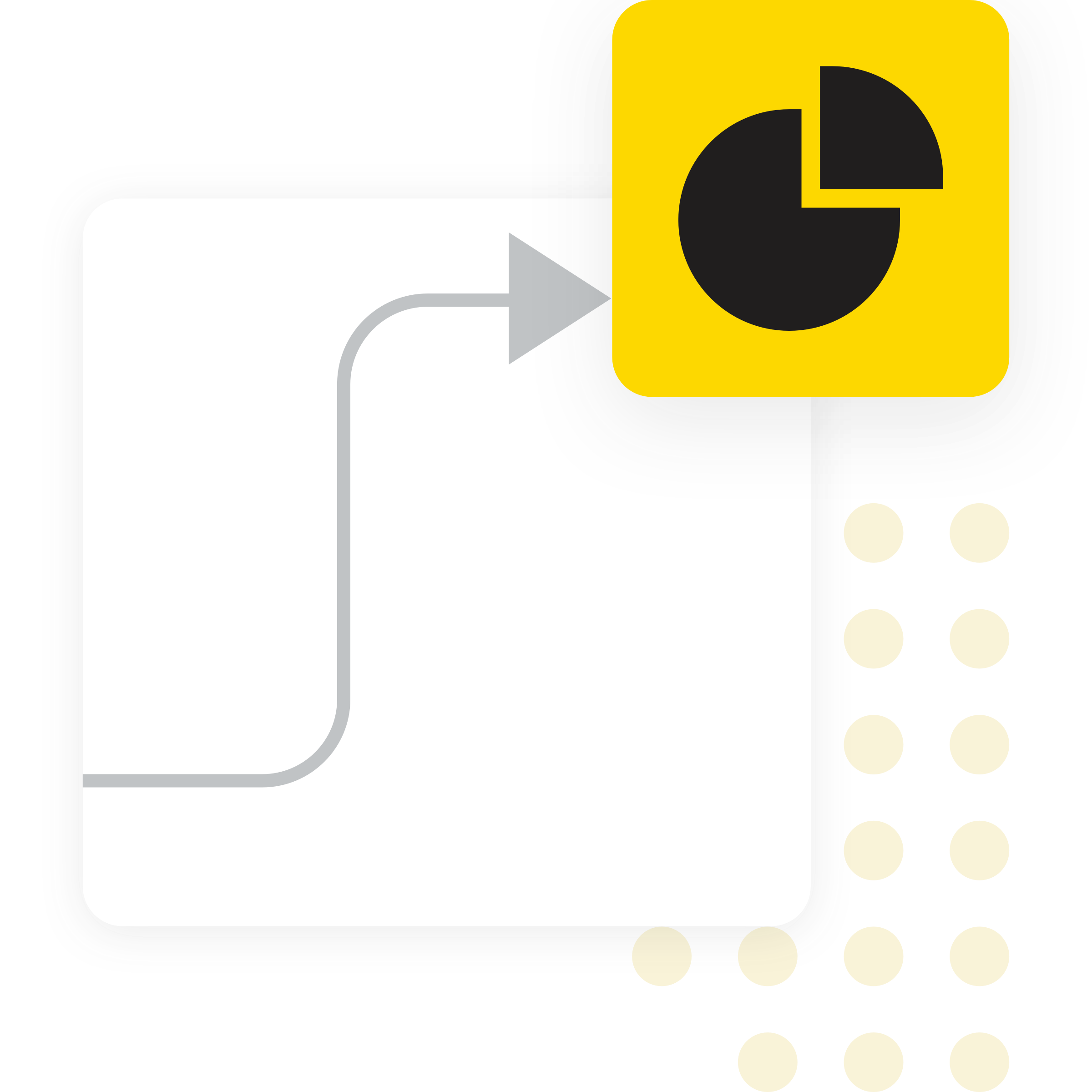
Benefits of using KNIME
- Connects directly to databases, ERP systems, spreadsheets, and cloud storage, enabling consistent access to source data without manual extraction.
- Supports a broad range of data cleaning and transformation nodes, ensuring numeric fields are standardized and ready for analysis.
- Thresholds, grouping, and filtering rules are fully configurable, making it easy to adapt the analysis to different business units, time periods, or audit scopes.
- The detection step can be embedded into broader audit workflows, including exception reports, anomaly detection routines, or visual dashboards.
- Offers a visual workflow environment where each step is transparent and traceable, useful for audit documentation and review.
- Workflows can be executed locally or at scale using KNIME Hub, making it suitable for both small and enterprise-level needs.
How to use KNIME for High Standard Deviation Detection

Data Access and Preparation

Calculate High Standard Deviation and Flag Outliers
For each numeric field or group, compute the mean and standard deviation using the GroupBy, Expression or Math Formula nodes. Then, calculate deviation scores (e.g. z-scores) and flag entries that exceed a defined threshold. This step can be customized to use absolute thresholds, percentiles, or other statistical rules depending on business needs.
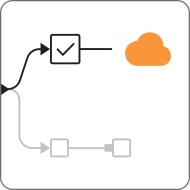
Review, Monitor and Automate
Filter and output flagged records along with contextual data (e.g. account, department, period). These results can feed into dashboards, exception logs, or downstream analytics. You can also combine this step with other audit tests within the same workflow for a more comprehensive review. Once built, workflows can be deployed on KNIME Hub and scheduled for automated execution to ensure ongoing monitoring.
How to Get Started
Additional Resources
KNIME for Auditors
A guide for auditors who are familiar with ACL and IDEA and are ready to explore KNIME Analytics Platform.
10 Ready-to-Use Audit Test Workflows: KNIME for Audit
Learn how each audit test in the KNIME Audit Starter Pack helps you identify risks, automate analysis, and improve audit efficiency.
FAQ
You may start with a standard threshold such as |z-score| > 2 or > 3, but it's best to calibrate based on historical data, stakeholder risk tolerance, and contextual understanding. You can also consider adaptive thresholds per subgroup.
In skewed situations, standard deviation may mislead. You might consider robust alternatives (e.g., median absolute deviation, percentiles, trimming extremes) or stratify data into more homogeneous subsets before applying tests.
No. It’s a heuristic test that surfaces candidates. Some flagged values may be legitimate; hence, investigation and domain knowledge remain essential. In practice, it’s recommended to run this test in combination with other analytic tests to get a more conclusive overview.
Yes, you can apply it at any aggregation level (e.g. per period, per entity). For time series, you might combine with control chart techniques to detect shifts over time.
Yes. Once the workflow is built, it can be deployed for automated execution using scheduling capabilities available via one of KNIME’s paid plans. This allows you to run the high standard deviation detection on a regular basis—daily, weekly, or monthly—without manual intervention. You can also version and share workflows, making them accessible to teams or integrated into broader audit processes.