Even Dollar Transaction Detection with KNIME
Detect and investigate even-dollar transactions—where amounts are exact multiples of a chosen number—which can signal suspicious or fraudulent activity. KNIME helps you import and clean transaction data, apply custom divisibility checks, and generate interactive reports to support audit reviews, compliance testing, or anomaly detection.
KNIME Workflow Example for Even Dollar Transaction Detection
This Even Dollar Transaction Detection workflow helps auditors identify transactions with amounts that are exact multiples of a specified number—such as 10 or 100—which can signal unusual rounding or potentially fraudulent behavior. It includes:
- Import transaction data from Excel, CSV, database systems, or ERP exports. Standardize key fields such as invoice amount, invoice number, invoice status, date, and vendor name and ID. Run automated data validation checks to identify missing values, formatting issues, and outliers using summary statistics, including minimum, maximum, standard deviation, skewness, and kurtosis. A validation interface allows users to define rules—such as missing value checks or numeric range filters—to prepare the data before applying detection logic.
- Let users select the transaction amount field and specify a divisor value to test for even-dollar amounts. The workflow applies a modulo operation to flag all transactions that are exactly divisible by the chosen number.
- Visualize the flagged transactions in an interactive table with filters and summary counts by vendor, date, or category. Users can easily explore patterns, assess the volume of flagged records, and determine whether further investigation is warranted.
- Provide a full audit and reporting experience using an interactive Data App. Users configure parameters, run the test, and export the results as PDF or Excel reports, or email them directly for documentation, compliance review, or audit follow-up.
Why use KNIME for Even Dollar Transaction Detection
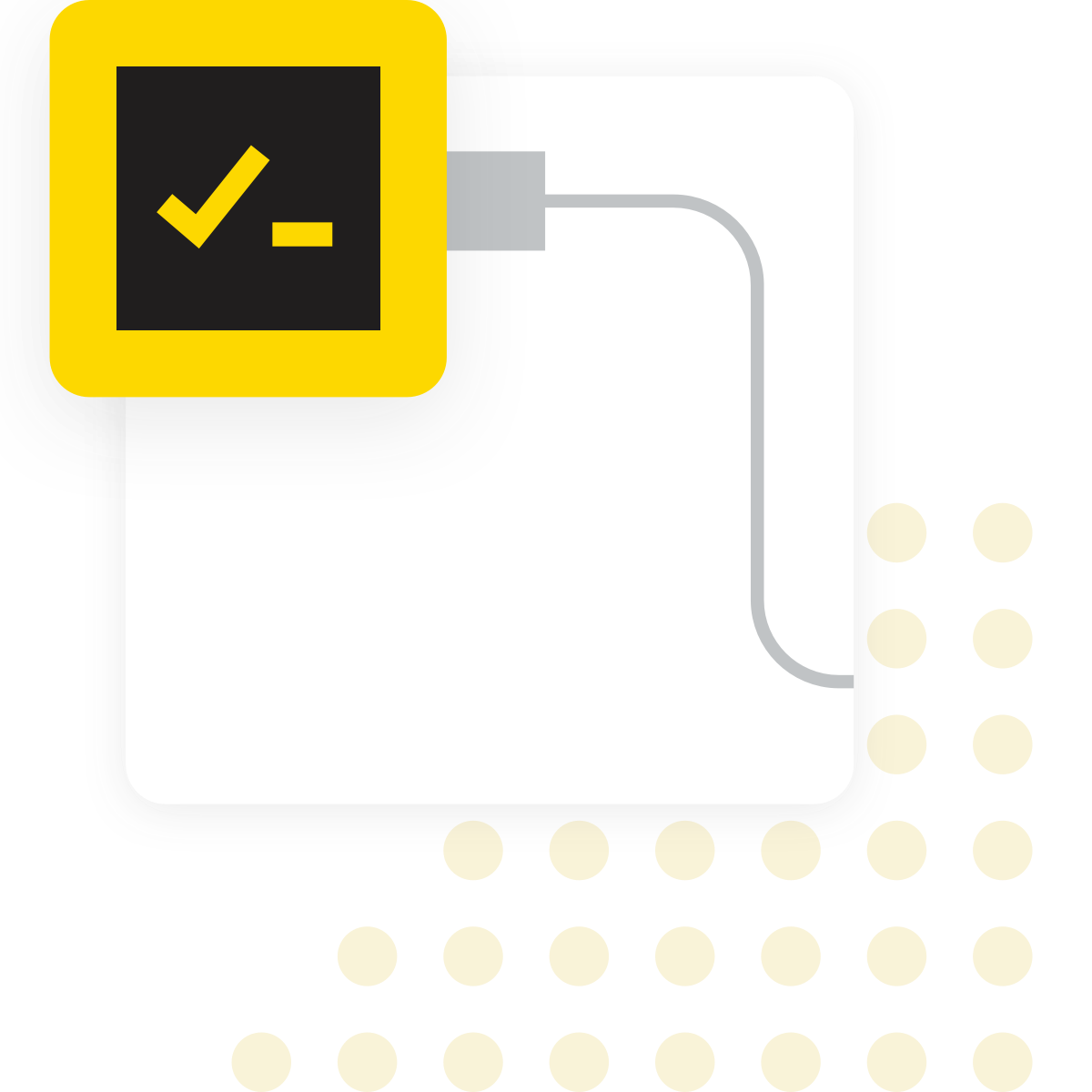
What is even‑dollar transaction detection?
Even-dollar transaction detection is the practice of analyzing financial records to find transactions whose amounts are exact multiples of a chosen number—such as 10 or 100. In audit and compliance contexts, this technique helps identify unusually “round” figures across expense claims, journal entries, corporate card charges, or vendor payments. While any single transaction may seem normal, a pattern of even-dollar amounts can indicate data manipulation, rounding irregularities, or potential fraud. By systematically flagging these cases, auditors can focus attention on transactions that warrant closer review.
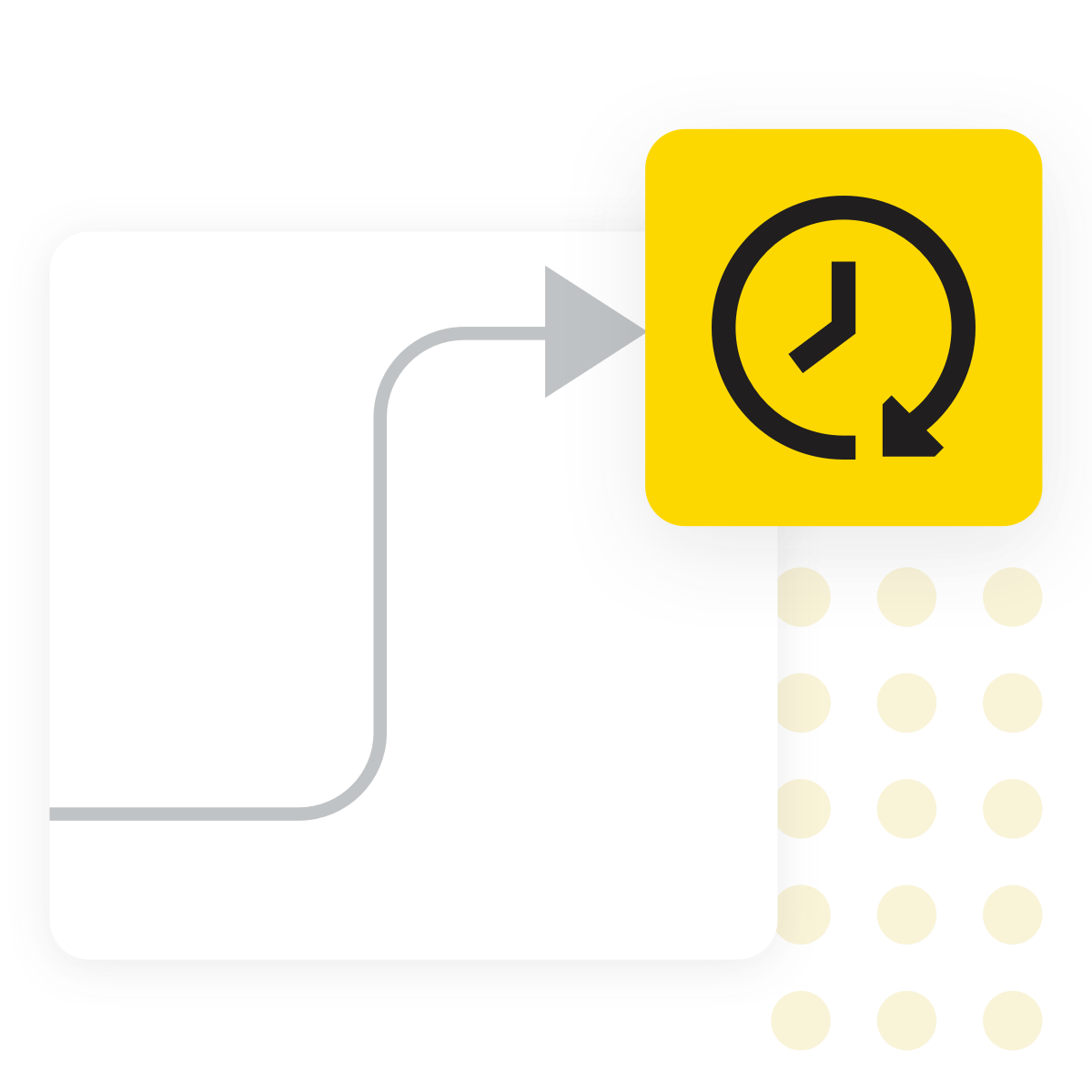
Why does it matter?
Even-dollar transaction patterns can signal nonstandard processing, rounding manipulation, or fraudulent entries that might otherwise go unnoticed. These transactions often bypass scrutiny because they appear clean or deliberate. Without automation, detecting such patterns across thousands of records is manual and inefficient. For audit and compliance teams, identifying even-dollar transactions early supports targeted investigations, strengthens financial oversight, and helps reduce the risk of undetected fraud in high-volume environments.

Typical challenges
- Even-dollar transactions may not always be easy to identify—different currencies, rounding rules, or decimal formats can affect detection accuracy.
- Transaction data often originates from multiple systems, such as ERP platforms, accounting software, or expense management tools, each with inconsistent structures or field naming.
- Large transaction volumes make manual review impractical and increase the likelihood of missed anomalies.
- False positives—legitimate round amounts—can dilute focus if not filtered or prioritized effectively.
- Audit teams need clear, standardized reporting outputs to document flagged transactions, support findings, and enable efficient follow-up reviews.
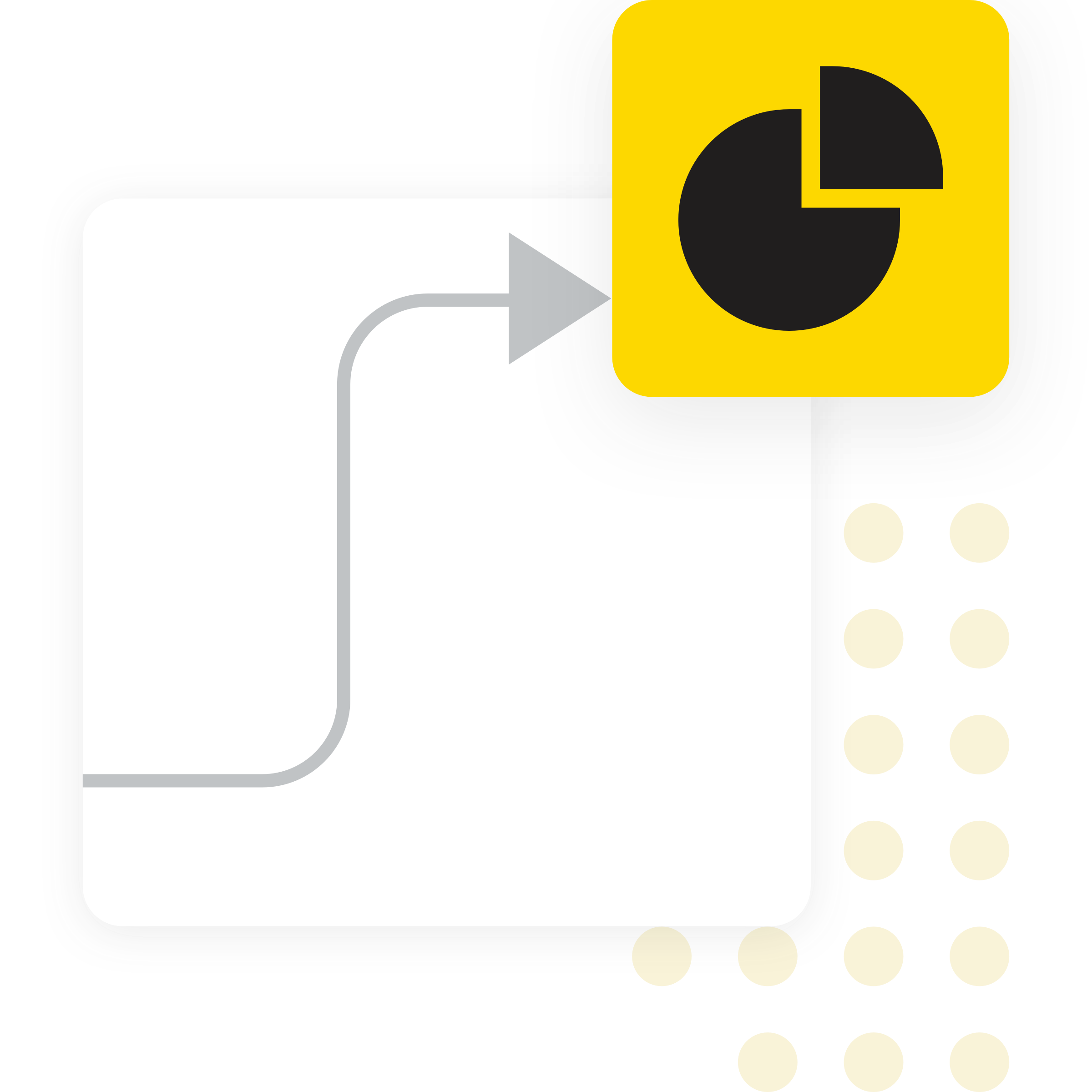
Benefits of using KNIME
- Connects to Excel files, databases, ERP systems, and other sources to unify transaction data in one workflow
- Validates inputs using summary statistics—minimum, maximum, standard deviation, skewness, and kurtosis—to detect outliers or anomalies before analysis
- Let users define and adjust even-number divisibility rules (e.g., divisible by 10, 100) directly within the workflow
- Flags transactions that meet the criteria and presents them in a structured table and an interactive Data App for efficient review
- Reproducible, auditable workflows that allow transparency into each step
- Generates exportable, audit-ready reports in PDF or Excel format to support documentation, escalation, or follow-up analysis
How to use KNIME for Even Dollar Transaction Detection

Data Access and Preparation
Import transaction data from Excel, CSV, databases, or ERP exports into a unified format using KNIME’s data connectors. Standardize key fields such as invoice amount, invoice number, invoice status, date, and vendor name and ID. The workflow runs data validation checks to identify missing values, formatting inconsistencies, and outliers. Outlier detection is based on summary statistics—minimum, maximum, mean, standard deviation, skewness, and kurtosis—helping to identify unusual transaction values before analysis. A validation interface allows for targeted corrections to ensure clean input data.

Field Selection and Even-Dollar Logic
Select the transaction amount field and define the even-number divisor rule, for example, 10 or 100, 10 in this case. The workflow applies a modulo operation to flag transactions that are exact multiples of the specified number. These even-dollar entries are often used as a first-pass filter to spot potentially manipulated or rounded transactions that may warrant closer review.
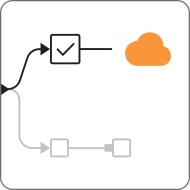
Visualization and Summary Data App
Flagged transactions are displayed in an interactive Data App. Users can view the flagged entries, filter by vendor, date, or transaction type, and see summary counts by category. The interface supports exporting results to PDF or Excel, and optionally sending via email for documentation or team review. This interactive view supports faster auditing, collaborative investigation, and more structured follow-up.
How to Get Started
Additional Resources
KNIME for Auditors
A guide for auditors who are familiar with ACL and IDEA and are ready to explore KNIME Analytics Platform.
10 Ready-to-Use Audit Test Workflows: KNIME for Audit
Learn how each audit test in the KNIME Audit Starter Pack helps you identify risks, automate analysis, and improve audit efficiency.
FAQ
This test is especially useful for reviewing expense claims, journal entries, procurement payments, and corporate card transactions—any area where even-dollar patterns could suggest rounding, manipulation, or nonstandard processing.
It depends on your domain. Common choices include cents (100) or tens (10). You can experiment and choose what yields meaningful results.
Yes. The workflow can be automated to run regularly on a schedule or trigger alert emails using one of KNIME’s paid plans.
Yes. You can embed custom expressions to implement your own patterns beyond exact divisibility.