Duplicate Transactions Detection with KNIME
Identify and investigate potential duplicate transactions in your financial records. KNIME helps you flag identical or near-identical entries—such as invoices, payments, or reimbursements—score them by risk, and generate reports to support audit review and follow-up.
KNIME Workflow Example for Duplicate Transactions Detection
This Duplicate Transaction Detection workflow offers a structured and interactive approach to identifying potential duplicate financial records. It includes:
- Import transaction data from Excel files, relational databases, or ERP systems. KNIME supports diverse input formats and schema variations, allowing you to unify fields such as invoice date, vendor ID, employee ID, invoice number, amount, transaction type, and status into a single dataset. Built-in quality checks flag missing values, invalid ranges (e.g., negative amounts), and statistical outliers using metrics like mean, standard deviation, skewness, and kurtosis. A validation interface enables users to apply filters or correction rules before moving forward.
- Let users select the key fields to check for duplicates—such as Vendor ID, Invoice Number, and Employee ID—while optionally excluding others like invoice amount or date. The workflow then identifies records with identical values in the selected fields using exact match logic. Blocking strategies help reduce unnecessary comparisons, and filters can be applied to focus the results on higher-risk areas.
- Visualize the outcome with a pie chart showing the proportion of duplicates and a detailed transaction table displaying duplicate status alongside relevant fields. Users can explore flagged entries, sort by amount or status, and trace duplication patterns across vendors, employees, or transaction types.
- Provide a full reporting experience through an integrated Data App. Users define project name, reporting period, and matching fields, run the analysis, and receive a comprehensive PDF report summarizing duplicate records, key statistics, and flagged transactions. This report supports planning, audit documentation, or further investigation.
Why use KNIME for Duplicate Transactions Detection
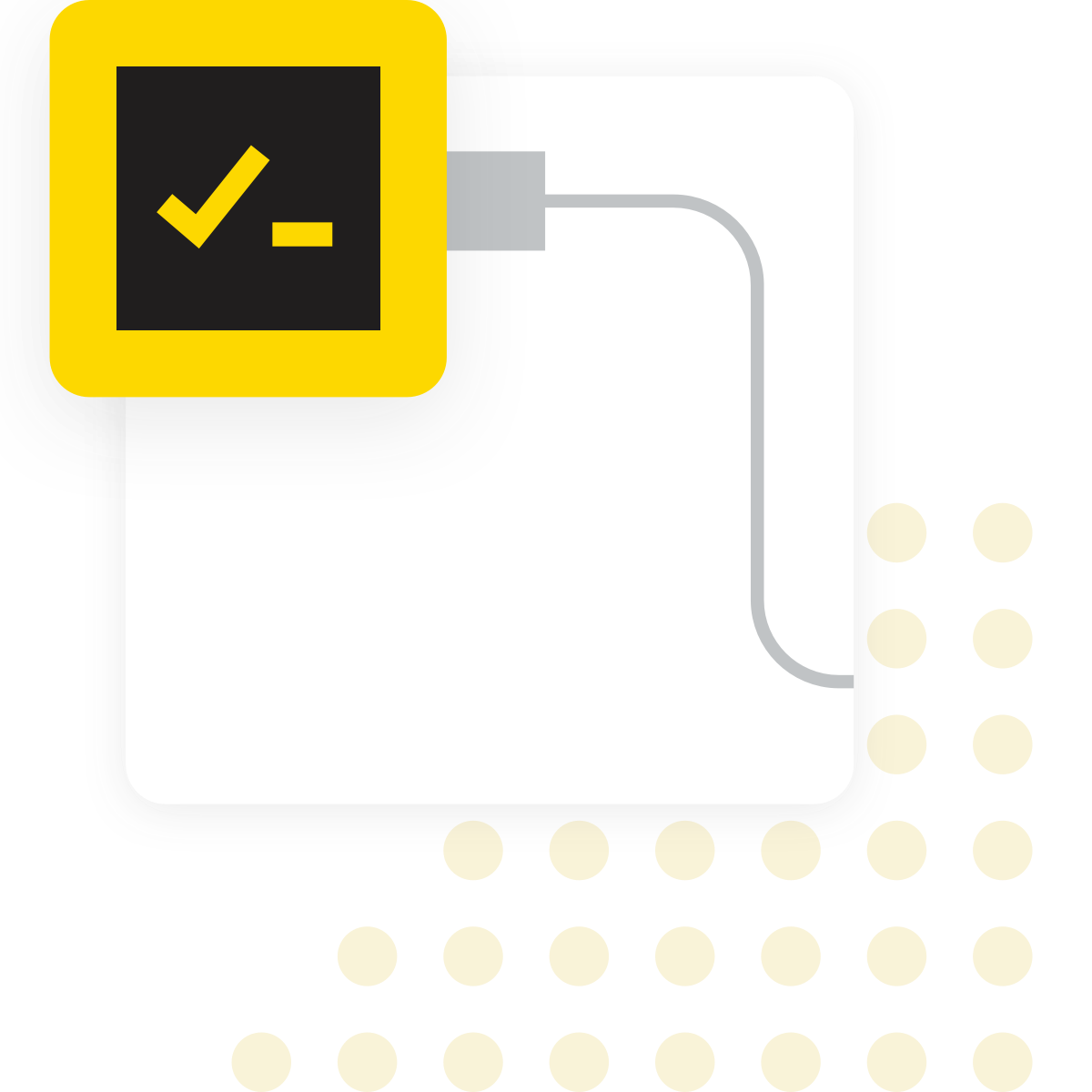
What is duplicate transaction detection?
Duplicate transaction detection is the practice of scanning financial records—such as payments, reimbursements, invoices, or journal entries—for entries that are identical or highly similar. These duplicates may stem from data entry errors, system glitches, or intentional misuse, and can signal issues like double payments, repeated submissions, or potential fraud. While each transaction appears valid on its own, comparing records across time and fields helps uncover overlaps that would otherwise go unnoticed.
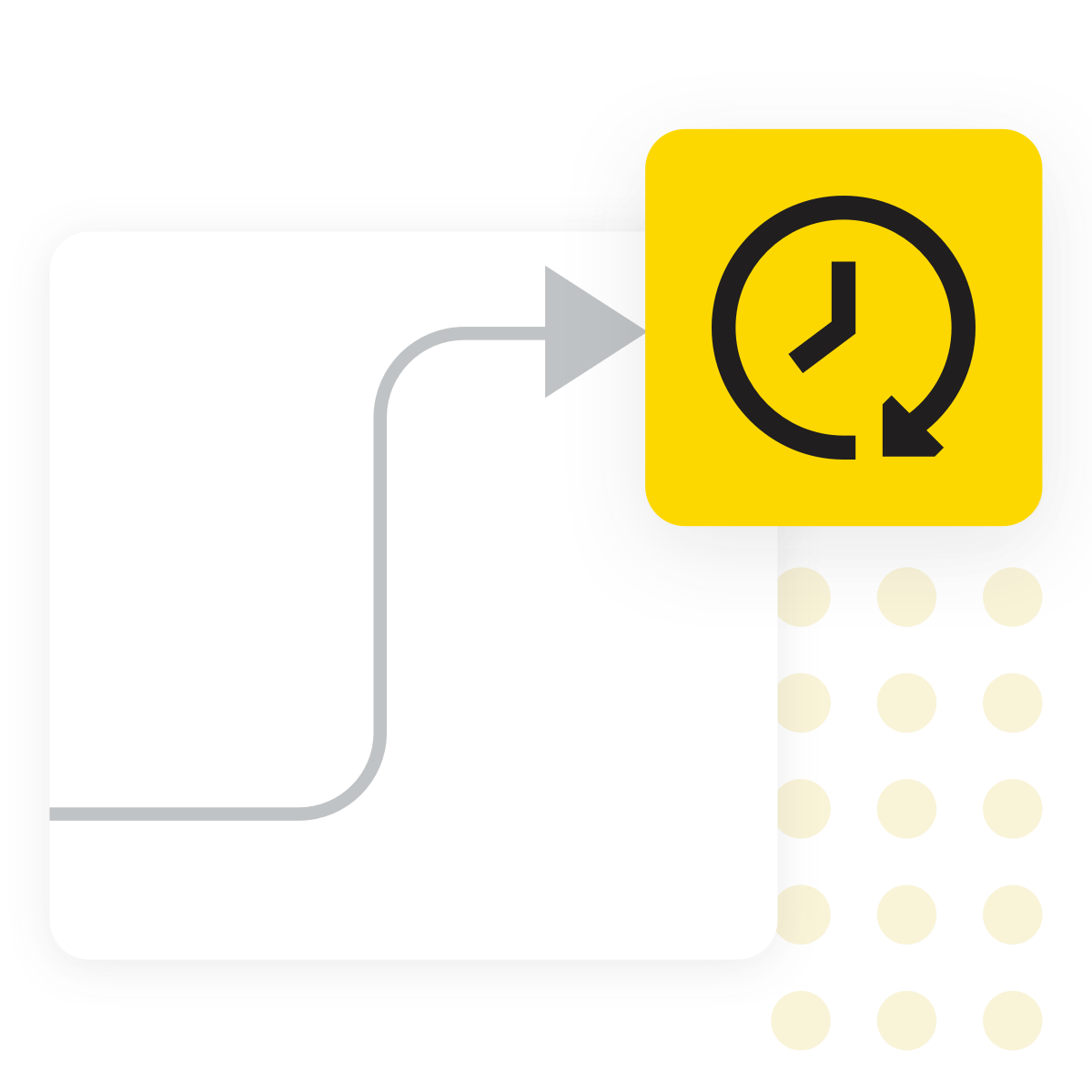
Why does it matter?
Duplicate transactions often go unnoticed in large volumes of financial data but can lead to significant financial leakage and reduced profitability. Without automated detection, identifying these issues manually is time-consuming, inconsistent, and difficult to scale. For audit and finance teams, early detection supports the recovery of overpayments, strengthens internal controls, and provides a reliable, data-driven basis for review—reducing dependence on manual checks or limited sampling.

Typical challenges
- Duplicate transactions aren’t always exact matches—small differences in invoice numbers, dates, or amounts can complicate detection
- High data volumes from corporate systems make manual review impractical
- Similar but legitimate transactions can trigger false positives, requiring scoring or prioritization logic
- Data often comes from varied sources like ERP systems, Excel files, CSVs, or databases, each with different structures
- Audit findings must be clearly documented and formatted for review, requiring exportable, standardized reporting
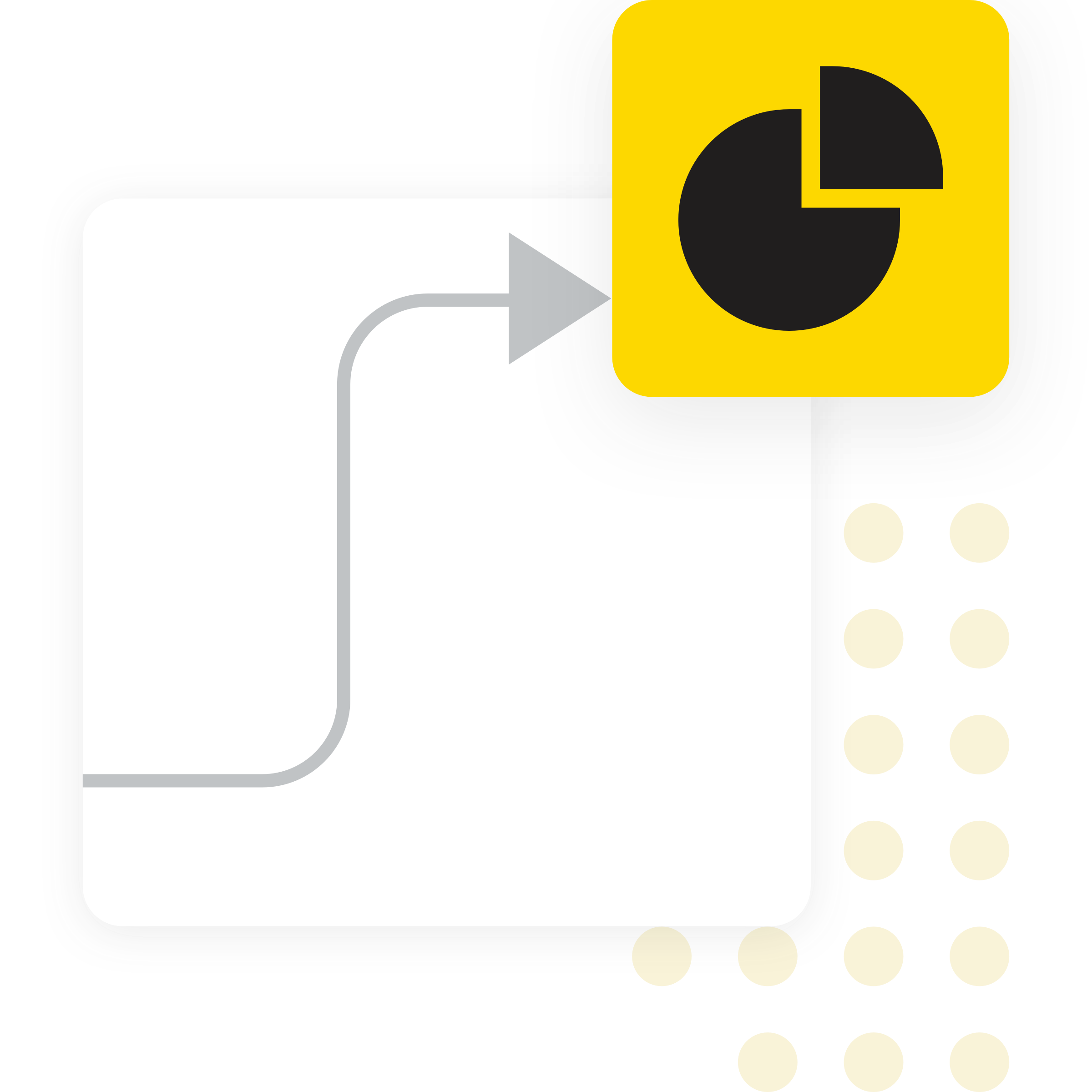
Benefits of using KNIME
- Connects seamlessly to Excel, databases, ERP systems, and APIs to pull data from multiple sources
- Offers flexible matching options—exact match, fuzzy match, string distance, and thresholds—to detect duplicates more accurately
- Scores and ranks potential duplicates to help prioritize investigation and focus on higher‑risk items
- Supports modular, reusable components that fit into larger audit or compliance workflows
- Generates audit‑ready reports (PDF, HTML, Excel) directly from the workflow for easy documentation and review
How to use KNIME for Duplicate Transactions Detection

Data Access and Preparation
Bring in transaction data from various sources—such as Excel spreadsheets, relational databases, or flat files—into a single, unified dataset. KNIME supports a wide range of input formats and schema structures, making it easy to combine fields like invoice date, quantity, price, vendor ID, employee ID, transaction amount, transaction type, and transaction status. After loading the data, the workflow checks for common quality issues, including missing values, invalid ranges (e.g., negative amounts), and statistical outliers using metrics like mean, standard deviation, skewness, and kurtosis. Users can interactively validate and clean the data through built-in checks, such as boundary filters or null detection, ensuring the dataset is reliable and ready for analysis.

Field Selection and Duplicate Pair Detection
Start by selecting the fields you want to use for identifying potential duplicates—for example, Vendor ID, Invoice Number, and Employee ID. KNIME allows you to interactively include or exclude fields like Invoice Date, Amount, or Transaction Type, depending on the level of precision and context you want to capture. Once selections are made, the workflow analyzes the data to detect duplicate records based on exact matches.
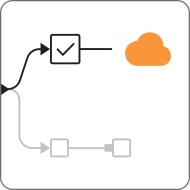
Visualization and Summary Data App
Provides an end-to-end audit report for identifying and reviewing potential duplicate transactions. Users can define key parameters such as project name, reporting period, and the fields to check for duplication—up to three at a time (e.g., Vendor ID, Invoice Number, Invoice Amount). The analysis flags records with identical field combinations and presents the results in a detailed tabular format. Summary statistics—such as minimum, maximum, mean, and standard deviation for invoice amounts—are included to support quantitative review. The final output is a comprehensive PDF report, ready for audit documentation, further investigation, or control improvement initiatives.
How to Get Started
Additional Resources
KNIME for Auditors
A guide for auditors who are familiar with ACL and IDEA and are ready to explore KNIME Analytics Platform.
10 Ready-to-Use Audit Test Workflows: KNIME for Audit
Learn how each audit test in the KNIME Audit Starter Pack helps you identify risks, automate analysis, and improve audit efficiency.
FAQ
Use string distance (Levenshtein) or fuzzy matching in KNIME, and combine them with other criteria (same vendor, same date range) to reduce false positives.
Yes — use grouping, blocking, or partitioning techniques to reduce the comparison space (e.g. only compare within the same month or vendor). You can also chunk data or use database push‑down logic.
Yes — KNIME supports many connectors (Databases, APIs, SAP, Excel). The flagged output can be exported or passed onward in your audit toolchain.
Yes. The process can be automated to let the workflow write the output (flagged records) to databases or audit platforms on a schedule, or trigger alert emails using one of KNIME’s paid plans.