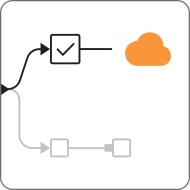CO₂ Emission Tracking with KNIME
CO₂ emission tracking provides insights into operational inefficiencies, resource use and associated costs, supports regulatory compliance, and enhances transparency with stakeholders, informing strategies to achieve sustainability goals. With KNIME, you can integrate resource and operational data from multiple sources, calculate carbon footprints, automate reporting, visualize trends, and generate actionable insights for greener, more efficient operations.
KNIME Workflow Example for CO₂ Emission Tracking
This example workflow calculates CO₂ emissions for the operations of a fictitious software company by applying CO₂ conversion factors from academia and environmental agencies to activity data. It includes:
- Data access of company operations (e.g., electricity and HVAC consumption, employees commuting, service expenses, etc.) and CO₂ emission conversion factors
- Data preprocessing of operational information, and emission calculation by applying conversion factors to activity or cost data
- Aggregation of results by category and time period, with allocation of calculated emissions to the corresponding Scopes
- Creation of an interactive dashboard to visualize emissions at multiple levels—by scope, activity and time period
Why use KNIME for CO₂ Emission Tracking
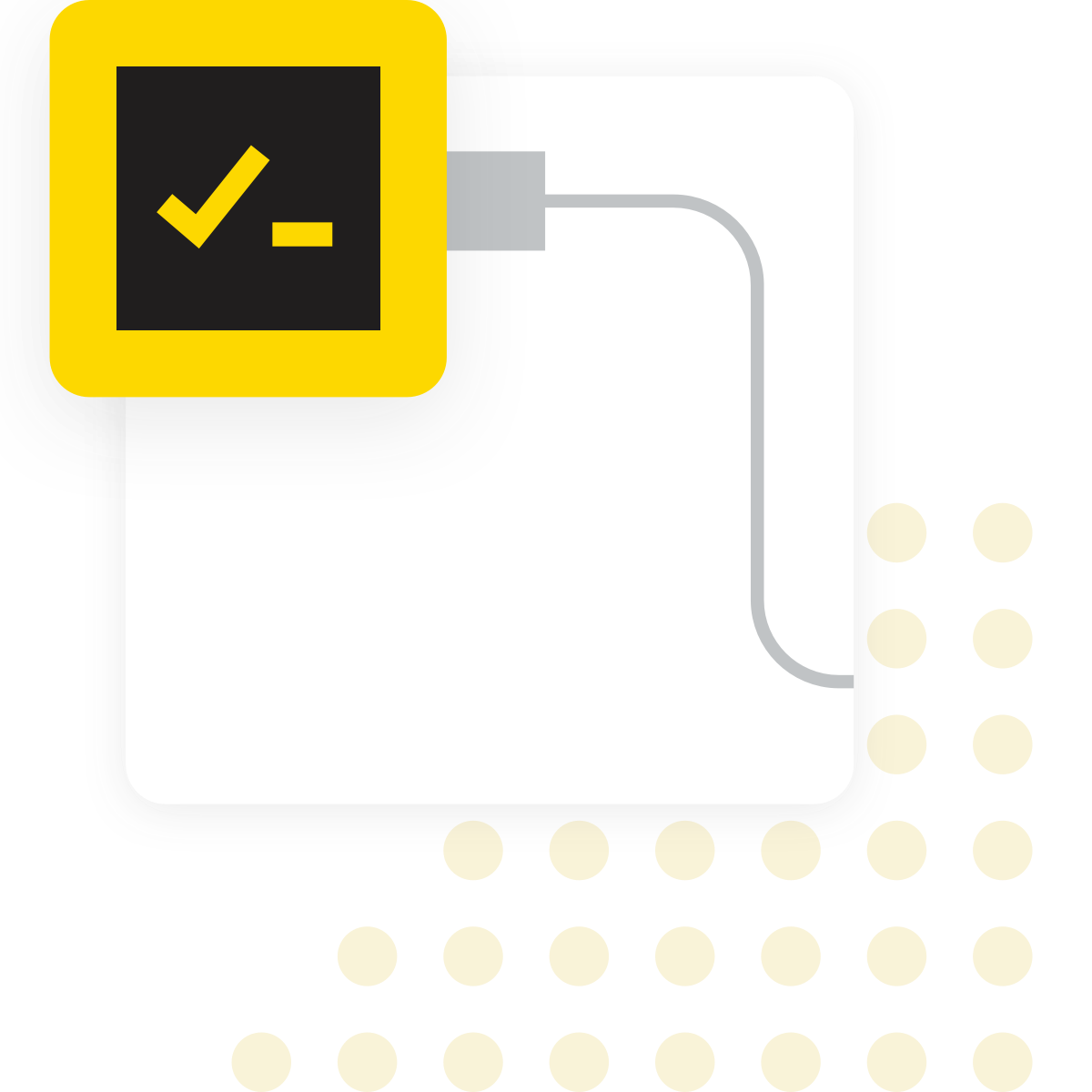
What is CO₂ emission tracking?
CO₂ emission tracking involves collecting and analyzing data related to greenhouse gas emissions generated by an organization. This can include energy usage, transportation, procurement, and other operational metrics that contribute to the carbon footprint.
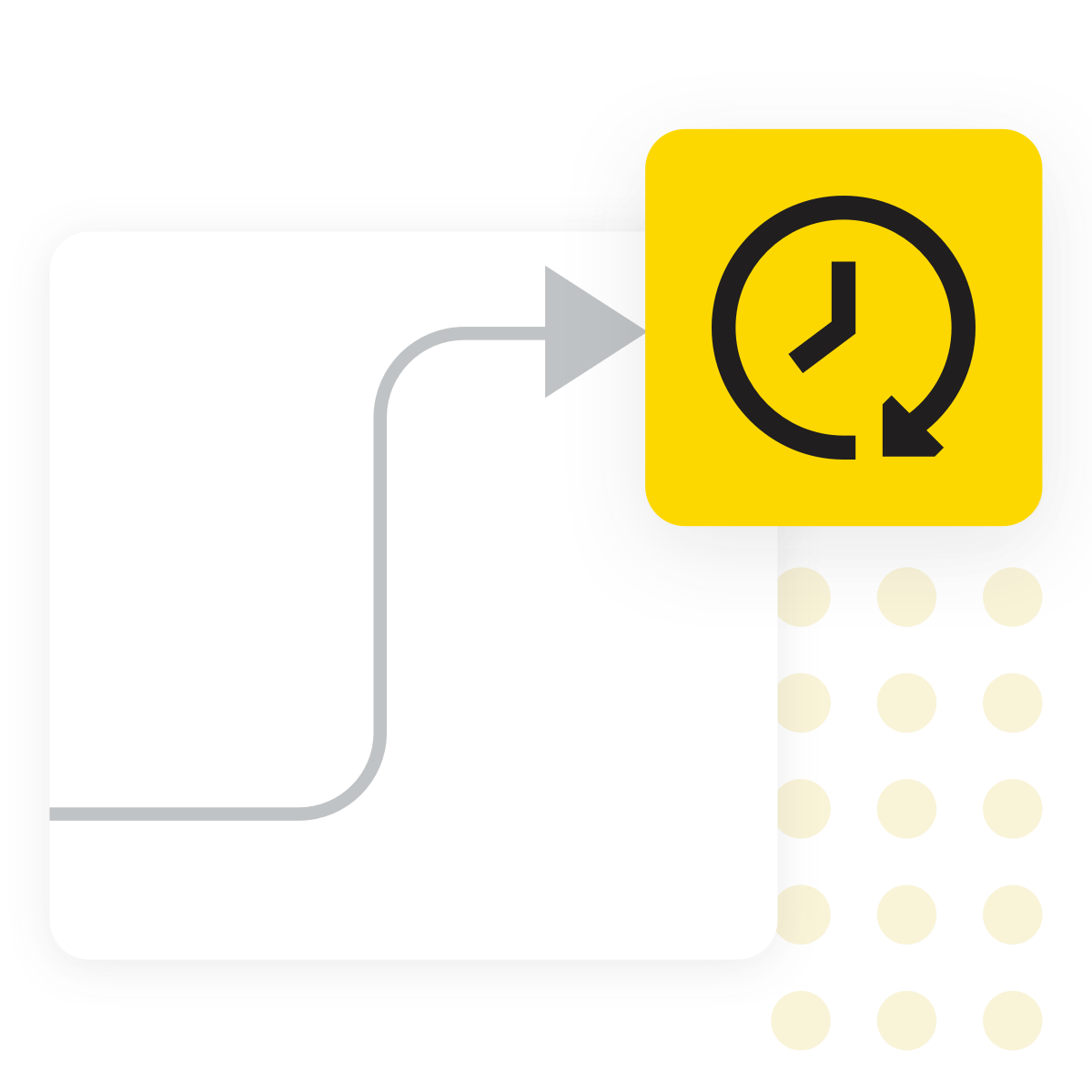
Why does it matter?
With increasing regulatory pressure, stakeholder expectations, and voluntary sustainability commitments, organizations need reliable ways to monitor and reduce their carbon footprint. Emission tracking is a foundational step toward accountability and carbon reduction strategies.

Typical challenges
- Emission data is scattered across different systems (e.g., Excel, ERP, IoT sensors)
- Emission factors vary by region, sector, and activity
- Manual tracking is time-consuming and error-prone
- Cross-department sharing of insights through self-service emission tracking can be constrained or cumbersome
- Auditable traceability is often lacking
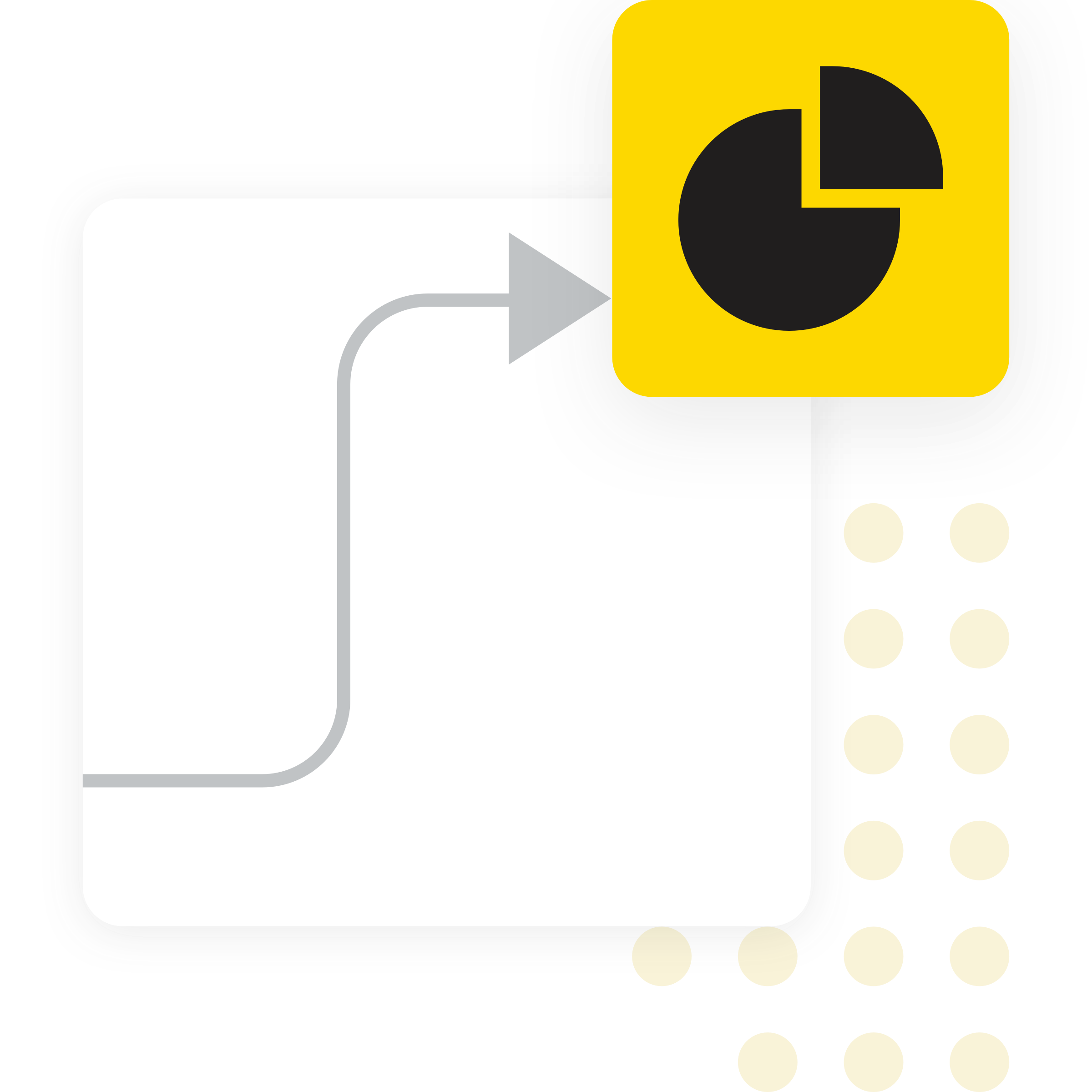
Benefits of using KNIME
- Integrate resource and operational data from diverse sources (e.g., SAP, Excel, cloud-based databases, REST APIs)
- Leverage data manipulation capabilities to automate CO₂ impact calculations for Scope 1, 2, and 3 emissions across various operations, business units, and time periods
- Build interactive dashboards and reports to track emissions over time, and easily share them across departments
- Quickly adapt workflows to evolving standards, incorporating changes in regulatory frameworks, reporting requirements, emission factors, and internal KPIs
- Ensure transparency, traceability and reproducibility with visual and version-controlled workflows
How to use KNIME for CO₂ Emission Tracking

Data Access and Preprocessing
Import energy, resource, and operational consumption data from multiple sources (e.g., Excel, SAP, cloud-based databases, REST APIs, and other systems), along with CO₂ emission conversion factors from academia or environmental agencies, to ensure all relevant information is brought together in a single analytical environment. Clean, transform, and align units, formats, and handle missing values to create consistent, analysis-ready data.
How to Get Started
Additional Resources
A transparent way to calculate CO2 emissions
For scalable Environmental, Social & Governance (ESG) reporting.
KNIME for Finance: CO2 Emissions KPI
Explore how to estimate your company’s carbon footprint using KNIME.
FAQ
KNIME workflows can be built to track Scope 1 emissions (direct emissions from owned or controlled sources), Scope 2 emissions (indirect emissions from purchased electricity, heat, cold, steam), and Scope 3 emissions (other indirect emissions from activities such as business travel, employee commuting, advertising, or marketing research), depending on the data you provide.
Ideally, on a monthly or quarterly basis to reflect consumption trends, flag deviations, ensure regulatory compliance and track progress toward sustainability targets.
Yes, KNIME supports integration with APIs and databases for near real-time tracking, with workflows that can be scheduled for periodic execution or triggered programmatically using one of KNIME’s paid plans.
The example workflow contains CO₂ emission coefficients from academic research and conversion factors published by the UK Department for Energy Security & Net Zero. These factors can be replaced or supplemented with your own sources.
Yes, KNIME workflows are fully transparent, traceable and version-controlled. You can export results to local files, databases, and static reports, expose them via API, or present them in interactive dashboards.