Anomaly Detection with KNIME
Anomaly detection with KNIME using control charts allows you to monitor time-series data—such as sensor readings from industrial or IoT systems—by defining normal operating ranges, identifying deviations in real time, and triggering alerts or follow-up actions, all within a visual, transparent, and reusable workflow.
KNIME Workflow Example for Anomaly Detection
This Anomaly Detection workflow monitors time-series sensor data to identify deviations from normal operating behavior and trigger timely alerts. It includes:
- Importing sensor data from Excel, CSV, databases, or IoT platforms using KNIME’s data connectors, aligning timestamps across channels, handling missing values, and preparing features such as spectral amplitude bands through column looping and format transformation
- Calculating control limits by computing cumulative averages and standard deviations for each channel, flagging anomalies when values fall outside defined thresholds, and aggregating individual alerts into system-level alarms based on configurable criteria
- Visualizing anomalies using control charts and time-series plots, clearly displaying alarm conditions, and enabling follow-up actions like email alerts or notifications to be triggered directly within the workflow
Why use KNIME for Anomaly Detection
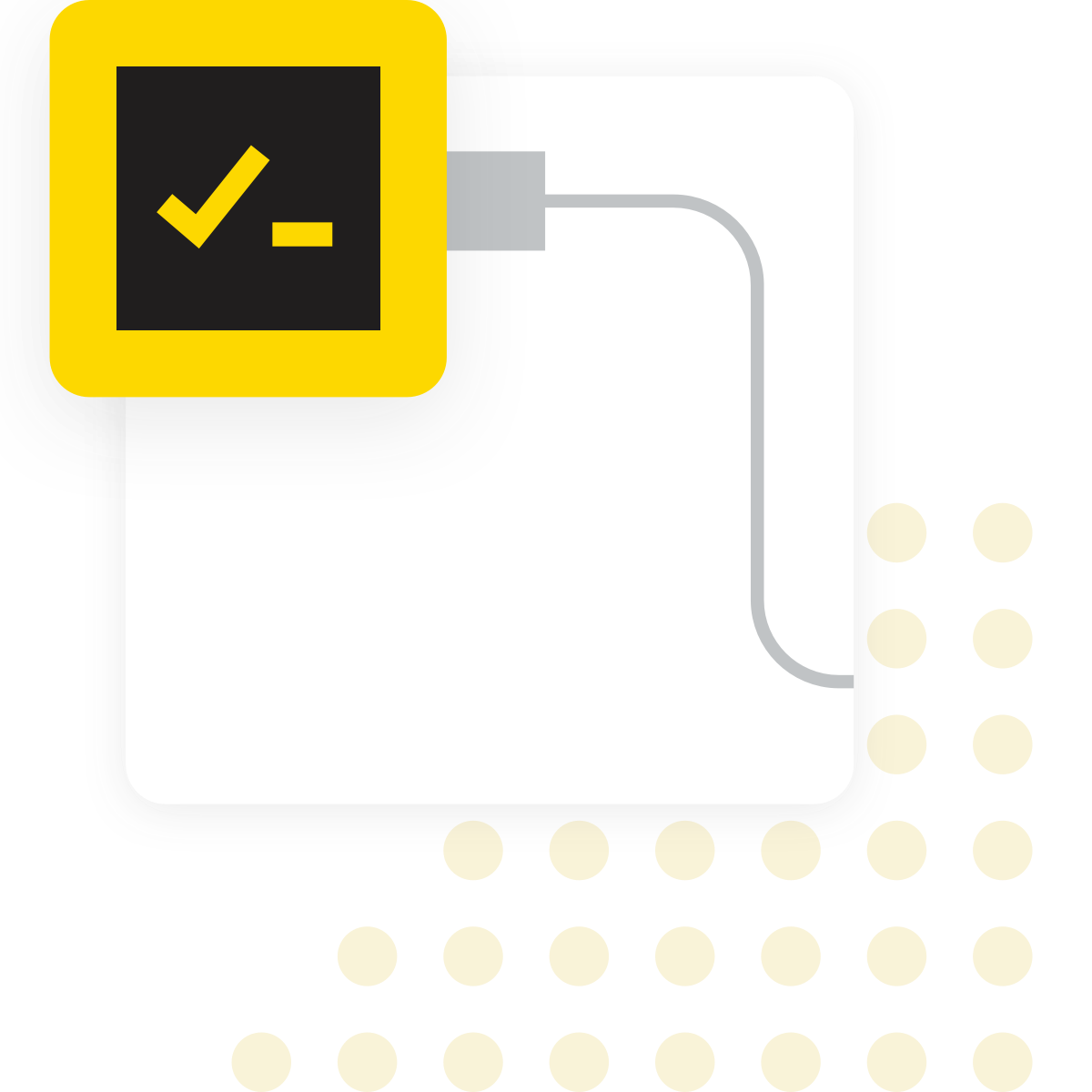
What is Anomaly Detection?
Anomaly detection using control charts is the process of monitoring time-series data—such as sensor or process signals—to define normal operating behavior and identify when values fall outside expected limits. It involves calculating the cumulative average and standard deviation for each signal, defining control limits, flagging deviations as anomalies, and visualizing the results to detect potential faults or abnormal conditions over time.
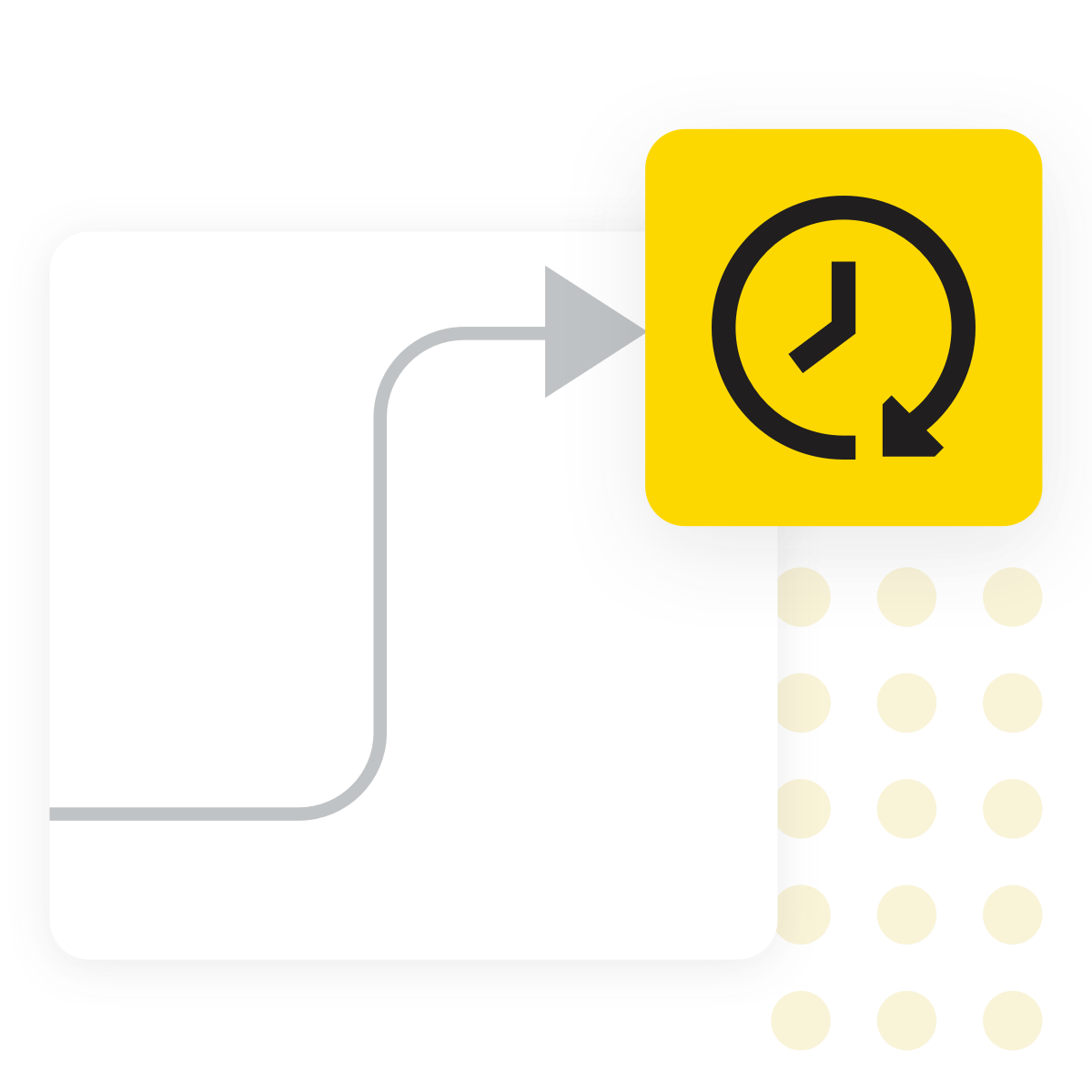
Why does it matter?
To maintain reliable operations in industrial, IoT, or process-driven environments, you need early insight into unusual behavior in sensor or machine data. Without timely detection of anomalies—such as shifts in vibration, temperature, or frequency—failures can go unnoticed until they cause unplanned downtime or equipment damage. Monitoring for deviations from normal patterns helps you act early, schedule maintenance proactively, and prevent costly disruptions.

Typical Challenges
- Defining “normal” operating behavior across multiple sensor channels with varying loads and conditions
- Managing time-series data with missing values, misaligned timestamps, or inconsistent formats from different sources
- Processing large numbers of time-series features, such as spectral amplitude bands, which require looping through multiple sensor inputs
- Generating alerts that are accurate and actionable—avoiding false positives or missed detections—and routing them to dashboards, reports, or email notifications
- Scaling the solution to monitor many machines or sensor types while staying flexible enough to accommodate new data sources or metrics
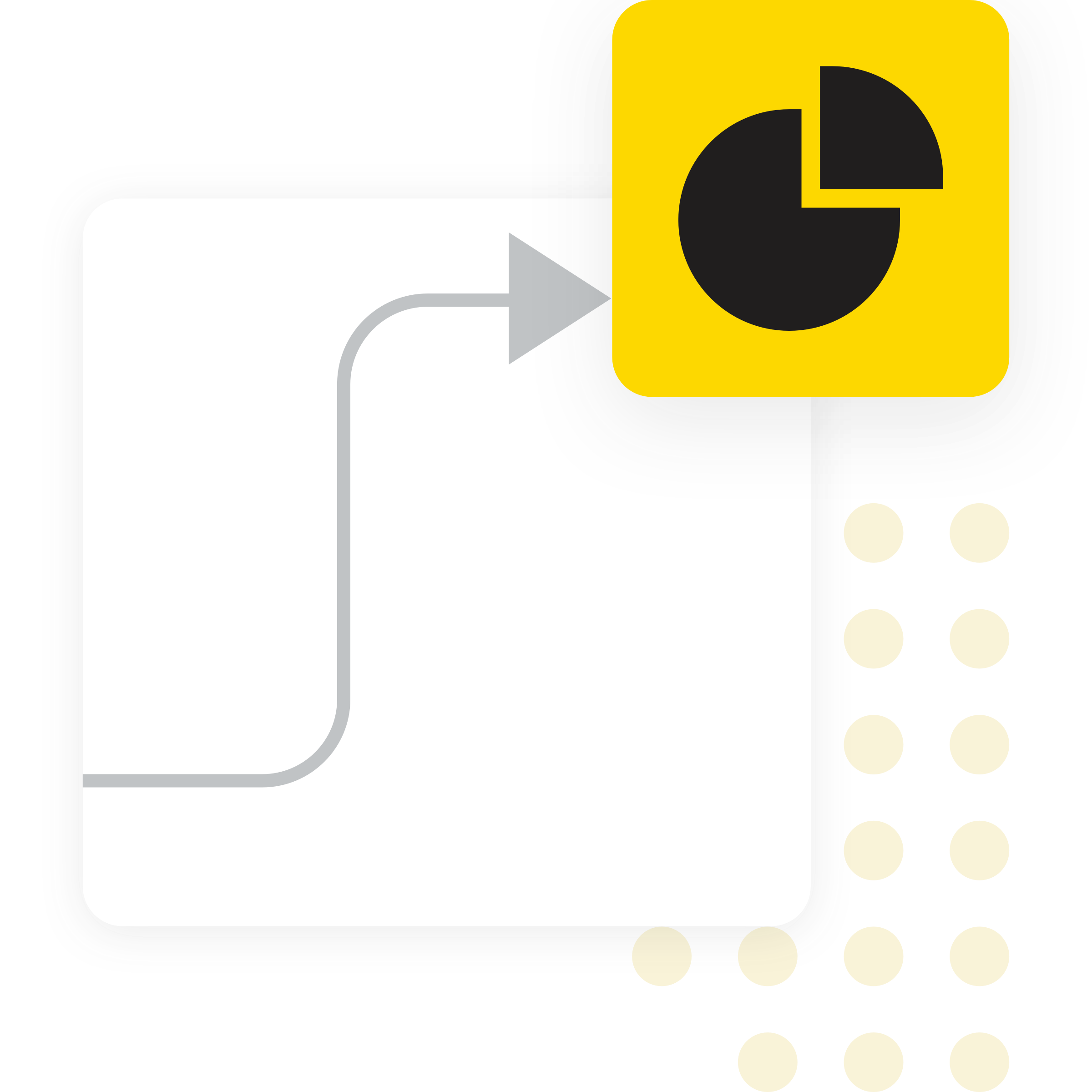
Benefits of using KNIME
- Connect sensor or process data from CSV files, Excel sheets, databases, or IoT platforms
- Build visual, low-code workflows to align timestamps, handle missing values, and process multiple time-series channels without scripting
- Automate anomaly detection by calculating cumulative averages and standard deviations, defining control limits, and flagging deviations across channels
- Aggregate channel-level alerts into system-level alarms and generate outputs like dashboards, reports, or email notifications directly within the workflow
- Adapt and reuse workflows easily for different machines, sensor types, or thresholds without rebuilding from scratch
How to use KNIME for Anomaly Detection

Data Ingestion and Preparation
Import time-series sensor data from sources such as CSV files, Excel, databases, or IoT platforms using KNIME’s built-in connectors. Align timestamps, handle missing values, and structure the data—such as spectral amplitude bands—by looping through columns and formatting into long or wide layouts as needed.

Control Limit Calculation and Anomaly Detection
Compute cumulative averages and standard deviations for each sensor channel to define control bands. Flag values that fall outside these bands as first-level anomalies, then aggregate across channels to trigger second-level alarms based on predefined thresholds.
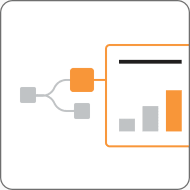
Visualization and Alerts
Use time-series line plots and control charts to visualize individual and aggregated anomalies. Highlight alarm conditions clearly and trigger follow-up actions—such as email alerts—directly from within the workflow.
How to Get Started
Additional Resources
Getting 300 Auditors to Run AI-Driven Anomaly Detection Independently
Learn how Rabobank empowered hundreds of auditors to perform their own anomaly detection and dramatically expand audit coverage.
Build a control chart for IoT-based predictive maintenance
Predictive maintenance examples and the challenge of predicting the unknown.
FAQ
You need time‑series data, ideally aligned (same timestamps or consistent frequency) and ideally representing normal operating conditions plus potential deviations. If your data is very sparse, irregular, or unlabeled, it may require more preprocessing.
Yes. You can deploy the workflow as a KNIME Data App using one of KNIME’s paid plans, allowing users to upload new data, explore results through interactive visualizations, and run anomaly detection without editing the workflow itself.
Yes. KNIME provides nodes for identifying and handling missing values, aligning time-series data, and restructuring inconsistent inputs. The workflow includes steps to impute or exclude missing data to maintain analysis quality.
The cumulative average/std‑dev approach assumes reasonably stable “normal” behavior. If your process drifts significantly or has strong periodic patterns, you may need more advanced techniques (e.g., adaptive control limits, time‑series forecasting, anomaly scoring), which can also be built in KNIME.
