Annually Recurring Revenue (ARR) Analysis with KNIME
Recurring revenue analysis with KNIME enables you to evaluate the stability and growth of subscription-based or contract-driven business models by importing and preparing billing or contract data, calculating recurring revenue over time, and visualizing trends to support strategic decisions—all within a transparent and reusable workflow.
KNIME Workflow Example for ARR Analysis
This ARR Analysis workflow calculates and visualizes ARR by transforming contract data into monthly revenue breakdowns. It includes:
- Importing contract data from Excel, CSV, databases, or cloud sources using KNIME’s data connectors, and standardizing fields such as Customer ID, contract start and end dates, and contract value for consistent input
- Calculating recurring revenue by slicing contract periods into monthly intervals, prorating values where needed, and aggregating the results into monthly, annual, or rolling 12-month views. Users can adjust the time granularity to view revenue by day or month as required
- Visualizing ARR trends using interactive elements like time-series plots, monthly tile views, and dropdown filters, enabling business users to explore patterns, verify metrics, and compare performance over time
- Deploying the workflow as a KNIME Data App so that non-technical users can upload their own contract data, interact with results, and run recurring analyses without modifying the underlying logic
Why use KNIME for ARR Analysis
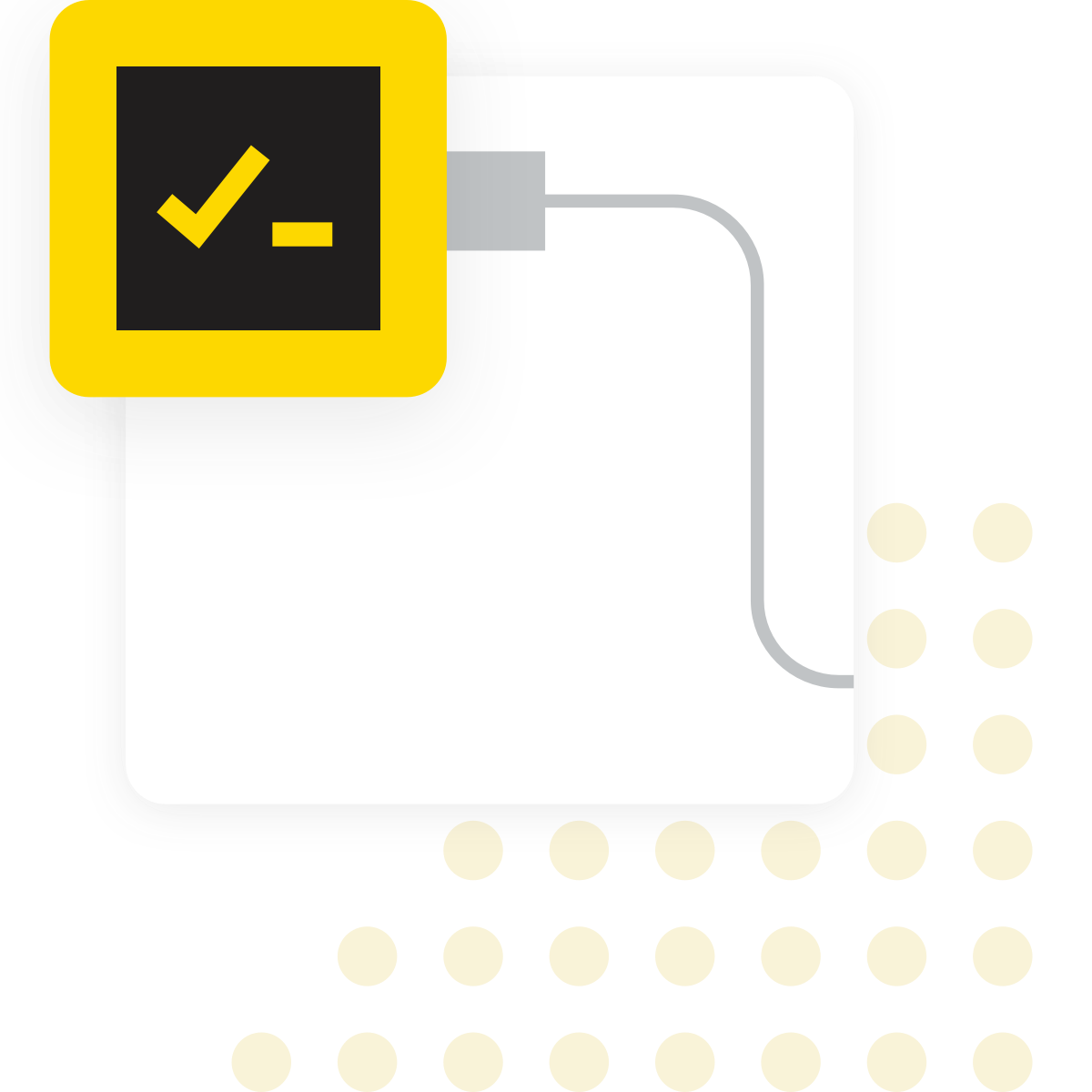
What is Annually Recurring Revenue (ARR) Analysis?
Recurring revenue analysis is the process of calculating the annualized value of ongoing contracts—such as subscriptions or service agreements—and tracking how these values change over time. It involves transforming contract records with start and end dates, values, and terms into monthly recurring amounts, aggregating them into annual or rolling 12-month views, and visualizing key trends, comparisons, and metrics to evaluate business performance.
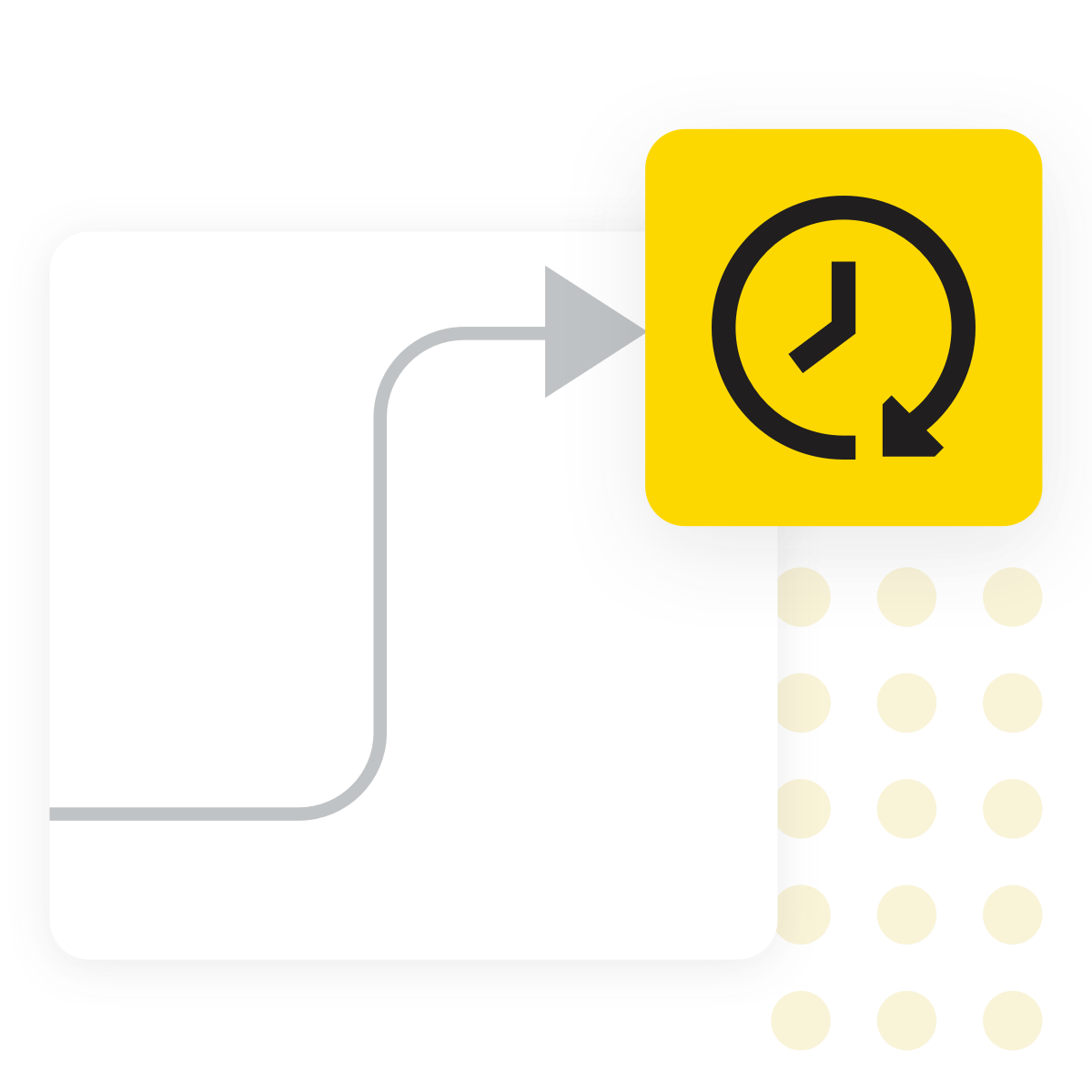
Why does it matter?
To make informed decisions in subscription-based or contract-driven businesses, you need clear visibility into recurring revenue performance. Without a consistent view of contract values, renewals, and churn, it's difficult to assess growth or forecast accurately. Tracking annual recurring revenue (ARR) in a structured way helps you monitor trends, identify risks, and support strategic planning with reliable data.

Typical Challenges
- Handling contract data spread across systems like CRMs, billing platforms, and spreadsheets
- Calculating monthly or annual recurring revenue from contracts with varying terms and durations
- Dealing with inconsistent data formats, missing fields, or manual entry errors
- Creating interactive, month-to-month or year-over-year trend visualizations that are time-consuming to build
- Supporting business users who want to explore ARR data but may lack technical or analytical expertise
- Deploying and maintaining a reliable workflow and dashboard, often requiring IT resources and custom integration
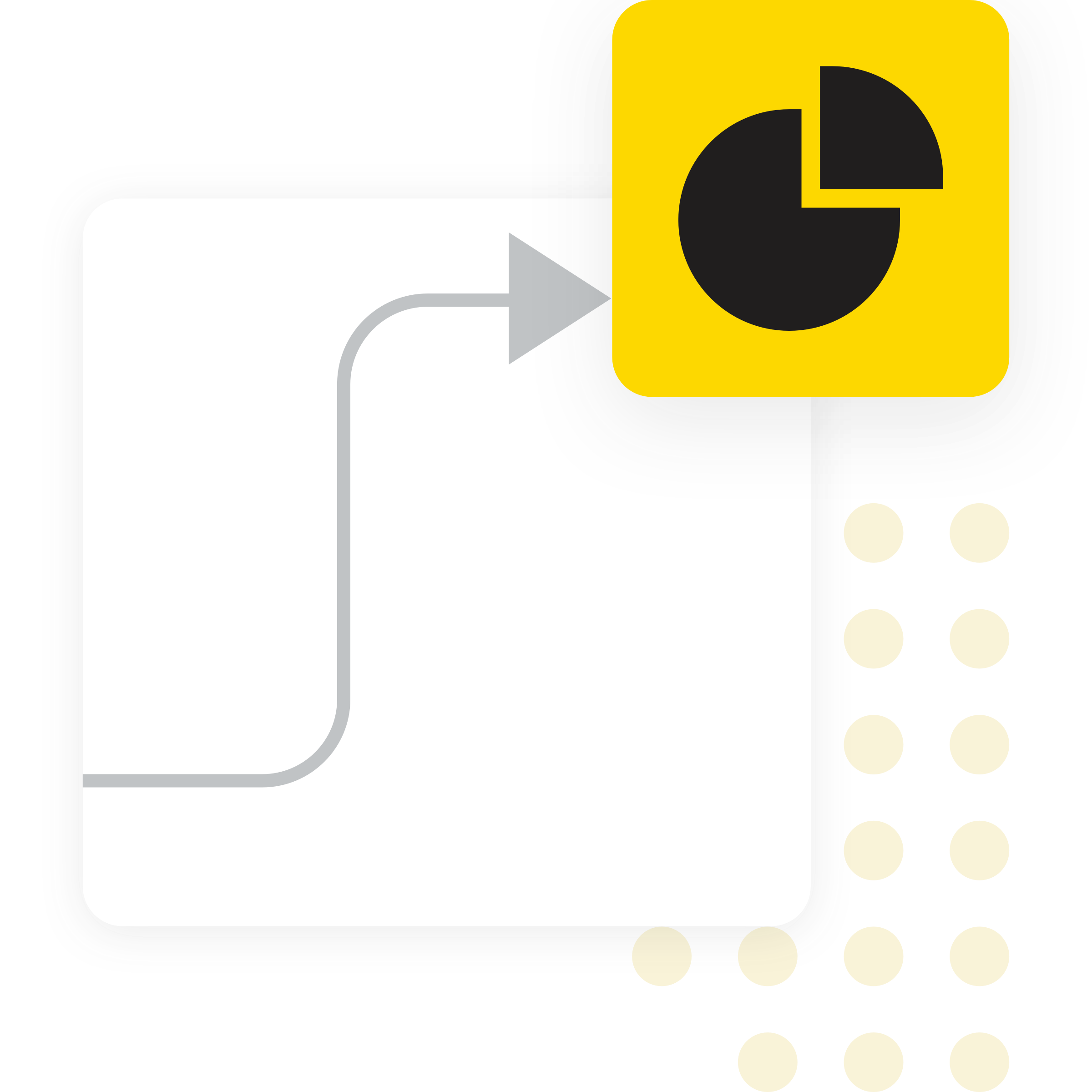
Benefits of using KNIME
- Connect contract data from Excel, databases, cloud warehouses, or CRM systems
- Build visual, low-code workflows to clean, standardize, and calculate recurring revenue without custom scripting
- Automate recurring revenue computation by slicing contract periods into monthly values and aggregating them into annual or rolling views
- Generate interactive visualizations—such as line plots, tile views, and selectable filters—to support business users in exploring trends
- Deploy the workflow as a KNIME Data App so non-technical users can upload files and view results without editing the workflow
- Maintain versioned, auditable solutions within the KNIME ecosystem to ensure consistency and repeatability
How to use KNIME for ARR Analysis

Data Access and Preparation
Import contract data from Excel files, CSVs, databases, or cloud data warehouses using KNIME’s built-in connectors. Standardize key fields—such as Customer ID, start and end dates, and contract value within a unified structure.

Field Selection and Recurring Revenue Calculation
Transform contract periods into monthly recurring revenue by prorating contract values across their active duration. The workflow automatically slices contracts into monthly intervals, handles variable term lengths, and aggregates recurring values into monthly, annual, or rolling 12-month views. Users can adjust the level of granularity—such as viewing values by day or month—to suit different analysis needs.
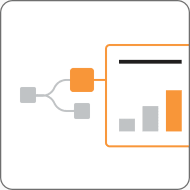
Visualization and Data App Deployment
Use interactive visual elements like time-series line plots, monthly tile views, and dropdown selectors to explore ARR trends. Business users can filter by month or year, adjust the granularity of the view, and verify ARR performance over time—all within a KNIME Data App. This allows them to interact with the insights directly, without needing to modify the underlying workflow.
How to Get Started
Additional Resources
Collection page: KNIME For Finance
A set of ready-to-use solutions designed to speed up analytics transformations in finance departments.
YouTube Playlist: KNIME for Finance
A playlist of videos on using KNIME to solve common tasks in finance departments.
FAQ
At a minimum, you need for each contract: a unique contract/Customer ID, start date, end date or term, contract value (for the entire period) or annualised value, and ideally renewal/churn indicators. The workflow expects an Excel upload, but you can adapt it to pull from a database.
Yes — the example workflow provides a year‑on‑year comparison view where it calculates ARR by month and year, and plots the values across the years.
You can deploy your workflow as a Data App using one of KNIME’s paid plans, giving users browser access, upload capability, and interactive views.