Smarter workflows start here
Everything you need for your best data and AI work
Working with data shouldn’t be (that) complicated. KNIME Analytics Platform makes it easy to access your data, clean it up, analyze it, and turn it into something meaningful.
Whether you need to share eye-catching visualizations with your team or need to build predictive models, our drag-and-drop interface lets anyone build visual workflows that automate tasks, uncover insights, and solve problems faster. No code required.
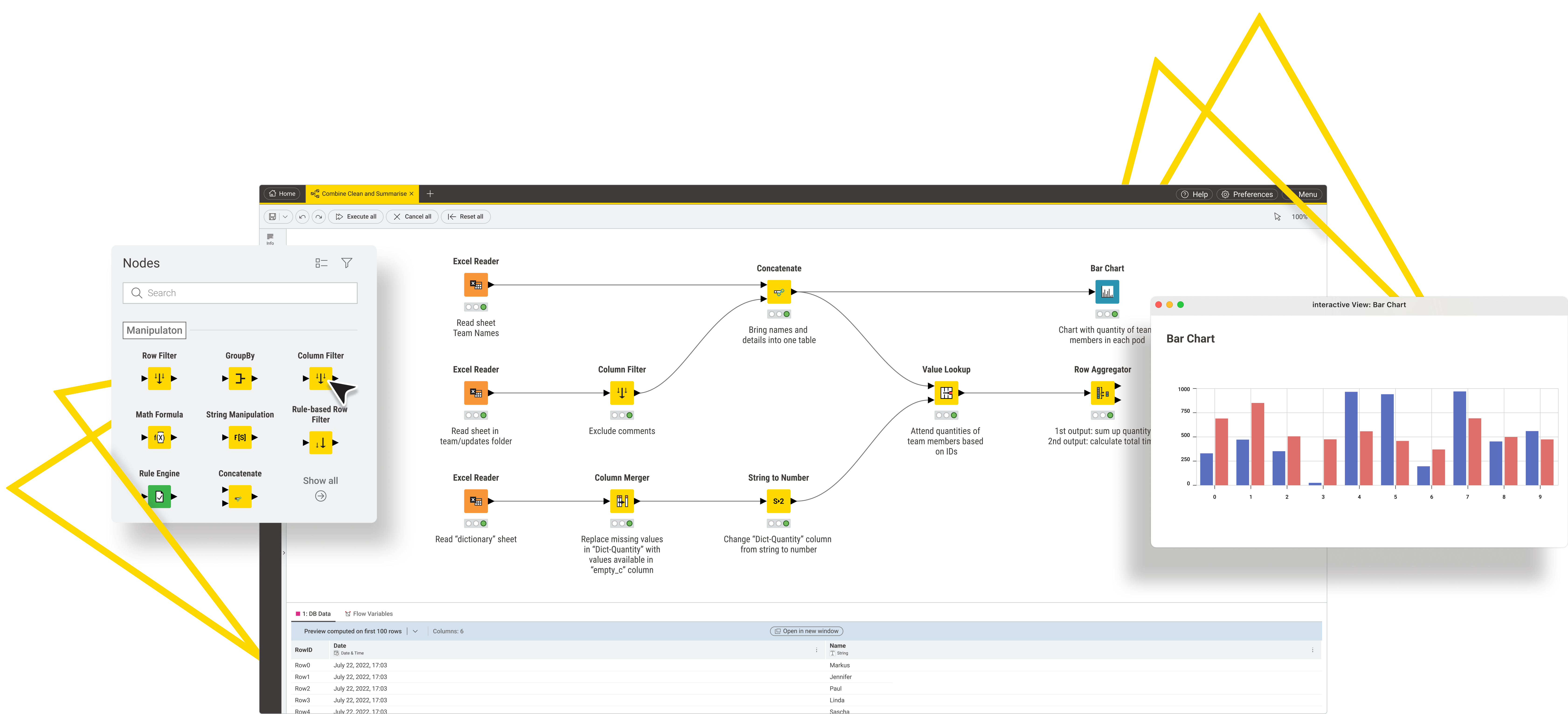
Less coding, more doing
Not ready to download? Read our getting started guide or try it now on our Playground.
- Built-in connectors. Access 300+ data sources, from databases, spreadsheets, cloud storage, LLM providers, and more — all in one platform.
- Visual workflow interface. Our intuitive, drag-and-drop environment makes coding optional.
- Open source & Extensible. Integrate the latest technology with hundreds of KNIME, community, and partner extensions, like Snowflake, Databricks, Salesforce, and Tableau. Also supports Python, R, SQL, and other languages.
- Automation & Reusability. Automate repetitive tasks and build replicable, documented workflows to scale projects effortlessly across teams.
- Built-in, optional AI assistant. Build workflows faster with the help of K-AI, KNIME’s AI assistant. K-AI can either answer your questions in Q&A mode, or generate entire workflow solutions in Build Mode.
Connect. Run. Done.
1. Connect
Connect KNIME nodes to build powerful workflows.
Access 300+ data sources. You can transform, visualize, and even predict and generate with AI. Not sure where to start? Choose from existing workflows or let K-AI, our AI assistant, help you kick things off with its Q&A or Build Mode.
2. Run
Run your workflow, analyze your data, and get results and insights.
Export to files, update databases, send updates via email or Slack, generate reports, and more. Whether you’re working with large, complex data or simple datasets, you can do it all in one place.
3. Done...and Repeat!
Repeat with new data with the click of a button.
Skip manual work and repetitive tasks. You can run your workflow again with new data. Reuse your logic, stay audit-ready with the clear documentation of visual workflows, and expand what you can do with KNIME by installing extensions or coding your own nodes. Let KNIME handle the heavy lifting so you can focus on what matters.
Download KNIME Analytics Platform
Don’t go solo — Learn from the KNIME Community
Build workflows. Swap ideas. Stay curious.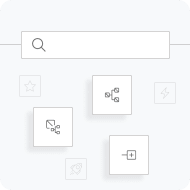
Explore the KNIME Community Hub
Need inspiration? Head over to KNIME Community Hub and browse thousands of ready-made data science solutions, created by the community for community.
Here are some of our favorite places to start:
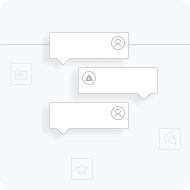
Join the conversation on the KNIME Forum
If you get stuck, the KNIME Forum has your back. Ask questions from fellow KNIME users, or even join fun community events and challenges. Who knows? You may even get a reward.
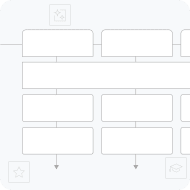
Get KNIME Certified! Visit our Learning Center
Show off your learning badges on LinkedIn. Dive into our different Learning Paths (Data Analyst, Data Engineer, Data Scientist, KNIME Trainers) and earn industry-recognized data certifications. Stay tuned for other upskilling content, like Data Literacy and GenAI.