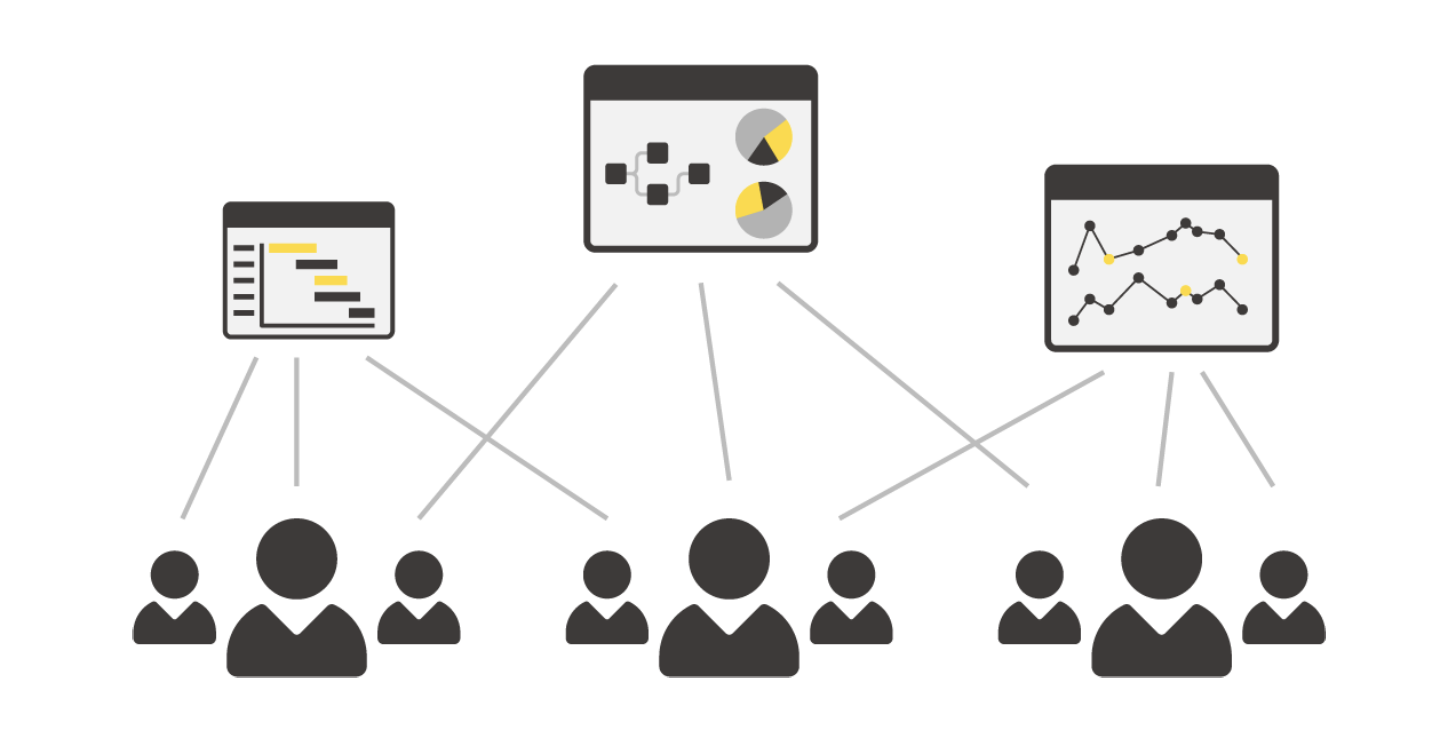KNIME Hub is a crucial piece of our open ecosystem that enables community engagement and collaboration. Today, we’re extending our collaboration capabilities. Beyond organizing and sharing your work with the community, you can now work together on any number of public spaces within the KNIME Hub.
Invite any KNIME Hub user to your public space to transform your public space to a public collaboration space.
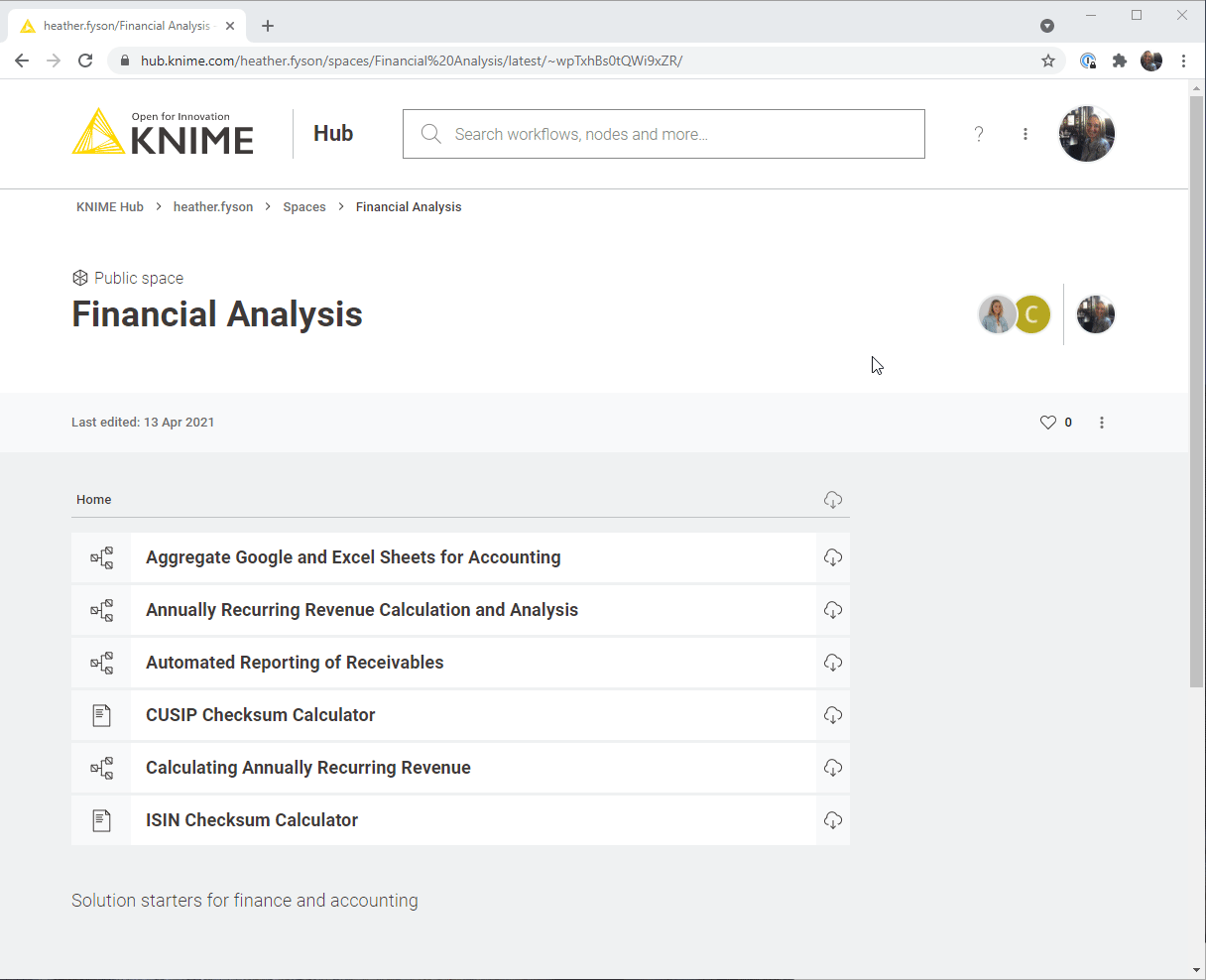
Let’s have a look at three examples of how teams can use the KNIME Hub for sharing work and collaborating.
An easily accessible location to work together on a project
First, you can now use a space to collaborate on a collection of commonly-used components.
For example, let’s say a developer is building out a library of machine learning components and needs a repository where she can upload her work and invite peers to review and upload their contributions.
The developer can set up a public space specifically for this project. She can then invite contributors to this space, which they can use as a shared repository. The invited contributors can now upload and share their own work and data here. They can also change the components in the collaboration space, add improvements/more elegant solutions. The same applies to workflows in the public collaboration space.
A documented space for solution starters
You can also now use spaces as a place to collect and distribute project blueprints.
For example, let’s say a consulting organization offers support for businesses wanting to perform financial analysis. The company’s data scientists have been developing financial analysis solution starters, e.g., reusable finance, accounting, and audit blueprints, which they now want to make available to the community, but also continue working on them.
On the KNIME Hub, the company can set up a public space with a meaningful name, e.g., Financial Analysis, and description that will be easily understood. The organization’s internal data scientists are invited as Contributors to this space. They can now share their components and workflows with the community and clients via this collaboration space, and also continue reviewing and improving them within this space.
A knowledge-sharing space for mentors and peers
Lastly, the space can be a place to learn from peers and mentors. You can now save several iterations of the same workflow and open up your work for feedback.
For example, a university lecturer can use spaces on the KNIME Hub to prepare their data science course materials and share this space with the community once the materials have been completed.
Teaching materials provided on KNIME Hub via the Academic Alliance can be downloaded to the lecturer’s private space and adapted as required. This space is initially a private space, while all the materials are being prepared. Once complete, the lecturer can change the visibility of the space to share the space with the community and if needed, invite contributors to upload their own work to this space.
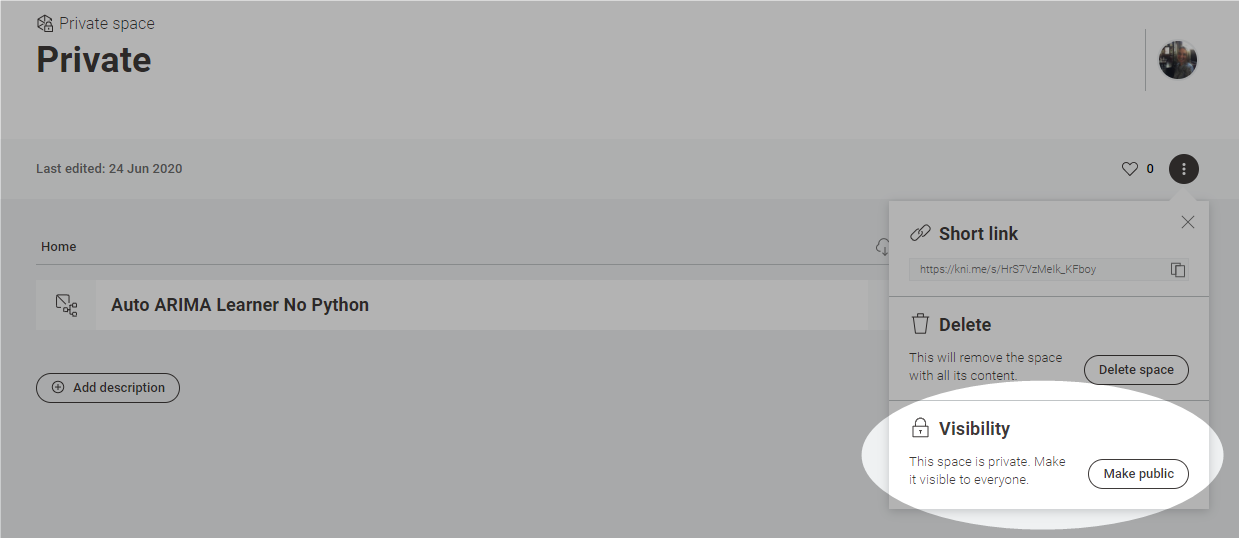
Note that each space has its own short link. This can be used easily to share the space, inserted into slides or in emails to students.
Students who are working in groups on different exercises for their course can also set up their own dedicated public space for their respective projects and collaborate there.
Easy Collaboration on Data Science Projects
The ability to work together easily in a collaboration space can make all the difference for the data science project's success.
Head over to the KNIME Hub right now, and test out spaces to start working collaboratively on your next data science project.