Will They Blend? The Connector Collection
Author: Lada Rudnitckaia & Rosaria Silipo
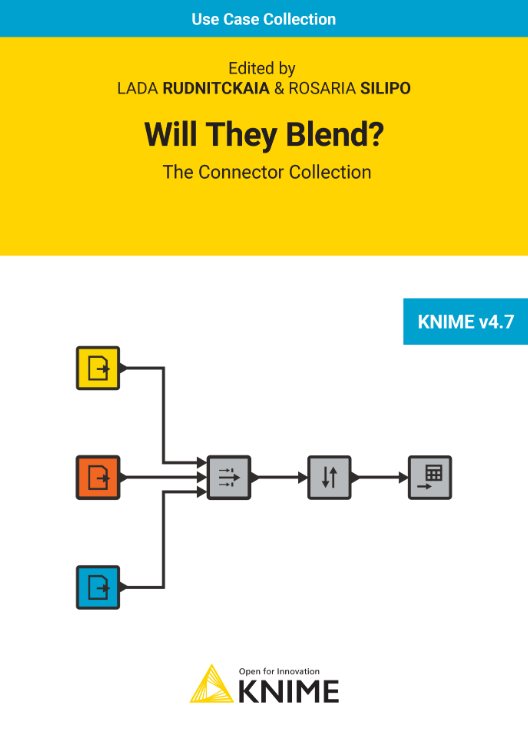
Data blending is a very big part of the sexiest job of the 21st century, including data source blending, data type blending, database blending, time blending , and tool blending. In order to help with all specific data blending requests, in November 2016 we started a blog post series with the title “Will they Blend?”. Each post faces a data blending challenge and offers a solution.
This is the fourth edition of the e-book “Will They Blend?” The e-book has been updated, and contains 30 chapters describing data blending techniques for more than 50 data sources and external tools, from SQL and noSQL databases to cloud resources, from Sharepoint and SAP to web services and social media, from R and Python scripts to text and images, from MS Word to web crawling. If you want to know if your data source - or format or tool - is covered in the book, just scroll down to the Topic Index. It is probably there. We will keep adding more posts on new data blending options as soon as they become available.
We hope you will enjoy our data blending stories as much as we do! No previous knowledge of KNIME is required.
This is the fourth edition of the e-book “Will They Blend?” The e-book has been updated, and contains 30 chapters describing data blending techniques for more than 50 data sources and external tools, from SQL and noSQL databases to cloud resources, from Sharepoint and SAP to web services and social media, from R and Python scripts to text and images, from MS Word to web crawling. If you want to know if your data source - or format or tool - is covered in the book, just scroll down to the Topic Index. It is probably there. We will keep adding more posts on new data blending options as soon as they become available.
We hope you will enjoy our data blending stories as much as we do! No previous knowledge of KNIME is required.