I have been in analytics for more than 30 years (both in industry/consultancy and academia) and, yes, the name was not analytics back then, but the goal was the same: Leveraging data, statistics, and AI to create insight for better and faster problem solving and decision making.
Dr. Dursun Delen is the holder of the William S. Spears Endowed Chair in Business Administration, Patterson Family Endowed Chair in Business Analytics, Director of Research for the Center for Health Systems Innovation, and Regents Professor of Management Science and Information Systems in the Spears School of Business at Oklahoma State University. In this article he describes some of the reasons why he uses KNIME as a tool for data science learning, teaching, and practicing.
In my long journey with analytics, I have had the chance to use pretty much every tool and programming language. For complex analytics problems, I often use several tools synergistically to reach the desired optimal results within a short time. However, my initial introduction to KNIME, a little over seven years ago, was a “match made in heaven” type experience. I was in need of a tool that is easy to use, easy to obtain and use for any purpose with a highly-level of granular functionality.
KNIME Analytics Platform is an open source software for low code data science. It makes understanding data and designing data science workflows accessible to everyone through an intuitive interface. Continuously integrating new developments, KNIME enables data access and blending, advanced modeling, visualization, and reporting, making it suitable for both, simple and complex analysis. As an open platform, it also embraces a wide variety of other technologies and tools with its extensions and integrations, such as KNIME Database extension, KNIME Deep Learning Integrations, and KNIME Tableau Integration. It is also compatible with scripting languages, such as Python, R and JavaScript, allowing users to exchange and reuse programming codes in visual workflows.
Since then, I have been using KNIME as my primary development environment for teaching, research, and consultancy practice. Following are just a few of the key reasons for me to be hooked on KNIME as a tool for data science.
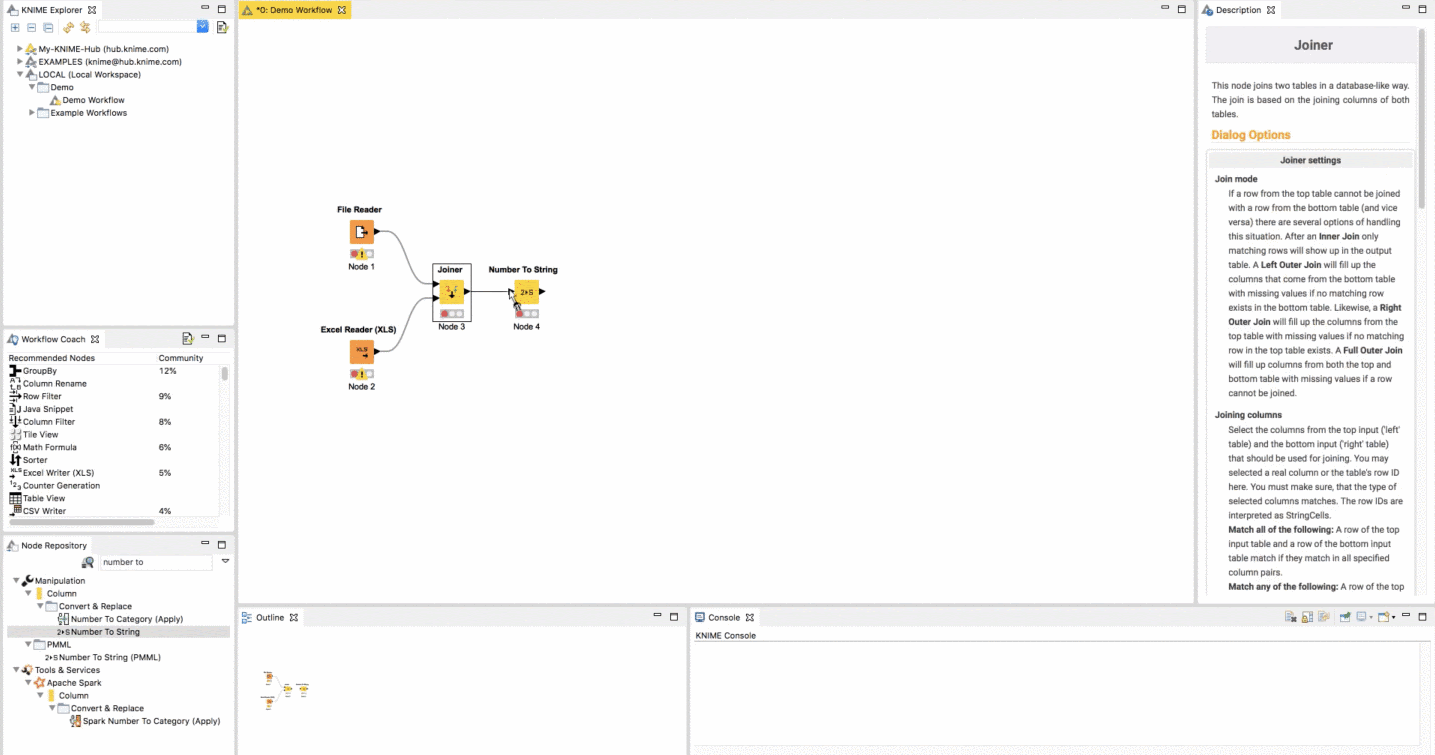
Ease of Use
To me, one of the important (perhaps the most important) criteria in selecting an analytics tool for teaching is ease of use. I need the tool to help me teach what really matters for the students, that is the foundational concepts, theories, and practical best practices.
As an educator, often we have to trade between syntactic complexities of code-based tools and in-depth coverage of the analytics knowledge. Having a tool that minimizes the syntactic details and maximizes the time we can use on knowledge creation not only enhances the learning experience but also makes it fun for the students.
I use KNIME because it has a user interface with an intuitive drag-and-drop, workflow-type logic that makes the platform very easy to learn, teach, and use. The basics of visual workflows (e.g. nodes, their configuration, data ports, workflows, etc.) as well as the KNIME Analytics Platform can easily be introduced within one lecture. After that, it is a matter of experimenting with different nodes and figuring out the optimal configuration of the data analytics workflow.
Just the Right Granularity
While many visual data science and analytics tools try to provide building blocks that encapsulate multiple steps or automate decisions to hide complexity, KNIME nodes are quite atomic. What I mean here is that students can go and try out different node combinations and play with most algorithm parameters. This is very well suited for teaching.
My classes at Oklahoma State University frequently incentivize students to run experiments with different sets of parameters or algorithms and compare the outcomes to really learn about the heuristic nature of data science in practice.
But once a student is satisfied with a part of the data science process, they can encapsulate this part into a component for repeated use and move on to the next. They can return to this part at a later stage and look inside of the component, but if you have configured it right the first time around, you don’t really have to worry about it.
There’s a Node for That
One of the great strengths of KNIME Analytics Platform is its flexibility. It comes with hundreds of nodes in a minimal installation primarily focussing on the analysis of tabular data. In order to load these data, the base nodes alone provide a variety of connectors that allow the user to not only read data from Text and Excel files but also pull in data from databases (interactively building SQL queries) or REST APIs. Plus, available extensions not only add nodes but also support entirely new data types like (multi-dimensional) images or text documents.
This flexibility goes on with integrations: If you have already worked with Python or R, you can integrate whatever you have already built within KNIME. It doesn't try to limit how you deal with your data. Students can build workflows entirely using the drag-and-drop interface (“no code”) or work with their favorite language with one of the many scripting integrations (“low code”). They can test out a new framework or prototype a solution without having to learn a new language.
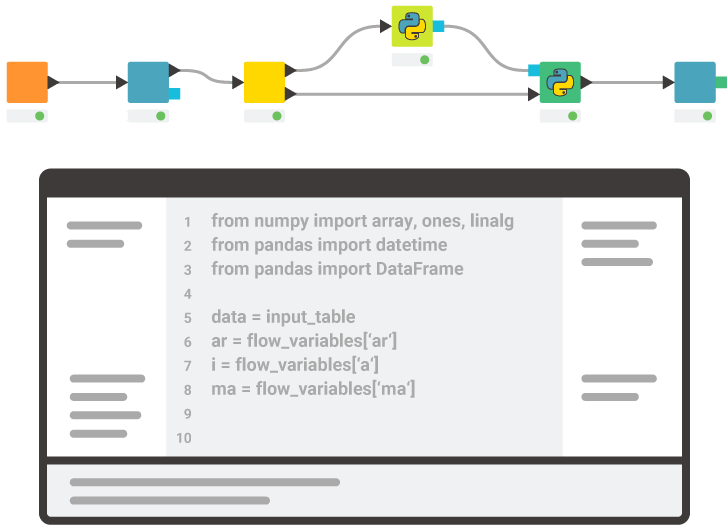
High-Quality Resources on Top
The KNIME team provides well-maintained documentation of their software covering various levels of details. Guides for students who are just getting started with the Analytics Platform are available as well as in-depth documentation or entire Self-Paced Courses. Since these courses are free and entirely self-contained, students who want to continue learning outside of class can continue with subsequent courses and even build up their professional profile through certification.
If a question around the use of KNIME arises, the KNIME Community Forum is a great resource to ask questions and find answers: It is regularly frequented by community members and monitored by the KNIME team. Your students are likely to get an answer within a couple of hours by either a KNIME guru or a member of the worldwide KNIME community. In addition, KNIME Hub is a place where KNIME users share and consume nodes, components, and entire workflows. You can easily drag and drop them into your workspace, make changes/modifications, and use them as you wish.
For educators specifically, KNIME hosts a repository of teaching materials, where educational resources like slides and exercises, on various topics are shared. This repository is maintained by the Educators Alliance team which can also provide support with integrating KNIME into courses. The materials are distributed under a Creative Commons license that even allows them to be used for commercial purposes, e.g. for use at private educational institutions.
