Social Media Analysis with KNIME
Social media is a goldmine of insights — but only if you can capture and make sense of the data. Whether you’re measuring brand sentiment, uncovering influencer networks, or spotting emerging trends, KNIME lets you transform raw social data into actionable intelligence. You can build customizable, interactive, and transparent social media analytics workflows — all in one intuitive, visual environment.
KNIME Workflow Example for Social Media Analysis
This example workflow automates the collection, preparation, and visualization of social media engagement data across multiple platforms. It includes:
- Social media data collection from LinkedIn, TikTok, and Instagram relying on Apify API. The custom-built scraper components automatically retrieve post content, media and engagement metrics.
- Data clearing and aggregation to format timestamps, rename columns, handle missing values, and group metrics to ensure consistent, comparable datasets across platforms.
- Data visualization through an interactive dashboard that tracks engagement trends, compares audience responses, and highlights top-performing posts.
Why use KNIME for Social Media Analysis
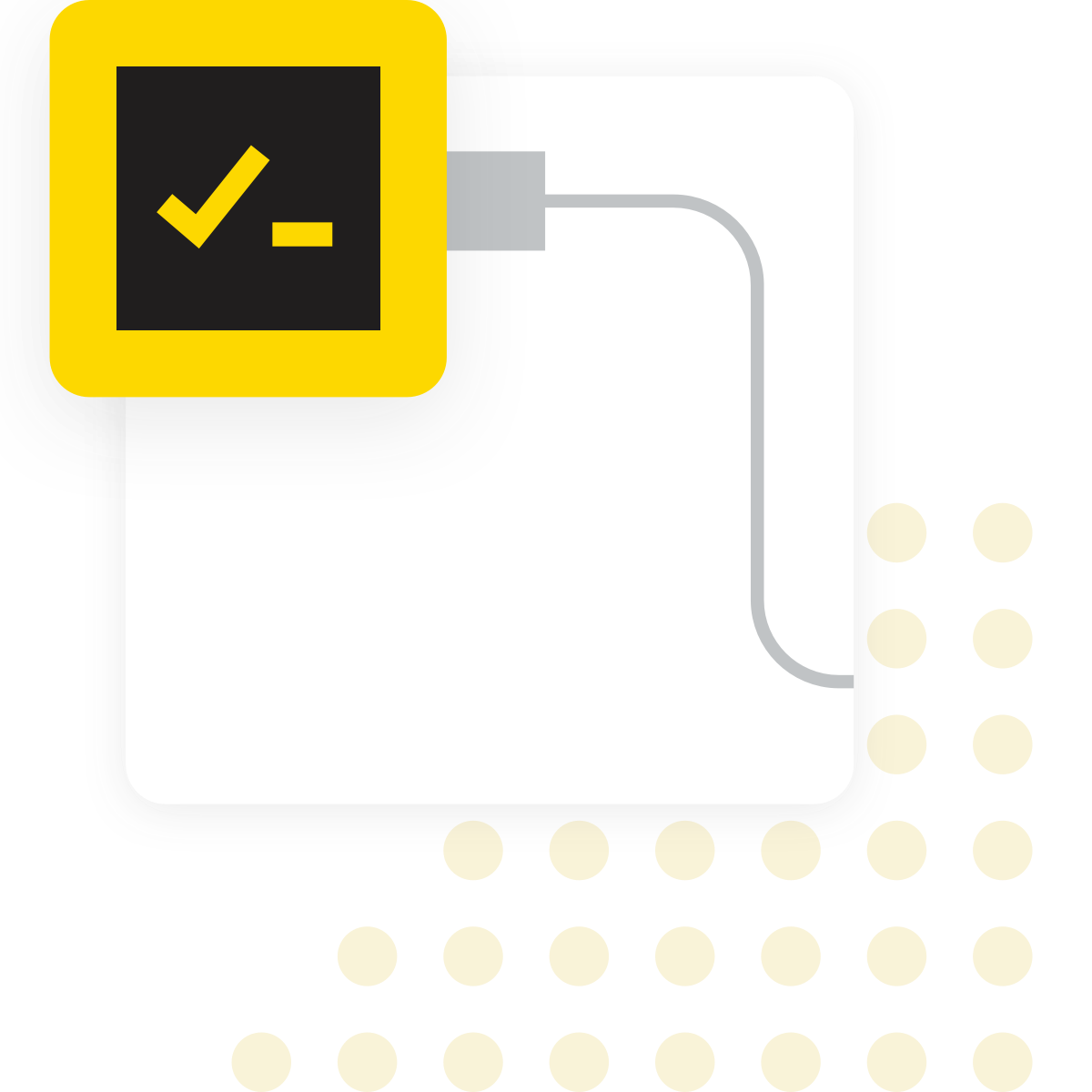
What is Social Media Analysis?
Social media analysis refers to the process of collecting, processing and interpreting user‑generated content from platforms like TikTok, X, Facebook, Instagram, LinkedIn and others to derive insights. This can include sentiment analysis, emotion detection, network/community detection, topic modelling, trend monitoring or competitive benchmarking.
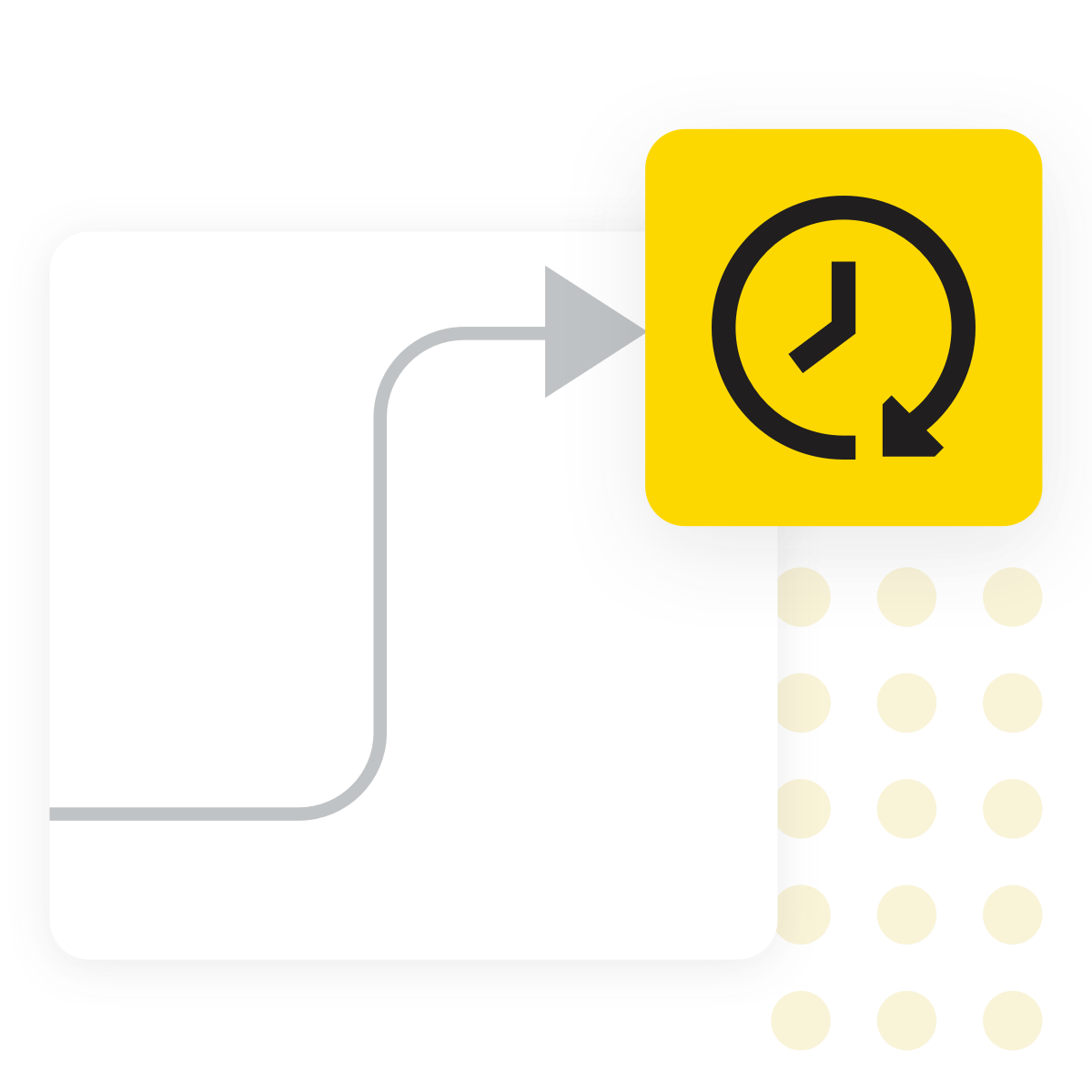
Why does it matter?
Social media channels offer a real-time pulse on public sentiment, customer feedback, and market perception. When analyzed effectively, this data can fuel smarter marketing, guide product development, support risk and reputation management, and enhance customer service. Yet, because social media data is vast, unstructured, and noisy, it requires systematic processing to transform it into meaningful, actionable insights.

Typical Challenges
- Collecting and accessing data from multiple platforms while managing API restrictions, rate limits, and filtering irrelevant or spam content.
- Cleaning and integrating heterogeneous data that includes unstructured text, images, multiple languages, incomplete metadata, and inconsistent formats.
- Performing text and network analytics to detect sentiment, extract topics, identify user roles, and map influencer relationships.
- Ensuring analyses are scalable, reproducible, and easily integrated into continuous workflows rather than isolated one-off projects.
- Interpreting analytical results — such as sentiment scores, topic clusters, or network structures — and translating them into actionable business insights.
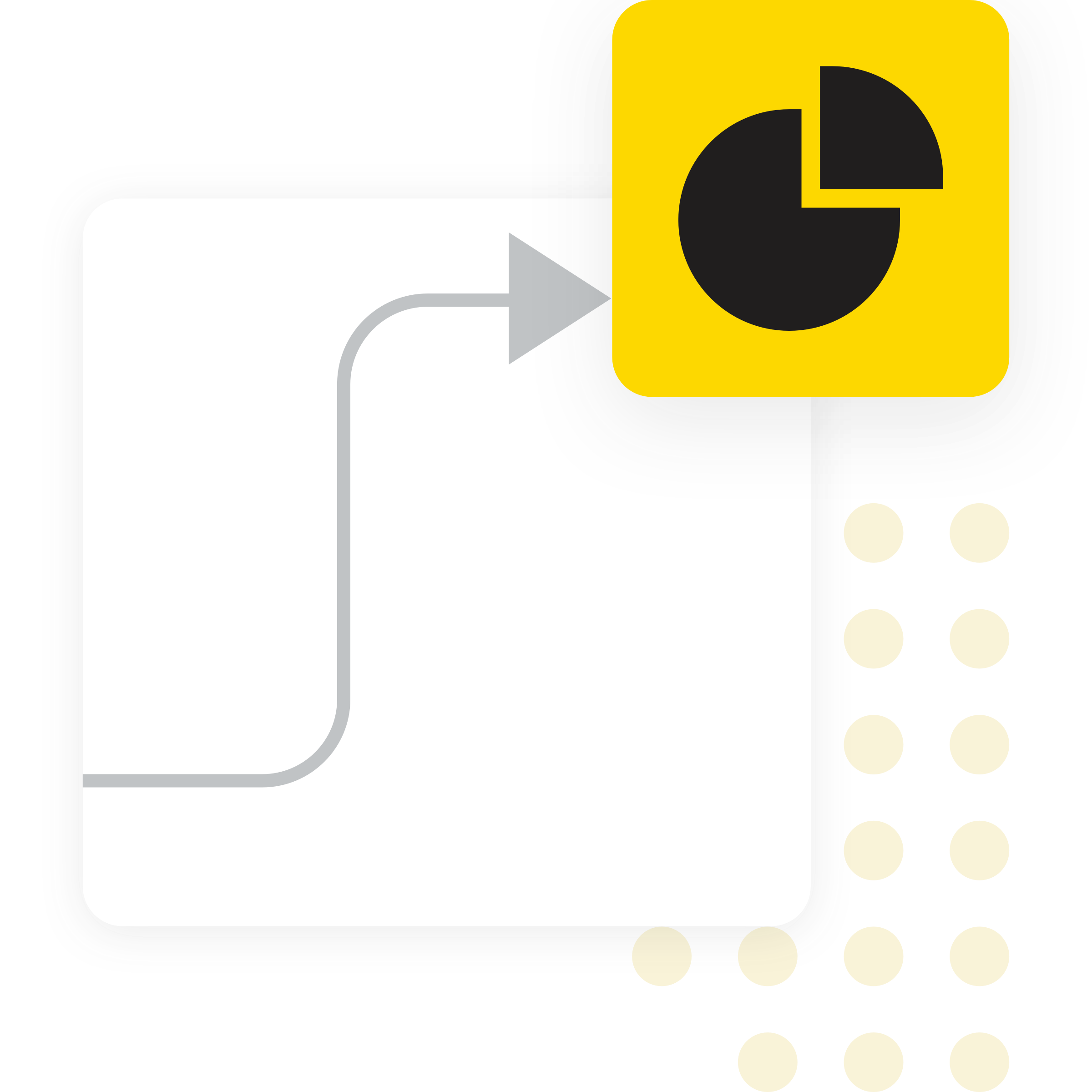
Benefits of using KNIME
- Streamlines data collection from social platforms, with built-in nodes for interacting with REST-ful web services, APIs and web scraping. KNIME supports handling of rate limits, authentication, and HTTP errors, and seamless integration with files, databases, and cloud sources.
- Delivers robust text and network analytics capabilities through built-in nodes and extensions for tokenization, named entity recognition, topic modeling, graph creation, and clustering. AI and machine learning capabilities enable deeper insight extraction, such as automated sentiment detection, trend prediction, and community discovery.
- Provides a unified visual workflow environment for building end-to-end analytics pipelines—from data ingestion and preparation to transformation, modeling, and visualization— all within a single, low-code interface.
- Supports reusable and shareable workflows that can be easily adapted to new needs, reducing setup time and accelerating the path from data to insight and value.
- Scales effectively from individual projects to enterprise deployments with KNIME Hub, providing workflow automation, versioning, scheduling, and governance—ideal for ongoing social media monitoring and reporting.
How to use KNIME for Social Media Analysis

Data Collection and Preparation
Retrieve automatically posts, reactions, and engagement metrics from multiple social media APIs using the GET or POST Request nodes, or use web interaction nodes to scrape web forums, blogs, comments. Clean, aggregate and preprocess the data—remove duplicates, normalize text, handle missing metadata, convert timestamps, filter irrelevant content.

Analyze Social Media Data
Leverage text processing and network mining capabilities to detect discussion topics, assess sentiment or emotion, identify user personas, and explore influencer or community networks. Combine out-of-the-box visualizations (e.g., line plots, bar charts, pie charts, heatmaps) with dynamic filter and selector widgets to visualize insights in interactive and customizable dashboards. You can track engagement trends, compare platform performance, and reveal correlations between likes, comments, and shares.
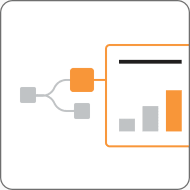
Review Results and Automate Reporting
Explore results dynamically or export them as a static PDF for reporting and decision-making. Use KNIME Hub to scale operations, schedule data collection workflows, publish data apps for interactive exploration, and share them across teams for continuous, automated insight delivery.
How to Get Started
Additional Resources
Clustering
Learn what clustering is and how it works with different algorithms such as K-means, hierarchical clustering, and DBSCAN.
Training Clustering Algorithms
Learn how to build and compare three different clustering models in KNIME Analytics Platform.
FAQ
Yes. KNIME supports multilingual analysis through its Text Processing extension, allowing you to set the language for tokenization and apply custom stop-word lists (e.g., German, Spanish, French, Arabic). For more advanced NLP tasks in various languages, you can also use large language models (LLMs) via the KNIME AI Extension
No. KNIME’s visual workflow interface allows you to build analytics pipelines using drag‑and‑drop nodes. If you want to extend with custom logic you can still integrate Python or R, but it’s not required for most tasks.
It depends on your business needs. For real‑time or near‑real‑time monitoring (e.g., campaign tracking, reputation monitoring), you might schedule workflow execution hourly or daily. For periodic trend analysis, you might run it weekly or monthly. You can automate schedule runs using one of KNIME’s paid plans.
Yes. One of the strengths of KNIME is data integration. You can combine social media data with Excel/CSV files, databases, Big Data and cloud data warehouses (e.g., Snowflake, Databricks), or other enterprise systems to enrich your analysis.
Sentiment is useful, but often not enough on its own. Combining sentiment with topic detection, network metrics (influencer identification), temporal trends and user segmentation gives a richer picture. KNIME supports all these.